


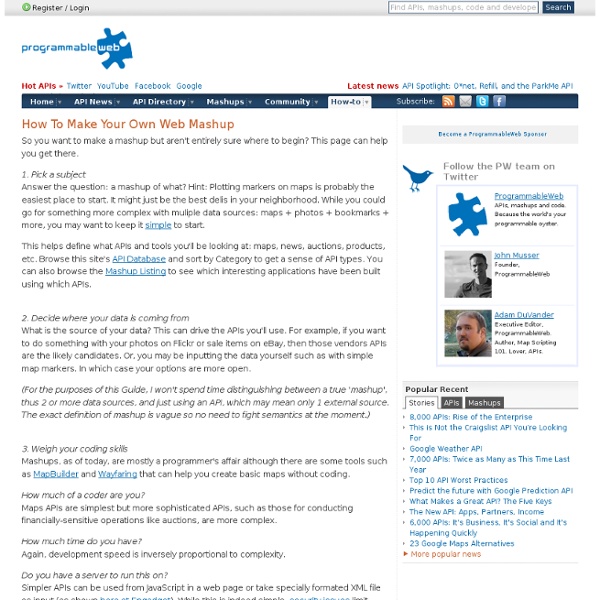
Kind of Screwed TL;DR version: Last year, I was threatened with a lawsuit over the pixel art album cover for Kind of Bloop. Despite my firm belief that I was legally in the right, I settled out of court to cut my losses. This ordeal was very nerve-wracking for me and my family, and I’ve had trouble writing about it publicly until now. Note: I posted this on Twitter and Maisel’s Facebook wall before it was deleted, but I’ll repeat it here: I understand you may have strong feelings about this issue, but please don’t harass him publicly or privately. Still want the full story? (Note: This post was reviewed by both my and Jay Maisel’s legal counsel.) The Long Version Remember Kind of Bloop, the chiptune tribute to Miles Davis’ Kind of Blue that I produced? But there was one thing I never thought would be an issue: the cover art. You can see the results below, with the original album cover for comparison. Original photo © Jay Maisel. After seven months of legal wrangling, we reached a settlement. Fair Use?
50 Most Efficient Mobile Websites Of Top Sites Advertisement Most of the top websites are now leaping into mobile websites to increase their business and to get profit in all aspects. As per latest market stats, most of the customers were connected online while they are ‘on the go’ through their handheld mobile devices. Mobile computing enables you to access most of the effective information ‘on the go’ at time you need, it is helping customers in all aspects of life, like if you would like to know your bank balance in the respective account you have – just tap-in, and get updates accordingly in a most secure way. Earlier, if you want to order or want to know more about the product you like most – you used to check about that product in a website through our desktop/laptop, now trend has been changed a lot. Here in this article you can have a look at some of the mobile websites of top sites – where you can stay connected where ever you are ‘on the go’: Website: Website: Website:
HOW-TO: Make your own annotated multimedia Google map One of the great things about Google maps is it has its roots in XML. To translate for the non-web developers out there, it basically means Google maps are user hackable. This how-to will show you how to make your own annotated Google map from your own GPS data. Plus, you'll be able to tie in images and video to create an interactive multimedia map. We'll walk you through the steps we took to generate an annotated map of a walk we took recently through our hometown, now that it's actually starting to get warm enough to want to walk about! Background I saw this post by Jon Udell, in which he does a screencast of an annotated walking tour through Keene, NH. Materials GPS device. Getting started Before we get in to how it's done, let's look at the results. This map works like any other Google map, except for the fact that we've created it ourselves and added media to it. Now that we've seen what we're about to create, let's get started. Here's what you'll need to edit for each waypoint:
Movieclips Wants To Drink Other Movie Clips Sites' Milkshake With Mashups Everyone loves movie clips. But, unfortunately, they’re often hard to find online in one centralized place. There’s a simple reason for this: licensing. If someone could just solve that, they’d have a pretty killer website, right? The key to this (beyond a killer domain name, movieclips.com) is that they have partnerships with six major Hollywood studios to provide them with clips from films. Movieclips went to the studios, pitching them directly about the idea. The first question is nothing new (you make it easy to share the clips on the various social networks). For example, on stage, they showed a bunch of clips from a bunch of movies to play out the Tiger Woods sex scandal — think: The Ladies Man. You can also make e-cards of sorts for friends. And it’s not just quantity. Last year at TechCrunch 50, AnyClip debuted with a similar idea. Movieclips launched its main product (the clip search engine) in beta this past December and released an API in March. ———-Q&A With The Judges—————-
Blog the web ProgrammableWeb.com» Web 2.0 API Reference Guide Hackasaurus Look ahead Learn all about Firefox OS » Welcome to Webmaker! That username is taken You must choose a username Invalid username. You must agree to our terms and conditions. X-Ray Goggles Remix and share web pages instantly Activate X-Ray Goggles See how Goggles work by swapping an image Copy this image URL (highlight the text below, right-click, then copy the link) The URL you just copied links to a new image! Share your remix When you're ready to share your remixed page, click the Publish button or press P on your keyboard. Help If you need help, make sure the X-Ray Goggles are activated, then press H on your keyboard. Remix any webpage! You can take X-Ray Goggles with you anywhere on the web: Make sure your web browser's bookmarks bar is enabled. Now visit any website on the internet.
ZeroGov » Less Fear, More Love Harvesting Questions for Content Ideas There's no denying it: coming up with solid topic ideas for content and linkable assets on a consistent basis is hard work. Using keyword tools to unearth keyword ideas that are proven to drive traffic is one effective and time-honored method of topic discovery. Another is using popular questions to fuel content ideation. Leveraging Q&A-driven content is a high value strategy for few reasons. Sourcing popular questions means you're targeting topics that have some level of inherent demand already, so the guesswork and much of the risk is eliminated.Problem-solving content is well-aligned with query intent, which equals a positive user experience, better engagement signals and a higher likelihood for sharing and links.An entire online empire of sites has been built on Q&A-driven content, which to me shows that the public is hungry for problem-solving content. So where and how do you find popular questions for your niche to build content around? Quora Yahoo Answers LinkedIn Answers
Stichting de Nationale Proeftuin Stichting De Nationale Proeftuin De stichting is opgericht om Nederlanders actief te betrekken bij het onderwerp biodiversiteit. Het eerste project van De Nationale Proeftuin is deze website: particulieren kunnen hun eigen, zelfgekweekte 'gratis zaad' aanbieden, of aanvragen. Tot voor kort bestond op het internet nog steeds geen goed gevulde, vindbare en non-commerciële zadenruilbeurs. Overzicht van projecten tot nu toe 2002 - en verder: ‘De zaadruilbeurs’ Dankzij onze samenwerking sinds 2008 met Wageningen Universiteit en Research Centrum (WUR) om de website www.denationaleproeftuin.nl te laten ‘draaien’ op hun server is het voortbestaan van deze ruilbeurs gewaarborgd. 2004 - 2008: Actie ‘Bloeiende Kernen’ 5 jaar lang organiseerden wij op de tweede zaterdag van april de publieksactie ‘Bloeiende Kernen’, waarbij duizenden burgers over heel Nederland zaad inzaaiden van inheemse bloemen en planten in het (winkel)hart van Nederlandse gemeenten. naar boven Coen Jutte. Bert Visser.
Open Source Training - Marakana State of the Blogosphere 2011: Introduction and Methodology Welcome to Technorati's State of the Blogosphere 2011 report. Since 2004, our annual study has followed growth and trends in the blogosphere. This year's topics include: blogging and social media, bloggers and traditional media, traffic and analysis, brands and marketing in the blogosphere, bloggers' motivations and consequences, monetization, and changes within the blogosphere over 2011. The Blogosphere is constantly changing and evolving. In 2011 we are seeing bloggers updating their blogs more frequently and spending more time blogging. The type of information influencing blogging has shifted from conversations with friends, which was the primary influence in 2010, to other blogs, which for 68% of bloggers are having more of an influence in 2011. This year we have chosen to display our results according to five different types of bloggers: 2-3) Professional Part- and Full-Timers: These bloggers represent 18% of our total group. Continued on the next page
Analytics Blog The Official Netflix Blog : US & Canada