


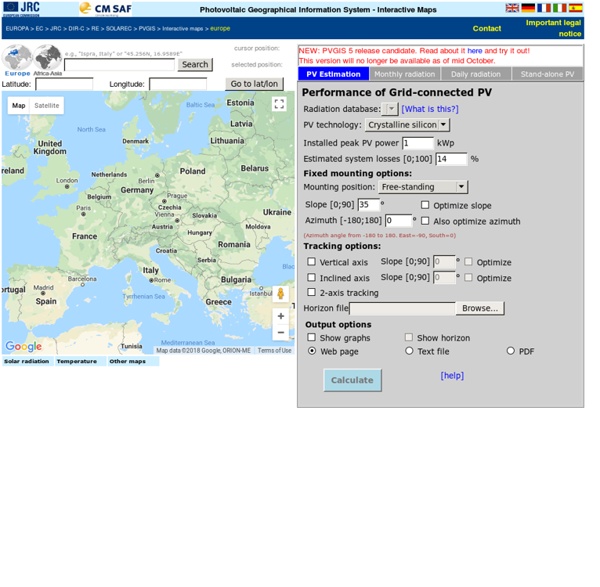
Créer des capteurs Jeedom pas chers sans programmation avec ESP Easy - Babash Je suis toujours à la recherche d’astuces pour compléter ma domotique Jeedom. Aujourd’hui, nous n’allons pas parler de capteur tout fait Zwave ou Zigbee mais de capteurs à fabriquer soi-même connectés en WIFI. Nous allons donc partir sur un contrôleur ESP8266 et du firmware ESP Easy. Je suis scotché quand je vois des mecs fabriquer eux-même des capteurs, avec des micro-cartes, des petits câbles Dupont partout sur un circuit plastique troué pour faire les branchements: Je suis encore plus étonné quand ils nous pondent avec le code de programmation en C qui va avec ou je n’y comprends keudal ! Vous l’aurez compris, je suis nul en programmation, je code à la spatule. Plutôt que de coder comme un porc, j’ai trouvé un logiciel à injecter dans un micro-contrôleur de type ESP8266. Et oui, c’est « Easy » Une fois injecté, ce micro contrôleur sera connecté sur votre WIFI et vous aurez une interface web. De là, vous pourrez choisir sur quelle pâte vous avez branché votre capteur et c’est tout.
Crucible Technologies - LED Pulse Sensor The LED pulse sensor (LPS) picks up the light output pulses from the flashing LED consumption indicator on an energy meter and converts this into an electrical pulse. The electric pulse can then be used in a suitable logger to monitor energy usage. The LPS is designed to work with the Crucible Technologies Meter Logger 100 and 6C products. Benefits of using the LED pulse sensor Easy attachmentNon-intrusive Measures exactly the same energy usage as the meter Low costOnly one needed on 3-phase electricity meters Current clamps are the traditional method of measuring electrical energy consumption. Versions The LED pulse sensor comes in two versions: passive and active. Installation The LED pulse sensor is extremely easy to install. The photograph at the bottom of this page shows the LED pulse sensor installed on a typical 3-phase electricity meter. Performance Data Wiring Information The LPS is supplied with 1 meter of cable. The Active LPS has a three wire cable; Red: 5V White: Signal Black: Ground
OpenUp | Techniques for scraping data Imagine you get the data you have been waiting for. But the data you have sourced is stored in a format that cannot be opened using spreadsheet software and thus you are unable to process it in any way. What do you do? The answer is: you scrape it. But wait, what is scraping? Scraping describes the method to extract data hidden in documents – such as web pages, PDFs, or images and make it useable for further processing. It is among the most useful skills to have if you set out to investigate data – and most of the time it is not especially challenging. For the most simple methods of scraping you do not even need to know how to write code. How do I begin? Before we can get started we first need to understand the three basic methods for scraping data: The two methods we will address in this module are data scraping and web scraping. Remember, scraped data is often dirty In order to visualise data, we need to analyse it. Open Source tools for scraping Extracting data from a PDF Tabula Getting started
PDF Extraction Software PDF files are great for exchanging formatted files across platforms and between folks who don't use the same software. They are also a safe way to share documents without risk of unauthorized editing. But as PDFs become more and more prevalent in the business world, the need to extract important information for use in digital applications is becoming critical. The easiest way to extract information from PDF files is through PDF data extraction software. Such software enables users to take out the needed information so it can be integrated into a company’s database for operations and business intelligence applications. This saves significant human resource time and dollars, frees up resources for other more important work, and eliminates bad data caused by human error. With data extraction tools, users can carry out PDF extraction activities quickly. Astera’s ReportMiner data extraction software is one of the smartest and easy-to-use tools on the market for extracting unstructured data.
Data Extraction - Data Extraction What is Data Extraction? OCR stands for Optical Character Recognition and is the technology that allows software to interpret machine printed text on scanned images. Data Extraction Software uses OCR technology to automate data entry tasks involving machine printed forms. When the forms all have the same format, simple Zone OCR can be employed to convert specific regions of the page to usable data. Advanced data extraction software is also able to locate common data elements on forms with many different formats. Data extraction software can also be used to: Who can benefit from data extraction software? Any organization that must enter data in a database that comes from paper forms or electronic documents like Word, Excel and PDF files can get a very high return on investment by automating the data entry with data extraction software. Depending on the type and volume of documents and data you have, the cost of the solution could range from a few hundred dollars to tens of thousands.
Extract PDF data to Excel w IntelliGet. Invoice/Report to CSV Converting files from the Adobe PDF format to CSV or to the Microsoft Excel format is a need that a great number of organizations and individuals have, but an easy one-click automated solution still remains elusive. The reason is simple – PDFs do not contain data elements in a way that their position on canvas can be easily determined (explained well here and here. Any attempt to create a software, that can read and parse any kind of PDF files and automatically convert the relevant data to CSV, is going to be futile. So what we have done is created a tool that understands this limitation and lets you define in an intuitive way what information needs to be extracted and how it needs to be placed in the output file. IntelliGet first processes the PDF file and converts it into plain text format. Then with a small set of keywords, you can define the whole input and output structure. Some of the things that can be easily accomplished with IntelliGet are:
PDF Data Extraction Software made easy with SimpleIndex PDF Data Extraction Software The template and dictionary matching capabilities of SimpleIndex's OCR function can be used to extract index information from the text of existing MS Office and PDF files, or any file with an accompanying TXT file. SimpleIndex® will search the document for matches on unique patterns and value lists, then index the document with the matching data. Zone coordinates can be set to limit the search area to pre-defined regions on standard forms. The result is a fully automated indexing and renaming process for all your electronic documents! Using existing text, SimpleIndex can index and rename hundreds of files each minute and achieve perfect accuracy. Enhanced Text Parsing & PDF Support in Version 7 MS Office and PDF text parsing features are now included in the Basic version of SimpleIndex, making it much more affordable to enable automatic document sorting on the desktop. Batch Convert Office Documents to PDF Quickly Organize Any File on Your Computer Find out More
Using Zonal OCR to Extract Data Fields From Scanned Documents Zonal Optical Character Recognition (OCR), also sometimes referred to as Template OCR, is a technology used to extract text located at a specific location inside a scanned document. In this article we’ll explain how Zonal OCR works and how it can be used to automate data-entry workflows. Most of today’s document and PDF scanning offer out of the box Optical Character Recognition (OCR) capabilities which convert your scanned images (JPG, PNG, or TIFF files) into searchable and editable PDF documents. This is when a technology called “Zonal OCR” (also referred to as Template OCR) comes into play. How does Zonal OCR software work? First, let’s talk a bit what the term actually means. Zonal OCR goes one step further. Let’s imagine your business receives hundreds of purchase orders or sales orders every week. To sum it up: Zonal OCR is a special type of Optical Character Recognition which extracts only certain text data fields from a document. Training a Zonal OCR software
Best Free OCR API, Online OCR, Searchable PDF - Fresh 2018 OCR Software InfluxDB et Grafana sur Raspberry Pi ! - BenTeK.fr Après le dernier article sur Mosquitto et Node-RED, on va compléter la chaîne d’information avec la création d’une base de données sur InfluxDB et la présentation de ces données sur Grafana. Le tout sur Raspberry et disponible sur votre réseau local ! C’est parti ! Rappel de l’architecture Dans le dernier article concernant Mosquitto et Node-RED, je vous ai fait part de l’architecture que j’allais mettre en place pour mes futurs objets connectés. Une architecture dont le centre névralgique est Mosquitto. Dans cette architecture, une base de données s’abonne à un ou plusieurs Topics du Broker MQTT (je vous invite à lire cet article, si vous ne voyez pas de quoi je parle). InfluxDB et Grafana. En effet, il existe tant de bases de données différentes et plusieurs manières différentes de représenter les données. Pour la base de données, j’ai choisi de passer par InfluxDB. Pour l’analyse et la mise en forme des données sous formes de compteur, graphiques, jauges… J’ai choisi Grafana ! InfluxDB
5 minutes pour créer son hotspot Wifi sur Raspberry Pi ! - BenTeK.fr Petit article très rapide ! Je me souviens à quel point j’ai eu du mal à monter un point WiFi sous Rasbian Wheezy/Jessie avec le PiRobot en passant uniquement par la modification des fichiers de configuration réseau. J’ai même eu droit à un blocage de la communication dans un sens (PiRobot -> Tablette). Aujourd’hui, c’est une toute autre affaire ! 5 minutes suffisent avec 3 petites commandes et une interface bien pensée ! Transformez votre Raspberry en borne WiFi Comme d’habitude, n’oubliez pas un petit sudo apt-get update et sudo apt-get upgrade pour mettre à jours vos paquets. Afin d’installer proprement RaspAP, trois commandes simple : sudo cp /etc/wpa_supplicant/wpa_supplicant.conf /etc/wpa_supplicant/wpa_supplicant.conf.sav sudo cp /dev/null /etc/wpa_supplicant/wpa_supplicant.conf wget -q -O /tmp/raspap && bash /tmp/raspap Une fois la dernière commande passée, il ne reste plus qu’à répondre aux questions posées. Configurez votre point d’accès WiFi !
ESP8266 Mains Energy Monitor In November of last year we finished work on our Raspberry Pi based solar data logger, a part of our ongoing smart home project that we have been working on for several years now. The solar logger monitors all of the energy usage for the solar panels and hot water system in the house but one thing it does not monitor is how much electricity and gas we use from the national grid. The previous solar logger which we replaced measured the mains electricity current usage using an iSnail current monitor which gives a 0-5V output for 0-100A AC and we read that voltage using an ADC. As the new solar logger did not have this functionality we decided to design a new data-logger that would measure not only the mains current usage but also keep track of the electric meter and gas meter so we can easily see how much energy we are using in the house. The mains current measurement was done with the same iSnail current sensor that we used on the previous logger. Permalink
S-Electricity : connecter son compteur d’électricité en Wifi dans Constellation - le remake d'S-Energy avec un ESP8266 - Sebastien.warin.fr Présentée en Février 2015 lors des Microsoft Techdays, S-Energy est une solution de monitoring des ressources énergétiques (eau, électricité et gaz) connectée dans Constellation conçue fin 2014 suite à une fuite d’eau sur ma chaudière. Avec Constellation, la plateforme d’interconnexion des objets connectés, applications et services, cela me permet d’afficher les consommations en temps sur des dashboards comme S-Panel en quelques lignes de code, de faire des analyses statiques avec Excel, Cacti ou même Kibana/ElasticSearch comme présenté ici, ou encore de l’alerting sur Smartphone ou via le système sonore de la maison aussi expliqué ici et j’en passe Vous pouvez aussi revivre la présentation du projet donnée lors de la “Geek Is In Da House” des Microsoft Techdays 2015 de Paris : Dans cet article nous allons découvrir comment réaliser un capteur avec un ESP8266 pour connecter son compteur d’électricité électromécanique à Constellation directement par Wifi. Les raisons du “remake”
Earth's CO2 Home Page