


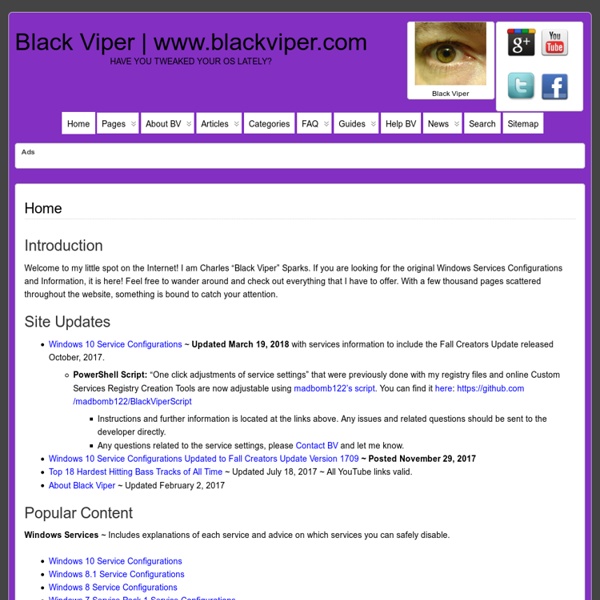
10 Search Engines to Explore the Invisible Web Not everything on the web will show up in a list of search results on Google or Bing; there are lots of places that their web crawlers cannot access. To explore the invisible web, you need to use specialist search engines. Here are our top 12 services to perform a deep internet search. What Is the Invisible Web? Before we begin, let's establish what does the term "invisible web" refer to? Simply, it's a catch-all term for online content that will not appear in search results or web directories. There are no official data available, but most experts agree that the invisible web is several times larger than the visible web. The content on the invisible web can be roughly divided into the deep web and the dark web. The Deep Web The deep web made up of content that typically needs some form of accreditation to access. If you have the correct details, you can access the content through a regular web browser. The Dark Web The dark web is a sub-section of the deep web. 1. 2. 3. 4. 5. 6. 7. 8. 9. 10.
Brandieself added: Top 10 Best Cheat Sheets and Tutorials for Linux / UNIX Commands Cheat sheet act as a reference tool which provides cut and paste kind of commands to complete a specific task. I often recommend following set of best cheat sheets to students and IT professionals. It include Linux/UNIX command and shell scripting. Unix Toolbox This document is a collection of Unix/Linux/BSD commands and tasks which are useful for IT work or for advanced users. This is a practical guide with concise explanations, however the reader is supposed to know what s/he is doing. => Visit UNIX Toolbox UNIX Tutorial for Beginners A beginners guide to the Unix and Linux operating system. => Visit UNIX Tutorial for Beginners Linux Command and Learning Shell Tutorials You have Linux installed and running. => Visit Learning the shell Learn UNIX in 10 minutes This is something that I had given out to students (CAD user training) in years past. => Visit Learning UNIX in 10 minutes How To Look Like A UNIX Guru => Visit How To Look Like A UNIX Guru Linux command line reference Share this on:
Tech Report: Build Computer The EconoboxBecause speed doesn't have to cost a fortune Our low-end Econobox isn't designed to be the cheapest possible combination of parts. Instead, it's a solid and affordable foundation for enthusiasts on a budget. We've avoided cutting corners in ways that would have limited future upgrade options, and at the same time, we've tried to ensure that the system doesn't actually need any upgrades to deliver relatively peppy performance as it is. Processor For the first time ever, we've selected an Intel processor as the main recommendation for our Econobox. It's not that AMD doesn't offer any good sub-$100 chips anymore—even with the Athlon 64 X2 3600+ now discontinued, the faster Athlon 64 X2 4000+ is still a fine budget contender. The Pentium 2160's only real downside is the "Pentium" name, which evokes slow and power-hungry chips of old. Motherboard We've selected Gigabyte's GA-965P-S3 motherboard to go with our Intel processor.
Molekyyligastronomia -blogi Cs0rfe added: How to Boot a Linux Live USB Drive on Your Mac Think you can just plug a standard Linux live USB drive into your Mac and boot from it? Think again. You’ll need to go out of your way to create a live Linux USB drive that will boot on a Mac. This can be quite a headache, but we’ve found a graphical utility that makes this easy. The Problem Apple’s made it difficult to boot non-Mac OS X operating systems off of USB drives. There are several ways around this. rEFInd should allow you to boot those USB drives if you install it on your Mac. Use Mac Linux USB Loader A tool named “Mac Linux USB Loader” by SevenBits worked well for us. Note: Be sure to move the Mac Linux USB Loader application to your Applications folder before running it. First, insert the USB drive into your Mac and open the Disk Utility application. Next, open the Mac Linux USB Loader application you downloaded. Select the Linux distribution’s ISO file you downloaded and choose a connected USB drive to put the Linux system on. Booting the Drive
Complementary and Alternative Medicine Index (CAM) A.D.A.M., Inc. is accredited by URAC, also known as the American Accreditation HealthCare Commission (www.urac.org). URAC's accreditation program is an independent audit to verify that A.D.A.M. follows rigorous standards of quality and accountability. A.D.A.M. is among the first to achieve this important distinction for online health information and services. Learn more about A.D.A.M.' The information provided herein should not be used during any medical emergency or for the diagnosis or treatment of any medical condition.
» Top Tools & Directory C4LPT EmailShare 0EmailShare Learning Technologies Magazine, October 2010 This is a two-part article that looks at the emerging trends in learning tools and the implications for Learning & Development. In this part, Jane Hart, a Social Business Consultant from the Centre for Learning & Performance Technologies, looks at the trends emerging from her annual Top 100 Tools for Learning list. For the last 4 years I have been compiling a list of the Top 100 Tools for Learning generated from the Top 10 Tools contributions of learning professionals worldwide - both from education (teachers, academics, etc) as well as those involved in workplace learning (learning managers, instructional designers, trainers, consultants, analysts, etc). Although it is often pointed out to me that this is a self-selecting bunch of contributors – ones who are perhaps more web savvy than a large number of workplace learning professionals – it generates a huge amount of interest each year. 3- Social tools predominate
Magical Properties of Herbs Acacia (Acacia Nilotica) Also called gum arabic. Gender: Masculine, Planet: Sun, Element: Air, Deities: Osiris, Astarte, Diana, Ra Protection, Psychic Powers. Burn with sandalwood to open psychic centers. Aconite (Aconitum Napellus) Also called wolfsbane, monkshood, blue rocket *POISON* Don't ingest. Protection, Invisibility. African Violet (Saintpaulia ionantha) Gender: Feminine, Planet: Venus, Element: Water Spirituality, Protection. Agaric (Amanita muscaria) aka magic mushroom, redcap, death angel, death cap Gender: Masculine, Planet: Mercury, Element: Air, Deity: Dionysus Fertility. Agrimony (Agrimonia eupatoria) Also called Church steeples, cocklebur, stickwort, sticklewort Gender: Masculine, Planet: Jupiter, Element: Air Protection, Sleep. Alfalfa (Medicavo Sativa) Gender: Feminine, Planet: Venus, Element: Earth Prosperity, Anti-hunger, Money. Allspice (Pimenta officinalis or P. dioica) Masculine, Mars, Fire Money, Luck, Healing. Almond (Prunus dulcis) Masculine. Protection, Luck. Luck.
Raita - musiikkia vanhoilta äänilevyiltä Linkki tälle sivulle: Raita sisältää tekijänoikeusvapaita kotimaisia äänitteitä. Kansalliskirjaston musiikkikirjasto on digitoinut yli 10 000 kappaletta, jotka kaikki ovat kuunneltavissa kirjaston tiloissa. Raita on osa Vuosisadan äänet –hanketta. Raita innehåller digitaliserade gamla inhemska ljudinspelningar, som kan offentliggöras iakttagande upphovsrätten. Raita är en del av projektet "Seklets toner". Raita is a collection of digitized early Finnish sound recordings.The Music Library of the National Library of Finland has digitized over 10,000 pieces of music that all may be listened to at the premises of the library. - Exhaustive information of Finnish recordings can be found in Viola, the Union Catalogue of Finnish Music;in catalogues of the Finnish Institute of Recorded Sound; andthe Music Library of the National Library of Finland
100 Time-Saving Search Engines for Serious Scholars While burying yourself in the stacks at the library is one way to get some serious research done, with today’s technology you can do quite a bit of useful searching before you ever set foot inside a library. Undergraduates and grad students alike will appreciate the usefulness of these search engines that allow them to find books, journal articles and even primary source material for whatever kind of research they’re working on and that return only serious, academic results so time isn’t wasted on unprofessional resources. Note: Visit our updated list for the latest in academic search engines. General Start off your research with one of these more general academic search engines. Intute: Use this website’s search tools to find the best and most reliable sites to start your research. Meta Search Want to search it all at once? Dogpile: Search Google, Yahoo, Bing and more at once with this great search engine. Databases and Archives Books and Journals Science Math and Technology Social Science
Food Timeline: food history & vintage recipes International Thread Standards Lasin uunisulatus <- 120208 Lasiuunin tärkeimmät ominaisuudet ovat - tasalämpöisyys - tarkasti toistettava polton kulku - nopea jäähtyminen Tasalämpöisyys on lasille paljon tärkeämpi kuin keramiikalle. Jonkin verran sitä voi kompensoida hyvin paljon hitaammalla kuumennuksella ja ennen kaikkea hitaammalla jäähdytyksellä. Uunien ohjausyksiköt antavat lämpötilan asteen tarkkuudella. Käykää tilaisuuden tullen katsomassa lasinpuhaltajan työskentelyä. Nopea jäähdytys on tärkeä tuotannossa. Minkä muotoinen uuni Uuni voi olla pyöreä, soikea tai suorakaide. Minkä kokoinen uuni Tarvittava uunin koko riippuu siitä mitä aiot siinä tehdä. Monet ammattilaiset suosittelevat hankkimaan mahdollisimman suuren uunin. Uunin koolle asettaa sähkön saanti omat rajansa. 10 kW uuni tarvitsee vahvavirran, 3x16 A sulakkeet. Eräs helposti unohtuva asia on uunihuoneen oven leveys. Ainakin omassa työssäni poltan mieluimmin esineet yksi kerrallaan. Tuotantokäytössä tietysti suuri uuni on välttämätön. Minkä mallinen uuni