


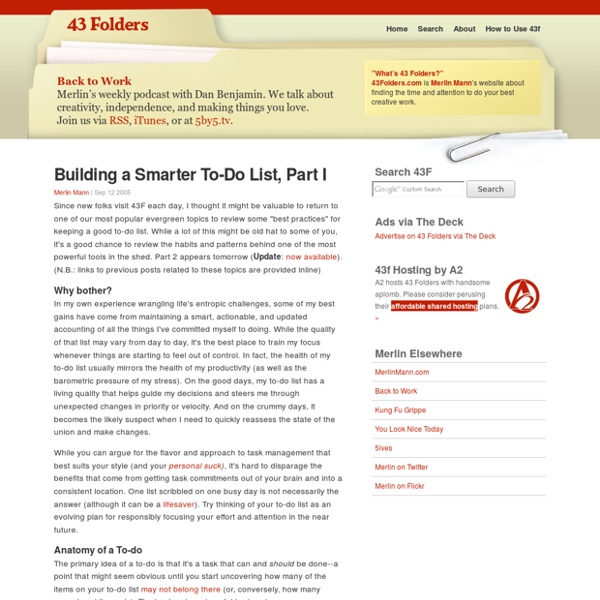
How to Become an Early Riser It is well to be up before daybreak, for such habits contribute to health, wealth, and wisdom. – Aristotle Are morning people born or made? In my case it was definitely made. In my early 20s, I rarely went to bed before midnight, and I’d almost always sleep in late. But after a while I couldn’t ignore the high correlation between success and rising early, even in my own life. … and the next morning, I got up just before noon. Hmmm… I tried again many more times, each time not getting very far with it. It’s hard to become an early riser using the wrong strategy. The most common wrong strategy is this: You assume that if you’re going to get up earlier, you’d better go to bed earlier. It seems there are two main schools of thought about sleep patterns. The second school says you should listen to your body’s needs and go to bed when you’re tired and get up when you naturally wake up. Through trial and error, I found out for myself that both of these schools are suboptimal sleep patterns.
13 Simple Ways to Be Happier It wasn’t long ago that researchers believed that every human being was born with a set “happiness point,” a fixed and unavoidable baseline level of happiness. On its face, the idea appears to have merit: Tsunami victims, amputees, and lottery winners alike eventually return to their previous emotional baselines. In other words, no matter what mega-high or ultra-low you find yourself riding, eventually your happiness will seek its own level. In 1996, University of Minnesota researcher David Lykken went so far as to say that “trying to be happier” was as “futile as trying to be taller.” But David Lykken was wrong. In a 2005 Time Magazine interview, Lykken took it all back. So what happened inbetween 1996 and 2005 that changed the way researchers think about happiness? Yes, we do have an emotional baseline. If you’re looking for a way to optimize your happiness, you can start by reviewing the following 13 strategies: simple, actionable, and designed to boost your happiness in a big way. 1.
GTD: You need a daily action plan The alarm sounds. A long day ahead to enjoy, but also many things to do. Do you feel relaxed or overwhelmed by everything you have to do? Do you have a plan for your day? The truth is that there is a difference when you start your days knowing what you’re going to find. A daily action plan should be a guide destined to eliminate the stress of uncertainty and motivate you to carry out a series of actions that you have formulated as fully feasible. If you use GTD as your personal productivity system then you already have a structure of action lists that show you your action options when you need to see them. First, you must look at the events that you have committed in your Calendar.
Running a Progressive Dash Reader Jeff Covey shares how he’s started beating procrastination with a dash. Jeff’s system features a very fast daily start-up and a clever way to make sure every to-do gets touched first thing every morning. by Jeff Covey The recent post about running a dash gave me an idea which has turned out to be a good way to get myself in motion. It's something like a train pulling out of a station, with a lot of force and effort at the beginning leading to smooth gliding through the long haul. One of my gtd scripts is named "tenmins", and I've used it to make sure I put at least a little time into each of my next actions lists each day. Last week, I decided to try putting tenmins on a loop which starts with one minute for each category and adds another minute on each iteration. Since all bases are touched at least once, my whole workload becomes fresh in my mind after just a few minutes (1 minute * the number of active next action lists). Incoming mailboxes Postponed mail Reading
wiseGEEK: clear answers for common questions Getting started with "Getting Things Done" This article was originally posted during the first week of 43 Folders' existence, and, pound for pound, it remains our most popular page on the site. Please be sure to also visit related pages, browse our GTD topic area, plus, of course you can search on GTD across our family of sites. I’ll be talking a lot here in coming weeks about Getting Things Done, a book by David Allen whose apt subtitle is “The Art of Stress-Free Productivity.” You’ve probably heard about it around the Global Interweb or have been buttonholed by somebody in your office who swears by GTD. (It probably takes a backseat only to the Atkins Diet in terms of the number of enthusiastic evangelists: sorry about that.) Like I did the other day with Quicksilver, I wanted to provide a gentle, geek-centric introduction to Getting Things Done, so that you can think about whether it might be right for you. The Problem with “stuff” Stuff is bouncing around in our heads and causing untold stress and anxiety. GTD is geek-friendly
Kick procrastination’s ass: Run a dash Procrastination can drive most of us into a spiral of shame that’s as mundane as it is painfully personal. We know what we should be doing, but some invisible hang-up keeps us on the line. Unfortunately, the guaranteed consequence of procrastination is growth in the scale of the task you’ve been putting off—as well as the anxiety that it creates. All the time you’re putting something off, your problem’s getting bigger—both in reality and in your head, where your colorful imagination is liable to turn even the most trivial item into an unsolvable juggernaut that threatens to overwhelm you. And that means extra stress, more procrastination, and the music goes round. My favorite tonic for procrastination—which I have mentioned in passing previously—is what I call a dash, which is simply a short burst of focused activity during which you force yourself to do nothing but work on the procrastinated item for a very short period of time—perhaps as little as just one minute. Some Sample Dashes
One-Page Packing Checklist The more you know, the less you carry. What To Pack This Web site features an extensively annotated copy of the packing list that I use, refined over many years (and many miles) of travel, both business and pleasure; it's intended to provide a convenient starting point for you to create a customized list of your own. For actual use while packing, of course, a more compact format is preferable. You can download the convenient checklist version of my list, provided in Adobe portable document format (PDF) for printing on a single letter-sized page, which can be printed on both sides, then cut in half to make two copies (this also works on A4-sized paper with just a bit of extra trimming). If you need a (free) copy of thelatest Adobe Reader, get it here: The one-page checklist has been refined over many years, and changes infrequently(though the more detailed, annotated version on this Web site is updated often).If you downloaded the checklist after 2013-11-24, you have the current version. Dr.
GTD Times: The official blog for David Allen, Getting Things Done® and GTD® The most successful executives/professionals/people keep their decks clear, make decisions on the front end, dispatch the results to trusted people and systems, track commitments rigorously (their own and others’) and get physically engaged taking actions on the projects they own. The five steps of GTD workflow are Capture, Clarify, Organize, Reflect, and Engage. When it’s time to Engage, people often ask how to choose from what may be long lists of tasks to do. That’s when it’s helpful to use the criteria for choosing: Context – What place, tool, or person will the action require? … Continue reading “Choosing what to do” Question: It seems to me that focus and productivity are different concepts that often get conflated. William Elliott, GTD® trainer and coach in South Africa, talks about ways to use GTD to deal with anxiety or fear. Steven Coutinho talks about how the stories we make up can get in the way of productively innovating, and shares his vision of what school could be like.
Blog Archive » DimDim launches FOSS challenge to WebEx Open source startup DimDim has released an alpha version of their new browser based web conferencing software. Users download the open source free code and install it on their own servers. The current version supports IE on Windows only for presenters, which is really unfortunate, but attendees can be in conference via Firefox on Mac. No software download is required for attendees. Future versions will fully support Firefox on Mac, Linux and Windows. If the software ends up solid then DimDim could pose an interesting challenge to the current list of paid, hosted web conferencing solutions. I tested a version hosted on the DimDim servers early this week and it worked well. Resolution on the shared screen isn’t all I wish it was but lag time was very low. DimDim says that just like Hotmail made free email common and Skype created the expectation that VOIP should be free – they want to make web conferencing freely accessible.
Synchronize Googles Calendar with your Mobile Har du också upptäckt Googles smarta kalenderprogram? Om inte tycker jag att du genast ska gå in på www.google.com/calendar och kolla in den. Med Googles webbtjänst har du koll på dina möten och åtaganden, oavsett vilken dator du sitter vid. Lösningen heter Goosync.com.Det är en sajt som fungerar som en brygga mellan Googles kalender och din mobiltelefon. 1. 2. 3. 4. Läs merAlla PC för Allas skolor och tips. My planning system A couple of readers have asked me for more detail of the diary and planning system that I use, so here goes. Warning – this is a really long article!Click on the pictures to see a larger version. The core of my ‘system’ is a set of key area to goals to projects to next action sheets that sit behind a tab in my filofax which is unimaginatively labelled “goals”. I learned, somewhat to my cost last year, that getting the heart of this section right is more important than completing the “next-action” (to-do) list that flows from it. Just before this New Year, I spent a lot of time thinking. So, my key areas – the aspects of my life that are really important to me – are: Writing Health and Happiness Chimwemwe (Work) “Work” is in brackets because I am trying this year to focus on the good bits of my current job and see it as a way of earning money. The first page in my “goals” section, is therefore a mind-map, drawn on plain filofax paper and using colour-coding for each of the key-areas. Okay.
Ubuntu 6.10 "Edgy Eft" released Canonical announced today the release of Ubuntu 6.10, codenamed Edgy Eft. Released every six months to reflect the release cycle of the GNOME desktop environment, the increasingly popular distribution provides a relatively cohesive desktop Linux experience with reliable free updates and recent versions of commonly used open source applications. The latest version features GNOME 2.16, XOrg 7.1 with built-in support for accelerated indirect GLX (AIGLX), and the 2.6.17 kernel. Ubuntu 6.10, which includes the freshly released Firefox 2.0, sports the new Tangerine theme, designed to improve visual integration of the browser by making it better conform to Ubuntu's style. A much-touted feature in Ubuntu 6.10 is Upstart, an asynchronous, event-based boot process manager designed to replace the antiquated System V init system. Unlike Ubuntu 6.06 LTS, which features long-term support and updates for five years, the support cycle for Ubuntu 6.10 is only 18 months.