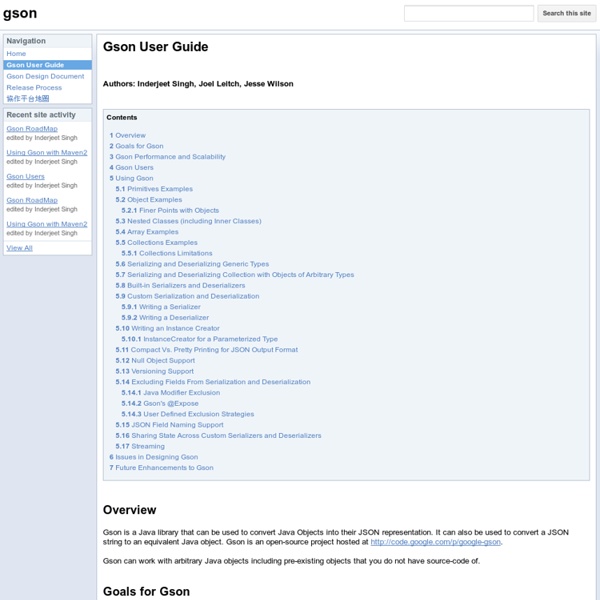Gson User Guide - gson
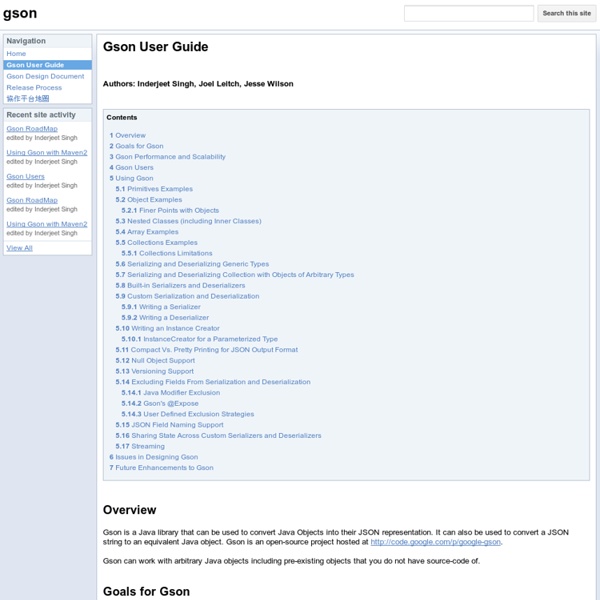
Free ArchiCAD Tutorials - Interactive Training Guides for Self Learning
Commentary: Why the new Mac Pro will rock for ArchiCAD but not for Revit by Anthony Frausto-Robledo AIA, LEED AP | Architosh “Multiprocessing support is critical for the BIM database heavy processing, which involves model generation,” says Pfemeter. “And the 12 cores of the Mac Pro will also be utilized for ArchiCAD’s brand new background processing support for both data caching and populating model changes across the BIM.”Read more... Graphisoft has updated its flagship BIM modelling tool, ArchiCAD, with a host of ‘themed’ new features and enhancements. BIM lives in the details. by AECMagazine "Every Building Information Modelling (BIM) vendor claims to be ‘BIM’, but they usually come from a 2D document-centric world and offer a far less integrated solution than the latest ArchiCAD offering. ArchiCAD 17 Goes Deep With Intelligent Building Materials by CAD Insider "ArchiCAD has been in the forefront of architecture software for some time. Product In-Depth: Looking at Graphisoft ArchiCAD 17
Related:
Related: