


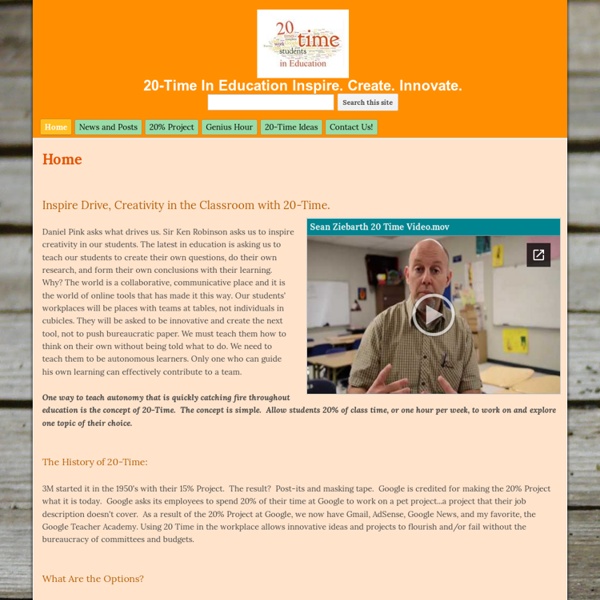
edutopia Videos can be an effective tool for teaching and learning English (or, for that matter, any academic subject) if used strategically and not as a "babysitting" device. My colleague Katie Hull Sypnieski and I wrote a previous post for Edutopia titled Eight Ways To Use Videos With English-Language Learners that shares instructional strategies for many kinds of clips. Here are a few of my favorite videos to use with those exercises. Video Playlist: Resources for English-Language Learners Watch the player below to see the whole playlist, or view it on YouTube. Mr. More Resources on How to Teach ELLs With Video For more sources of good videos designed for English-language development, and for ideas on how to use them, visit these websites: The Best Popular Movies/TV Shows For ESL/EFL (& How To Use Them) is an exhaustive collection that I've developed.
These 20 Photographs Will Leave You Speechless. Especially The 11th One. There Are No Words. Take a look at these 20 powerful photos that will leave you speechless. Some of these photos are of truly historic moments, while others, are quite heartbreaking. World War II veteran from Belarus Konstantin Pronin, 86, sits on a bench as he waits for his comrades at Gorky park during Victory Day in Moscow, Russia, on Monday, May 9, 2011. Konstantin comes to this place every year. This year he was the only person from the unit to show. Reddit 100s of galaxies seen through the Hubble Deep Field (HDF), as they were 10 billion years ago. Sunset on Mars, taken in 2005 by the Spirit rover. A soldier making the long walk to defuse a car bomb in Northern Ireland. wikipedia Neil Armstrong after his Moonwalk. This was taken moments after Jewish refugees realized they weren’t being sent to their deaths at the horrible concentration camps and were in fact being saved. Ignorance is bliss – Homeless man sleeps outside a diner in Milwaukee. Nazi rally at Nuremberg in 1937. Undulating clouds. Source: Viral Nova
1917 : les révolutions russes | lhistoire.fr L'espérance est immense. Très vite, 90 millions de citoyens sont mobilisés pour désigner une assemblée constituante lors de l'élection la plus démocratique du monde. Pourtant, le 25 octobre, Lénine et les bolcheviks prennent le palais d'Hiver et instaurent une dictature communiste. Février et Octobre, résonnent dans le siècle, bien au-delà de la Russie, comme les deux forces antagoniques qui, un moment alliées, avaient pu renverser le système séculaire de l’autocratie. Notre article sur l'exposition "Et 1917 devient révolution" : « Si 1917 m'était conté », Huguette Meunier, L'Histoire n°440, octobre 2017. La révolution de février : entretien avec Marc FerroL'Histoire n°432, février 2017. Dans notre numéro sur les révolutions russes, Marc Ferro fait le récit du mouvement révolutionnaire qui renversa le régime impérial tsariste et s'acheva avec la prise du pouvoir par les bolcheviks, en octobre. « La prise du pouvoir par les bolcheviks » Nicolas Werth, L'Histoire n°206, janvier 1997. Cartes
Steps to Help Low-Income Students Direct Their Own Learning When Susan Wolfe, an elementary school teacher in Boise, Idaho, asks her class the qualities of a good student, kids often list things like: taking responsibility for themselves, doing homework, being good communicators. By focusing on the what the students believe — instead of what she could dictate to them — Wolfe applies techniques of student-centered learning, which she has embraced throughout her 18-year teaching career working almost exclusively in Title I schools. “The kids need to believe that they’re not here to have learning crammed down their throats,” she said. To build that type of environment, Wolfe first asks students to list the qualities they think make a good student. “If you get them to reflect back on previous learning experiences, then they get what you’re trying to get from them,” Wolfe said. Even if the lists get long, Wolfe has students group the qualities until there are four basic “critical factors” for good students, teachers and learning environments.
Eight Ways to Use Video With English-Language Learners This blog was co-authored by Katie Hull Sypnieski. This post is excerpted from their new book, The ESL/ELL Teacher's Survival Guide: Ready-to-Use Strategies, Tools, and Activities for Teaching English Language Learners of All Levels. "I like the way you use videos with us -- you get us moving, talking, writing and speaking. The problem is you make us think too much." -- "John," one of our English-Language Learner students We can think of far worse things a student might say to us, and John's comment demonstrates our perspective on using video with English-Language Learners (and, for that matter, with all students) -- research and our experience show that it can be a very effective learning tool, but it has to be used as an active one. Integrate and evaluate information presented in diverse media and formats, including visually, quantitatively, and orally. 1. The class could start off by watching this New York Times video about a father grieving his son's death from gang violence: 2. 3.
20 percent projects: 10 must-have tools Students engaging in 20 percent projects must gather and curate information, share it and present it. Here are 10 tools to help. Every good handyman (or handywoman) knows that having the right tool can save minutes — or hours — of work. Academic work is no exception. Students who engage in 20 percent projects — where 20 percent of class time is devoted to a project the student is passionate about — engage in certain activities to prepare for the culminating event: often a presentation in front of their peers. There’s content gathering and content curation to be done. 20 percent projects have been made famous recently by companies like Google — although 20 percent time isn’t like it used to be at Google anymore. As teachers plan or implement a 20 percent project program — or any sort of long-term project — here are some handy tools to integrate: 1. 2. 3. 4. [RELATED: 20 percent projects: 7 ideas to think about] 5. 6. 7. 8. 10. Related 20 percent projects: 7 ideas to think about In "Teaching"
50 Ways To Integrate Art Into Any Lesson As children, young children, everything meant playing and art. We saw the world as a playground and a canvass. It didn’t matter whether or not we could actually draw. What mattered was the thrill of creating something beautiful. We were all artists. So reminding students that inspiration matters, that art lives and breathes inside every segment of education also means tweaking your lessons a bit. Albert Einstein wrote: The most beautiful thing we can experience is the mysterious. Keeping his words in mind, educators everywhere are beginning to work art into education. Math 1. Besides LegoLand embodying a living, breathing demonstration of how Legos inspire children, Lego is making a fortune off the coolest kits around. 2. Stack them. Then eat them. That’s the art of teaching math. 3. Mathematicians, whether they’re engineers or architects or otherwise, know the importance of technology so teachers need to utilize it when helping students understand the value of every lesson. 4. 5. 6. 7.
The Ultimate STEM Guide for Kids: 239 Cool Sites Universal Design for Learning: An Introduction Universal Design for Learning aims to make modifications in three broad areas that together deliver a programme that will best meet the needs of all learners. In each area the barriers to success are identified and where possible removed or minimised. UDL identifies three essential Neural Networks that combine to produce effective learning, each network as a corresponding place in the learning process. Recognition Networks are the systems that allow us to gather information from our environment and we categorise and make sense of that. This is the ‘what’ of learning, the content and especially how it is presented. Present information and content in different waysDifferentiate the ways that students can express what they knowStimulate interest and motivation for learning Universal Design for Learning is about identifying the needs of all learners and then planning to deliberately meet these needs. Is UDL just making things easier, too easy? No. How can I learn more?
What’s New in Evernote Web Clipper Capture articles to read later The Evernote Web Clipper will automatically detect the article on a page and create a beautiful rendering of it inside your Evernote account. You can expand or shrink the selection using the grab bars. Clip simplified articles Enjoy a better reading experience on your favorite blogs and news sources. Bookmark your favorites Want to remember a site without clipping the entire page? Take screenshots in your browser Capture the most important part of a page, crop it, and save it, or share with friends and colleagues. Beautiful list of tools The new sidebar design displays the Clip, Markup, File, Share and other options alongside the page you're reviewing without blocking any of the content so you can read, organize, and revisit relevant content from one screen. Organize your web clips A window displays all organization options and makes it easy to edit the clip title, add your comments, and adjust the organization options. Enjoy smart filing Set your preferences