


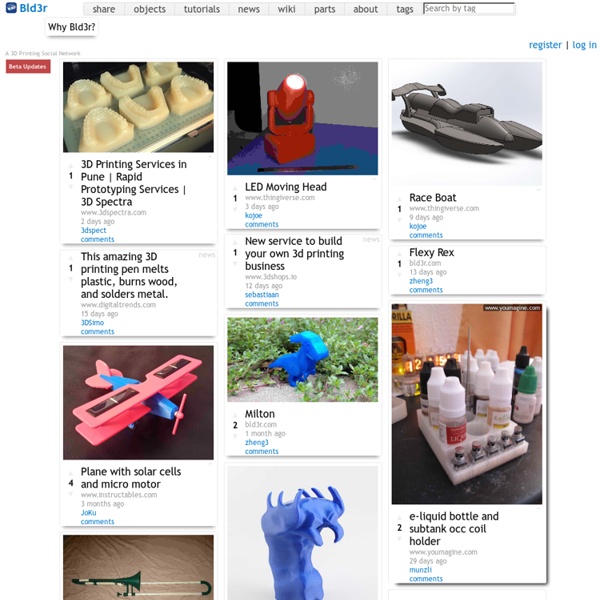
Automatically clearing the bed and starting the next print (Videos+Instructions) - Fully automated production! So when visiting the huge CNC shop where they build my hotends I saw an awesome auto-feed lathe that you load up with bar stock, it turns a workpiece, parts it off whereupon it falls into a little chute, and it then pops out the back of the lathe into a little basket for collection. The guy running the machine shop says he just fills the machine, presses "go" and goes home for the night! Well, I had massive engineering jealously right there. If he could do it, then why not me on my little RepRap?! Another motivation was that as well as running E3D with David I am also a full time teacher of Engineering at a high school. I want to teach the kids about gearing and so on, so I want to print literally hundreds of these gears: [www.thingiverse.com] But unloading and resetting prints is a real chore. In simple summary here is how I did it: Use PLA on hot glass - the parts come completely loose from the bed once it cools. Here are some video detailing the process: (Warning - I talk a lot...)
MeshLab Slic3r - G-code generator for 3D printers Repetier Software | The software driving your 3d printer Autodesk 123D - 123D Catch turn photos into 3D models Download 123D Catch PC downloads, updates and requirements for 123D Catch. Download 123D Catch for PC View PC system requirements Microsoft® Windows® 7 (32-bit and 64-bit), Microsoft® Windows® XP Service Pack 3 or higher (32-bit and 64-bit) Intel® Core™2Duo 1 GB RAM 1 GB free disk space OpenGL compatible video card (OpenGL version 1.3 recommended) with 256MB or more memory Internet connection Microsoft run-time libraries* *Under most circumstances, the necessary dynamically loadable libraries (DLLs) will be present on your Windows system. After doing so, you can successfully rerun your 123D Catch install. 123D Catch update history Find the entire 123D Catch release history here. v2.2.3.557 / April 3, 2014 Fix to a false “Offline Mode” alert.
STL Volume Weight Calculator In two lines: Vital stats for 3D printing objects. Quickly estimate the cost of printing your 3D object! What is STL ? .STL is a file format that is popularly used for representing 3D object information for 3D printing applications. So what ? It is useful to know the volume and hence the weight of the material that may go into making an object on a 3D printer before one prints it. What math ? This software uses a tetrahedron volume counting algorithm to determine the volume contributed by each of the tiny triangles that constitute the 3D model represented in a STL file. class STLStats is cool because… The volume counting math is wrapped inside an easy to use PHP class that exposes getter functions (i.e. getVolume, getWeight, etc) to calculate common statistics of a 3D object. The PHP code has been commented extensively. Happy coding Updates:v1.2 Minor re-factoring.
3D Printing Online Tools Printed 3D prosthetics Archives for the category: 3D printed prosthetics April 15, 2014 Carpenter who cut off his fingers makes 'Robohand' with 3-D printer Richard van As lost his fingers in a carpentry accident and finds help online. After days of scouring the Internet he couldn't find anywhere to buy a functional prosthetic finger and he was astonished at the cost of prosthetic hands and limbs which began in the tens of thousands of dollars. Read full article. emily | 9:06 AM | permalink March 26, 2014 Neurosurgeons successfully implant 3D printed skull A 22-year-old woman from the Netherlands who suffers from a chronic bone disorder -- which has increased the thickness of her skull from 1.5cm to 5cm, causing reduced eyesight and severe headaches -- has had the top section of her skull removed and replaced with a 3D printed implant. Read full article. emily | 11:33 PM | permalink ‘Printing’ your facial feature... for as little as £150 Read full article emily | 8:56 AM | permalink March 12, 2014 Read more. March 4, 2014
Thumbscrew to level bed from beneath (Page 1) — STL Sharing & Print Showoff — SoliForum - 3D Printing Community Trying to see a gap of 0.010 under a straight edge is not easy. When I put the straight edge from near left to far left, I can put a piece of paper under the straight edge and move it almost completely from front to back, so there are "lips" on the front and back edge. That is the only thing that I can detect using your suggestion. In particular, I cannot detect the 0.010 problems across the back. I bumped my bed temperature up from 85 to 95, and that has allowed me to get larger pieces to stick, although I believe that I am relying on the adhesion on the front, along with the structural integrity of the piece, to keep everything in place. It looks as if the back of the parts is not sticking very well. I'm not sure what the spec is here.
Alternative Print Surface | Solidoodle Tips I’ve always had trouble with ripping my Kapton tape. Prints are can be removed easily, without damaging the tape if the print bed cools down, but it takes so long to heat up, I hate to let it cool too much. Also, if I want to cancel a print and restart it right away with tweaked settings, I’m too impatient to cool it down first. The solution is to forget the Kapton altogether. I went to a frame store and had a two pieces of glass cut to 6″ (a hardware store might be able to to this for you). The great thing about using glass, is that when the print is done I can take the glass off and let it cool on the table without needing to turn off the heat. The problem with covering the aluminum with glass is that you can’t get to the leveling screws. Like this: Like Loading...