


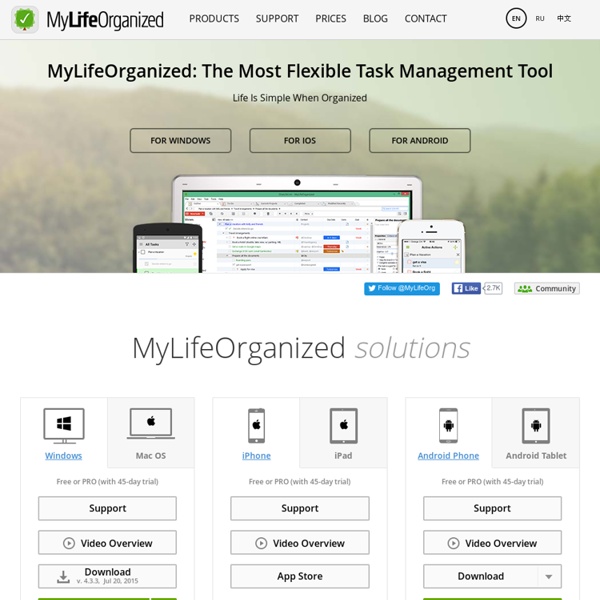
Desktop Zimbra Desktop provides a rich and consistent user experience offline. The free Zimbra Desktop client delivers a consistent user experience offline, so email, voice, social, calendar, contacts, files and documents are synchronized and locally accessible when on the road. Zimbra Desktop aggregates information across accounts (Zimbra, Yahoo! Work Online or Offline Zimbra Desktop enables IT to easily support today’s more flexible work environments with users who travel or work remotely. All Your Accounts in One Place Zimbra Desktop aggregates multiple accounts in a single place. A Social Gathering Zimbra Desktop also provides a single place to gather all tweets, Facebook posts, Digg articles, and many more. Try Zimbra Desktop with Zimbra Collaboration Server Zimbra Desktop is available with or without Zimbra Collaboration Server (ZCS).
43 Folders Series: Inbox Zero These are posts from a special 43 Folders series looking at the skills, tools, and attitude needed to empty your email inbox — and then keep it that way. You can visit each of the posts by clicking the title. And don’t miss the “Related Articles” for our all-time popular posts on productively dealing with email. Looking for the Inbox Zero video? The full 1-hour video for Merlin’s Inbox Zero presentation at Google is available for free down here — or check out this post about the video and slideshow. Posts in the Inbox Zero series 43F Series: Inbox Zero [Introduction] - “Clearly, the problem of email overload is taking a toll on all our time, productivity, and sanity, mainly because most of us lack a cohesive system for processing our messages and converting them into appropriate actions as quickly as possible.”Inbox Zero: Articles of faith - “When I first suggested the email DMZ and said there was a way to get your inbox to zero in 20 minutes, I wasn’t lying. Related articles
Free Printable Checklist: Click, Print and Tick! Evolution Evolution is a personal information management application that provides integrated mail, calendaring and address book functionality. Online Support First consult the Evolution Manual. The evolution-list mailing list is the best place to seek further assistance with using Evolution.Subscribe here! The evolution-hackers mailing list is for developer discussions. The topics can get pretty technical.Subscribe here! Get the Source Code The Evolution project releases its source code as tarball files, from which Free Software distributors can create easily-installable binary packages for users. Most likely your Free Software distribution (Fedora, Mint, Ubuntu, etc.) already provides binary packages for Evolution. The latest stable release tarballs were uploaded on April 13, 2014: The latest development snapshot tarballs were uploaded on March 17, 2014: Or you can clone the source code repositories with git: You can also view the schedule of upcoming releases. Developer Blogs Developer Resources People
Lessons Learned: Productivity Tips For Running A Web Design Business - Smashing Magazine Advertisement It didn’t work out as you expected, did it? The freelance life was supposed to give you more time with the family and free you from that incompetent boss. You even thought you might be better off financially. Instead, you’re working longer hours and under constant stress, worrying about various aspects of your business. To relieve the pressure of entrepreneurial life and avoid burning out, freelancers and business owners need strategies. Let’s begin by putting some solid plans in place. You Don’t Have Time Not To Plan For a business owner, being reactive is easy. Take, for example, the ongoing concern about where our next job will come from. We need a marketing plan that ensures a flow of business. Who is your target audience? This last point is where the real danger is. Evernote is a great tool for recording long-term plans for your business. This approach applies not only to marketing. Sticking to a plan is tough, but that’s where routine can help. Create A Routine (al)
Productivity: Time & Workflow Management | The Joyful Organizer Feel like life is moving too quickly around you? Do you find yourself wishing there were more hours in the day to do everything you want to do? Do you wonder if there is a better way to go about completing your tasks, but just don’t know which steps to take to streamline your day? Look no further! We can help you take the right steps towards leading an organized, more productive life. We will work with you to: Find out why, at the end of your day, you weren’t able to accomplish everything you wanted to. Give us a call, and get started on living your most productive life today! Road Map to Get Organized: Where Do I Start?LivingOrder San Antonio Folks who call or email our Living Order San Antonio office to get organizing help often lament that they have tried everything they could think of to get organized. They bought color coded file folders. They purchased the latest and greatest containers they saw in an ad. They have baskets everywhere. They even have a top-of-the-line label maker. But they’re still not organized! I completely understand their frustration. In order to be successful, you must develop a road map to get organized! It’s human nature to want to jump into a project and get things done. It might take a little time to plan, but it will be worth the investment. What is causing your organizing challenges? What is your learning style? What is your personality style? What is your best work style? What will motivate you to keep going? Based on those traits, what steps will you take to reach your goal? Having your road map to get organized will get you back on track whenever you start to wander off the path.
The Task Progress Tracker Project-based To-Do Lists One of the awful things about to-do lists is that you feel reward only when everything is checked-off. This is a distressingly-rare event, and you start to feel bad about not working fast enough. To free myself from this trap, I made the Task Progress Tracker (TPT). How It Works The TPT is designed to provide an overview of a project and its subcomponent steps, focusing on problem solving rather than mechanical task completion. To-do lists have their place as pre-flight lists and reminders. So instead, track the effort you’re spending, using the TPT as a way to remind you how you’re planning on exploring then solving the problem in front of you. The Tracker Bar Effort is tracked in 15-minute increments. I think it’s self-explanatory, except for the effort box. Who uses it? I’ve heard that engineering team leads use the TPT for assigning projects, breaking them down into a series of steps and estimates. More Information Enjoy!