


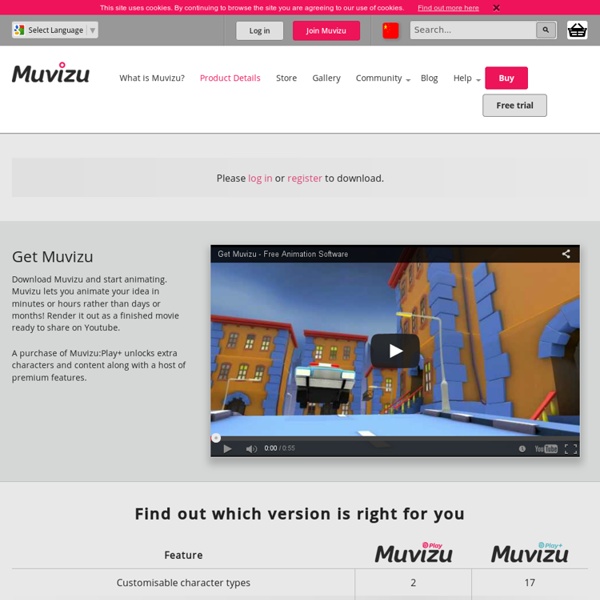
ToonDoo - World's fastest way to create cartoons! Your Favorites For The Best Books of 2012 From philosophy and weight loss to writing and worldly wisdom, you read a lot in 2012. After hours of sifting through data, here is a look at your 15 favorite reads in 2012. Antifragile: Things That Gain from Disorder Just as human bones get stronger when subjected to stress and tension, and rumors or riots intensify when someone tries to repress them, many things in life benefit from stress, disorder, volatility, and turmoil. What Taleb has identified and calls “antifragile” is that category of things that not only gain from chaos but need it in order to survive and flourish. Art of Living: The Classical Manual on Virtue, Happiness, and Effectiveness Happiness and freedom begin with a clear understanding of one principle: Some things are within our control, and some things are not. Bull: A History of the Boom and Bust, 1982-2004 In 1982, the Dow hovered below 1000. Explaining Social Behavior: More Nuts and Bolts for the Social Sciences Free The Animal: Lose Weight & Fat With The Paleo Diet
HelloSlide - Bring your slides to life Photovisi - Photo Collage Maker I Heart Intelligence 10 of the Most Insightful Books from the Last 100 Years The written word has immense power. Inspired writers have the ability to move and motivate the reader with insightful information and moments of clarity that just “click” with your internal senses. Often, I think how lucky we are as a culture to have the opportunity to capture the wisdom of men and women who dedicate their lives to sharing their knowledge. The ability to learn from some of the greatest minds in history is as easy as picking up a book. The secrets of love, war, power, spiritual advancement, happiness, and freedom to live on your own terms are as close as your nearest bookstore or e-reader.Buy an “Intelligence is sexy” t-shirt! Narrowing down this list to just 10 books was not an easy feat. The Prophet, Kahlil Gibran, 1923 “Your children are not your children. You may give them your love but not your thoughts. The Power of Now, Eckhart Tolle, 1997 “Time isn’t precious at all, because it is an illusion. The 7 Habits of Highly Effective People, Stephen R. 2. 3. 4.
What Is Your Learning Style? What Is Your Learning Style? This quiz asks 24 questions and will take less than five minutes to complete. Try not to think too hard -- just go with your first thought when describing your daily activities and interests. By the end, you may have some new insights into your learning preferences. Editor's Note (2013): There is no scientific evidence, as of yet, that shows that people have specific, fixed learning styles or discrete intelligences, nor that students benefit when teachers target instruction to a specific learning style or intelligence. PowToon, free business presentation software animated video maker and PowerPoint alternative Blendspace - Login Save time by using free lessons & activities created by educators worldwide! Be inspired! Combine digital content and your files to create a lesson Tes resources YouTube Links PDFs PowerPoint Word Doc Images Dropbox Google Drive Blendspace quick start resources Save time by using free lessons & activities created by educators worldwide! Combine digital content and your files to create a lesson Tes resources YouTube Links PDFs PowerPoint Word Doc Images Dropbox Google Drive Blendspace quick start resources
Welcome 7 Must Have Digital Literacy Apps, Tools, and Resources - The Tech Edvocate Teaching in a digital world, while essential, can be a difficult task. The digital world is constantly evolving, and it can be hard to keep up with new trends. And while students often enter the classroom with a high degree of digital awareness, it is often confined to the world of social media. How then, do educators learn about digital literacy, so they can model and teach it to their students? Thankfully, there are tons of apps, tools, and resources that can help. We decided to profile the best ones. DigitialLiteracy To get help with digital literacy, it is important to start at the beginning. National Foundation for Educational Research While this site is based in the U.K., it still offers useful information for teachers across the globe. Creative Commons Sharing information is essential for teachers as it allows good ideas to be improved upon continually. Plagiarism Checker Diigo How do you know if you are digitally literate? Common Sense Media FutEdTeach Did we miss any?
What the flip? Exploring technologies to support a flipped classroom by @katessoper A flipped classroom is one where the lectures become the homework and the traditional homework tasks take place in the lesson time. This enables students to attend sessions with an understanding of the subject and to conceptualise and build upon it through doing exercises in class, with you, as the tutor, on hand to answer questions and explore the topic in more detail. This moves the tutor from the “sage on the stage, to the guide on the side” (King, 1993). This is a re-blog post by Kate Soper and published with kind permission. The original post can be found here. Do you have a blog post which you are proud of? Why should I flip? Flipping your classroom does involve a bit of planning and preparation, however when it is implemented well it has a positive impact on the student experience and their attainment (Nwosisi et al, 2016, Bishop & Verleger, 2013, ). Don’t forget, you don’t have to flip ALL your lessons all the time to have an impact (Nwosisi et al, 2016). What tech do I need?
47+ Alternatives to Using YouTube in the Classroom . However, many teachers cannot access YouTube in their classrooms. That is why I originally wrote what became one of the most popular posts to ever appear on . That post is now fourteen months old and I've come across more alternatives in that time. 1. 2. 3. 4. 5. 6. 7. 8. 9. 10. 11. 12. 13. 14. 15. 16. 17. 18. 19. 20. 21. iCue, presented by NBC News, features videos about history and current events. 22. 23. 24 & 25. 26. 27. 28. 29. 30. 31. 32. 33. 22 Frames is a service that provides a central location for locating captioned videos for learning English and for Internet users who have hearing impairments. 22 Frames provides more than just captioned videos. 34. 35. 36. 37. 38. 39. 40. 41. 42. 43. 44. 45. 46. 47. 48. 49. 50. 51. 52. And if you are fortunate enough to work in a school that allows you to use YouTube, you still might want to use View Pure or Safe Share to prevent the accidental display of inappropriate "related" videos or advertisements.
Euclidea - Apps on Google Play Euclidea is a FUN & CHALLENGING Way to Create Euclidian Constructions! > 127 Levels: from very easy to really hard> 11 Tutorials> 10 Innovative Tools> "Explore" Mode and Hints> Easily Drag, Zoom & Pan> No Advertising! New levels are unlocked as you solve the previous ones. You can complete the whole game only if you earn all the stars. “Euclidea has been shown to help with imagination, intuition, and logic, all wonderful skills to develop.” – appPicker “Euclidea is an absolute joy to play…it’s a game that every math student should have and, in an ideal world, every adult should like.” – Non-Trivial Games ***About Euclidea***Euclidea is a brilliantly original way to learn about, explore and have fun with Euclidian Constructions! ***Start Simple and Get Smarter! ***Easily Drag, Pan & Zoom***Euclidea-created constructions are completely dynamic. ***Questions?