


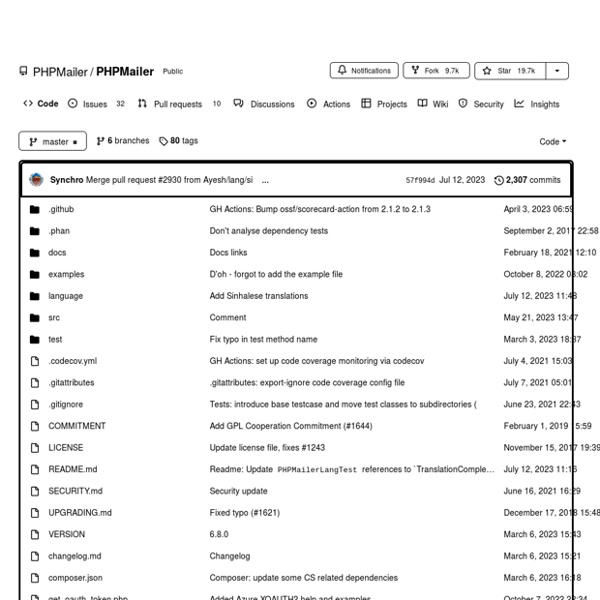
php - How to send emails on behalf of? Validation The most awesome validation engine ever created for PHP. Complex (custom) rules made simple: v::numeric()->positive()->between(1, 256)->validate($myNumber).Awesome (customizable, iterable) exceptions.80 (fully tested) validators. Installation Packages available on PEAR and Composer. Autoloading is PSR-0 compatible. Feature Guide Namespace Import Respect\Validation is namespaced, but you can make your life easier by importing a single class into your context: use Respect\Validation\Validator as v; Simple Validation The Hello World validator is something like this: $number = 123; v::numeric()->validate($number); Chained Validation It is possible to use validators in a chain. $usernameValidator = v::alnum()->noWhitespace()->length(1,15); $usernameValidator->validate('alganet'); Validating Object Attributes Given this simple object: $user = new stdClass; $user->name = 'Alexandre'; $user->birthdate = '1987-07-01'; Is possible to validate its attributes in a single chain: Input optional Negating Rules Message:
Videotutorial de PHP: envío de email con PHP Vídeo tutorial sobre envío de email en PHP. Mostramos los procesos completos para el envío de correo electrónico y configuración de los mensajes y el servidor para enviar los mensajes sin problemas. Estamos presentando una nueva entrega para avanzar en el curso de PHP en vídeo de DesarrolloWeb.com. En esta ocasión vamos a explicar todo lo que el desarrollador debe conocer sobre el envío de correo electrónico desde PHP. El envío de email es una de las tareas más comunes que podremos realizar en las aplicaciones web y en el caso concreto de PHP se realiza de una manera bastante sencilla. A medida que nosotros queramos configurar nuestro mensaje de una manera más específica, tendremos que conocer varios detalles importantes que explicaremos en los presentes vídeos, pero de momento, para enviar email tan solo tenemos que utilizar una sencilla función de PHP. Primer vídeo: Envío de email sencillo Explicaremos el uso de la función mail() de PHP, con los parámetros más fundamentales.
Openovate/eden Git Repo Como Hacer un Formulario de Contacto III: Validar y Enviar con PHP | WebTursos Actualización: Acabo de publicar un tutorial para usuarios avanzados de como hacer un formulario de contacto similar a este, capaz de enviar mensaje sin recargar la pagina usando AJAX, todo en un solo tutorial. En este tutorial veremos como validar nuestro formulario del lado del servidor con PHP, ademas hacer que se envie el mensaje a una dirección de correo electrónico que le definamos. Antes de empezar Importante: en este tutorial vamos a trabajar con el metodo de envio POST, si no conoces este tema te recomendaria que le eches un ojo a este tutorial antes de seguir. Ya que vamos a trabajar con PHP, es necesario que tengas instalado en tu sistema un servidor local que soporte PHP. Luego tenemos que cambiar la extension del archivo index.html a index.php: Te recomendaria tambien que desactives el Javascript del explorador en el que estes probando el formulario, para que te puedas asegurar que la validación del lado del servidor esta funcionando. Validación Envio Código final: index.php
Cómo mejorar el rendimiento de las animaciones con CSS Los navegadores web modernos pueden aplicar con facilidad los siguientes cuatro efectos CSS: cambio de posición, escalado, rotación y opacidad. Si aplicas cualquier otro efecto CSS en la página, es muy posible que el rendimiento se resienta y no puedas mantener los 60 frames por segundo que hacen que la página se vea tan bien. Por este motivo, todos los efectos gráficos de tus páginas se deberían reducir a las siguientes cuatro instrucciones: Observa el siguiente vídeo que muestra a cámara lenta la diferencia entre animar un objeto con la propiedad transform (parte derecha del vídeo) o hacerlo con las propiedades tradicionales position, top y left (parte izquierda del vídeo): Del DOM al píxel a través de las DevTools Cuando analizas una página con las DevTools o Herramientas del desarrollador de Google Chrome, deberías ver un patrón similar al siguiente: El proceso que sigue tu navegador es muy sencillo: Animando elementos con propiedades que afectan a su layout Estilo imperativo En resumen
Use htaccess To Redirect Custom Error Pages When your website server sends a HTTP error status code it will display some default pages which do not look good on your site and don't look professional. The best solution to use if your server returns with an error is to display a custom error page with your own website skin. There are different ways you can make the server display your custom error pages. You can either use your server side language to search for HTTP error codes before displaying a page and redirect the visitor to a custom page for that error. An easier option is to use your htaccess file to redirect the visitor when it detects a server error code. Use the following htaccess snippet to redirect visitors to custom error pages. ErrorDocument 400 /400.html ErrorDocument 401 /401.html ErrorDocument 403 /403.html ErrorDocument 404 /404.html ErrorDocument 500 /500.html ErrorDocument 502 /502.html ErrorDocument 504 /504.html First we use htaccess to redirect all codes to the same page.
apache - Browser language based 404 pages with mod_rewrite how to Configurar página de error 404 en Apache Cómo configurar y personalizar la página de error 404, de página no encontrada, en el servidor Apache con la directiva ErrorDocument. Las páginas de error 404 son tan típicas que es posible que todos las conozcamos sin hablar más de ellas. Pienso que es difícil encontrar alguien que navegue habitualmente por la Red y no haya reparado en ellas en alguna ocasión, pero aun así la persona que desee saber algo más, puede consultar qué dicen los usuarios de la Wiki en la entrada sobre el error 404. Apache, el servidor web más utilizado mundialmente, ofrece una sencilla manera de configurar las páginas de error, accesible incluso para las personas que menos experiencia tienen en cuanto a desarrollo de páginas web. En este artículo veremos dos posibles maneras de decirle a nuestro servidor web Apache la página que deseamos se muestre en el caso que se produzca un error 404. Configuración del error 404 en el httpd.conf ErrorDocument 404 /mipagina404.html ErrorDocument 404 /error404.html
10.3. DOCTYPE (Introducción a XHTML) El estándar XHTML deriva de XML, por lo que comparte con el muchas de sus normas y sintaxis. Uno de los conceptos fundamentales de XML es la utilización del DTD o Document Type Definition ("Definición del Tipo de Documento"). Un DTD es un documento que recoge el conjunto de normas y restricciones que deben cumplir los documentos de un determinado tipo. El conjunto de normas, obligaciones y restricciones que se deben seguir al crear un documento de un determinado tipo, se recogen en su correspondiente DTD. En realidad, la versión 1.0 del estándar de XHTML define tres DTD diferentes. Como se verá más adelante, para que una página XHTML sea correcta y válida es imprescindible que incluya el correspondiente doctype que indica el DTD utilizado. XHTML 1.0 Estricto Se trata de la variante con las normas más estrictas y las restricciones más severas. XHTML 1.0 Transitorio XHTML 1.0 Frameset <html xmlns=" ...
Como proteger el código fuente de una web Comentarios Parece que el transfondo de este artículo es más bien enseñar a "robar" esas imágenes. Después de todo ese "SCRIPT" tampoco proteje el código fuente, tansolo las imágenes. Y , tal como cuenta el autor, en un nivel de efectividad muy bajo (solamente frenará a los más novatos). Saludos. Hola amigos, el sitio esta bárbaro, quisiera ampliar este artículo con el siguiente script en el head: <meta http-equiv="imagetoolbar" content="no"> Sirve para deshabilitar la barrita de imagenes del internet explorer 6 Espero que les sirva, sigan adelante. He probado este truco, pero me he encontrado que luego no me funcionaban los formularios, no podía escribir en ellos, así que solo lo recomiendo para las páginas que no tengan formularios No debemos olvidar que las imagenes se guardan en el cache del navegador, asi que automaticamente se descargan a los archivos temporales de internet. comparte con los demás!!! (Texto): De cualquier forma muchas gracias. var TimeID; Un saludo para todos. Ok! Ing. Hola,
html - Forms with action="" 500 Internal Server Error (What It Is and How To Fix It) Updated March 31, 2016. The 500 Internal Server Error is a very general HTTP status code that means something has gone wrong on the web site's server, but the server could not be more specific on what the exact problem is. Are You the Webmaster? See Fixing 500 Internal Server Error Problems on Your Own Site towards the bottom of the page for some better advice if you're seeing the 500 Internal Server Error on one or more of your own pages. The 500 Internal Server Error message might be seen in any number of ways because each website is allowed to customize the message. Here are several common ways that you might see the HTTP 500 error: How You Might See a 500 Error "500 Internal Server Error""HTTP 500 - Internal Server Error""Temporary Error (500)" continue reading below our video Play Video "Internal Server Error""HTTP 500 Internal Error""500 Error""HTTP Error 500""500. Most of the time, a 500 Internal Server Error displays inside the Internet browser window, just as web pages do.