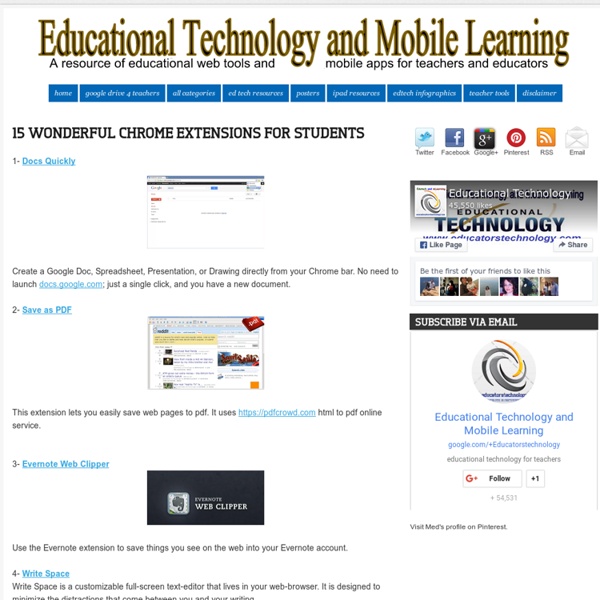Educational Technology and Mobile Learning: 15 Wonderful Chrome Extensions for Students
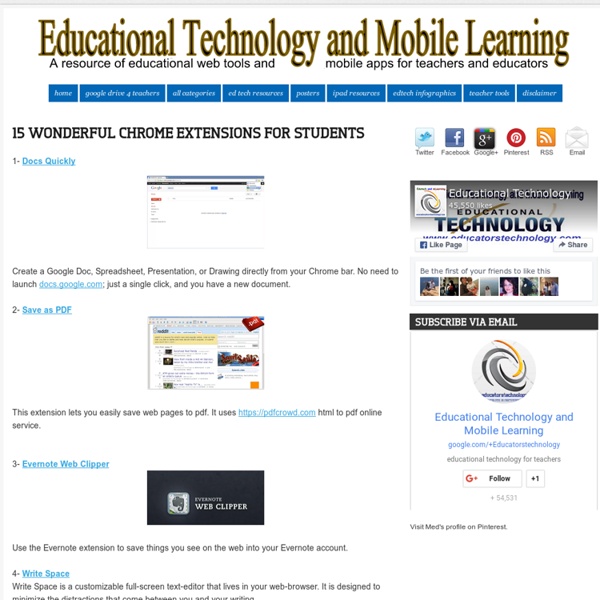
70+ Web Tools Organized For Bloom's Digital Taxonomy
The number of web tools currently available to teachers, administrators, and students is downright absurd. You can’t swing an iPad without hitting a free web tool looking to revolutionize your classroom. Luckily, there are a few brave souls out in the world wide web attempting to organize the chaos a bit. We like to take our best shot here at Edudemic but also like to showcase some of the great organizing done by others. The web tools are all listed (and clickable!) NOTE: You can click on any of the web tools listed in the presentation to go to their respective website. Source of top image: Wikispaces
Get a free Twitter Brand Assessment & Action Plan | Twylah
A Place of Record: Let The World Know Everyday people from all over the world register hashtags with Twubs. Registration provides you with a record of your claim that can be used in any trademark or other legal challenge. We record the date of registration and the important details regarding the registrant. SEO For Free: Enhance Your Search Engine Optimization Strategy No SEO strategy is complete without Twubs hashtag registration. Market Presence: Brandable, Media-Rich Hashtag Landing Pages Branded hashtag pages are the missing link for any hashtag marketing strategy. Safe Content: Customizable Feed. You are in control. Hashtags are a great way to organize your followers and get the word out about your brand.
5 Tools Students Can Use to Create Alternative Book Reports
This afternoon someone emailed me asking for some suggestions for tools for creating book trailer videos. It has been two years since I last wrote about the topic so I created a new list of tools for creating book trailers. Book trailers are short videos designed to spark a viewer's interest in a book. Having students create book trailers is an excellent alternative to traditional book report projects. A great place to find examples of book trailers is Book Trailers for Readers . Animoto makes it possible to quickly create a video using still images, music, video clips, and text. WeVideo is a collaborative online video creation tool. Pixntell is an iPad app for quickly creating simple narrated photostories. Narrable is a neat service for creating short narrated slideshows.
The 4 Essential Organization Apps For Your Classroom—And Tons of Ideas For Using Them
Mobile Learning | Feature The 4 Essential Organization Apps For Your Classroom—And Tons of Ideas For Using Them By Michelle Cheasty 05/28/13 As we move deeper into the digital world, it becomes increasingly critical that we utilize the technology at our fingertips to get (and stay) organized. Evernote Evernote is an online notebook that allows you to sync notes among various devices. As you begin to get organized with Evernote, you'll start by creating notebooks, which are basically a repository of your individual notes on a given topic or theme. So how do I use this in my classroom? As educators, we have all been asked to provide a copy of our notes for students from time to time. Dropbox Dropbox is a web-based storage service that allows users to share files and folders among multiple mobile devices. Even with the free version, users can “earn” more space by completing tasks such as an introduction tutorial and tweeting about Dropbox. So how do I use this in my classroom?
40 Sites and Apps for Creating Presentations
Creating a presentation or slideshow is one of the staples of any 21st Century Classroom. This is a skill that almost every educator has and is a must known skill for any successful student. It used to be that only programs such as PowerPoint could create presentations. *This list is in alphabetical order.40 Sites & Apps for Creating Presentations 9Slides - A wonderful site and app for adding video/audio narration to a presentation.
The Principal of Change | Stories of learning and leading
Related:
Related: