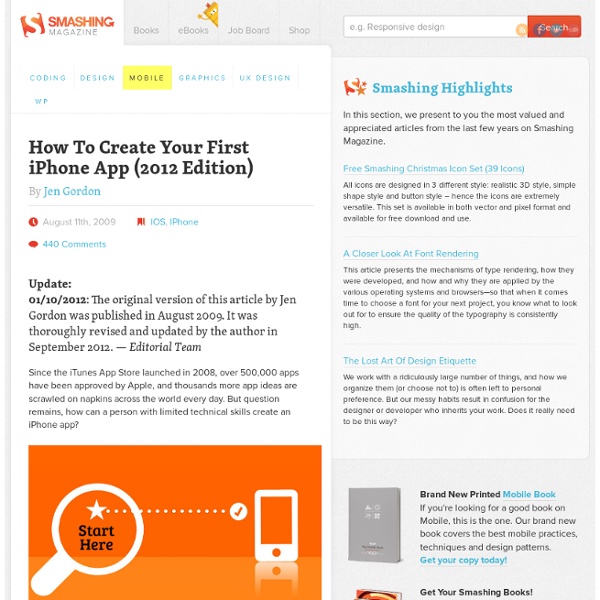setup
This document is released under the GNU Free Documentation license . Overview of the maemo SDK Maemo is an open source development platform for Linux-based handhelds, such as Internet Tablets. With the maemo SDK, you can: Run your own and ready-made applications on the maemo platform using a Linux PC. Create your own maemo UI applications which can be tested and debugged inside the maemo SDK with a normal Linux PC. Port your favorite open-source Linux project as a maemo application. Build application packages which can be installed to maemo-compatible devices. This document is a basic tutorial for the maemo platform and teaches you: What is inside the maemo platform (see Section Overview of the maemo platform ) How to install and use the maemo SDK (see Sections Setting up and testing the development environment and Using the development environment ) How to write Internet-connected applications with the maemo platform (see Section Writing Internet-connected applications ) Quick start Matchbox
Welcome to dotMobi | dotMobi
Effective Design for Multiple Screen Sizes
So you’re a designer and have been tasked with the design of a mobile web site. Chances are, unless you’re designing for only one device you’re quickly going to be faced with a common problem experienced by designers who work with mobile devices; figuring out what screen size to actually design for. For instance: The iPhone is 320 pixels wide by 480 pixels high.Many Nokia N-Series devices are 240 pixels wide by 320 pixels high.Newer devices often support a landscape mode where the width and height are spontaneously reversed.Older (yet still popular) Nokia devices have displays ranging from 176 by 208 pixels up to 352 by 416 pixels.Blackberry screen resolutions range anywhere from 160 x 160 pixels all the way up to 324 x 352 pixels. This article is intended to help you develop effective design strategies to target a diverse range of mobile devices and screen sizes. Expect and manage diversity But wait, things may not be as bad as they first appear. The ‘Problem With Pixels’
UI Guidelines for mobile and tablet web app design | Mobile Web Programming
Official user interface (UI) and user experience (UX) guidelines from the manufacturers, links to which you can find below, are a source of inspiration for mobile web and app design. Here, you will find guidelines, samples, tips, and descriptions of common mistakes. Many of the guidelines focus on native application development, but we can apply most parts of them to mobile web design too. Remember to provide the best possible experience on each platform. Do not deliver an iPhone experience to a BlackBerry user. More tips on mobile web design on the Programming the Mobile Web book. Do you know any other UI Guideline? Tags: android, bada, design, ipad, iphone, nokia, sony ericsson, symbian, ui, windows
8 Useful Interface Design Techniques for Mobile Devices
You can be the best web designer in the industry, but if you do not know how to properly lay things out and create a great interface for mobile devices, you will fail in such a task. With that said, designing for mobile devices is quite different from designing for mainstream devices such as your PC as screen sizes and resolutions play a big part in how much space you can utilize, and how it performs. Therefore, we cover eight useful interface design techniques for mobile devices that will help you get started on your quest for designing for mobile platforms. Layout, Layout, Layout The layout of the design is what sums it up for accessibility, usability, and overall readability for users on mobile devices. First and foremost, the design needs to be flexible across the mobile devices as all screen sizes and resolutions vary greatly between each and every mobile device. Order and Size These are two major keys to a good user interface for mobile devices. Hierarchy of Importance Lightweight
Designing for iPhone 6 and 6 Plus | App Agentur creative workline GmbH
Apple was holding back the inches for a while, but now they have made their new iPhones bigger. The new iPhone 6 comes with a 4,7″ screen and his big brother, iPhone 6 Plus has a 5,5″ inch screen. The screen of the iPhone 6 has a resolution of 750 x 1334 at a 326 pixels-per-inch (ppi) and the iPhone 6 Plus a resolution of 1920 x 1080 at a higher density: 401 ppi. For the basic users this will simply mean: a bigger and a sharper screen. For iOS designers and developers it will mean: more work, but also more opportunities. Pixel perfect While designing for iOS we designers use points, and all the design elements made out of these points (such as vectors) will be shown on your iPhone as pixels. The factor where we have been working with since the retina screen is ‘@2x’, and that is the resolution that will be the standard for the iPhone 6 since the PPI don’t differ from the previous retina screens (326). So how to deliver a pixel perfect design for your design? Small and thin UI elements
Designing for the Mobile Web: Special Considerations
By Shanshan Ma Published: January 17, 2011 “In comparing the design of mobile Web sites with the design of Web sites for computers, I realized that complex context is another important factor that differentiates the two platforms.” There are several differences between designing a Web site for a computer and designing one for a smartphone. In his Alertbox post on “Mobile Usability,” Jakob Nielsen points out a number of constraints affecting Web site use on mobile devices: small screens, awkward input, delayed downloads, and poorly designed mobile Web sites. In comparing the design of mobile Web sites with the design of Web sites for computers, I realized that complex context is another important factor that differentiates the two platforms. In addition to the four problems Nielsen wrote about, I’ll cover design for complex contexts of use in my discussion of constraints on mobile Web sites. Small Screens Some ways of coping with small screens include Prioritizing Features and Content Summary
Rethinking the Mobile Web
Sometimes, 2010 really reminds me of 1995—that mystical time when the Web was just starting to take off. I remember sitting with a friend randomly typing the name of the largest or most innovative companies we could think of into Netscape, just to see if they maybe had a website. The mobile Web today is a bit like that. So that's the user perspective, but how do designers and developers feel about the mobile Web? For all the times users are perplexed by odd mobile experiences, I can guarantee developers, designers, and stakeholders are as well. The problem is that there is no single or correct answer to any of this, and there may not be for some time. But what we do know after lots of testing and research is that millions of people are using the mobile Web on many devices with many screen sizes and using many browsers. So we'd love to hear from the UX community.