


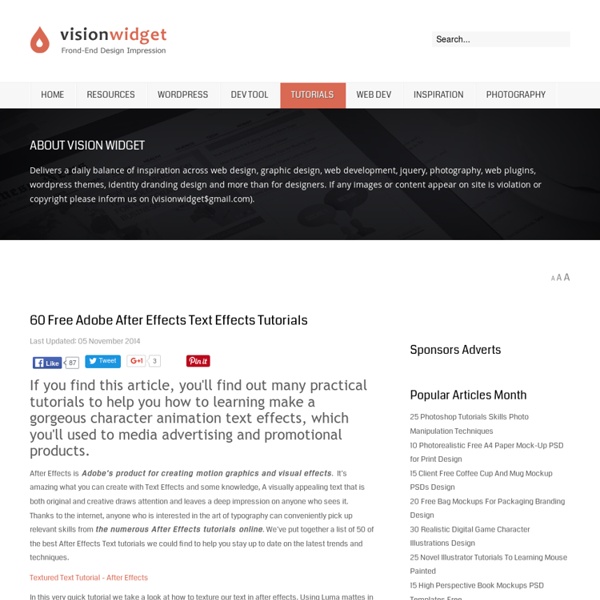
kuler After Effects Tutorials > All Things Text in After Effects Tutorial > Digital-Tutors In this series of tutorials, we'll learn about creating, controlling, and using text in After Effects. We start out by learning about the two different type tools and follow that up by navigating the Character and Paragraph panels. There are a few controls within these panels that even the most seasoned After Effects user may have never used before. After we've covered the basics, we move down to the properties on the text layers. This tutorial is full of all the possibilities for your text in After Effects.
Fractal Explorer Pixel Bender Plugin The Fractal Explorer plugin is a couple of Pixel Bender filters that will generate Mandelbrot and Julia set fractals to any power in real-time. The first filter is for standard fractal colouring whereas the second is optimised to use a technique called ‘orbit trapping’ to map an image into fractal space. Many more higher resolution images available on Flickr. Animated fractals Things can really become interesting when the plugins are used in AfterEffects as every parameter can be animated: Download and installation Download the Fractal Explorer plugin and the PDF user guide(3.6 MB).See the Pixel Bender Toolkit page on Adobe labs for details on getting PBT up and running on your machine. User Guide To get the most from the plugin download the user guide PDF (3.6 MB). If you have fun or success using these filters for personal or commercial projects then please let me know! Changelog - last update 18 July 2009
50 Excellent Adobe After Effect Tutorials Adobe After Effects is a digital motion graphics and compositing software. Its main purpose is for film and video post-production. With Adobe After Effects it’s possible to create so great looking visual effects as in “Hollywood style” movies. Adobe After Effects is mainly used to create visual effects for commercials and movies but you can also create image slide-shows, some small videos, transition effects for websites and stuff like that. It is not difficult to learn by your own. For beginners Introduction to Adobe After Effects | Andrew Kramer Basic effects | Andrew KramerLearn to create some basic effects using After Effects. Animation | Andrew KramerNow you can learn how to create an animation. Trim Paths | Aharon RabinowitzLearn how to create simple trim paths. Simple Reflection Techniques | Aharon RabinowitzVery simple but cool technique creating reflections. Web 2.0 Glossy Text | Matt EvansLearn to create a glossy text. Rendering | Shoaib KhanLearn about rendering your video.
Escher's Droste Effect This is an Adobe Pixel Bender filter to create Escher’s Droste Effect in After Effects and Photoshop CS4. Read the blog post to find out more about the background of the image transformation. Animating the effect When used with After Effects things really start to get interesting... If you have fun or success using these filters for personal or commercial projects then please let me know! Download and installation Download the Droste effect filter for After Effects and Photoshop CS4See the Pixel Bender Toolkit page on Adobe labs for details on getting PBT up and running on your machine. After Effects: Just put the Pixel Bender .pbk filters in a folder within the Plug-ins/Effects/ directory of your installation then it will be available from the Effects menu.Photoshop: See the release notes for installing the Pixel Bender plugin. Quickstart These are the steps you should follow for best results: Basic settings: Advanced mapping options: Tutorials Changelog
20 Useful After Effects Tricks You May Not Know - The Beat: A Blog by PremiumBeat In After Effects it’s not uncommon to find new features each time you sit down to work on a project. Often these hidden features can save you TONS of time if you implement them into your AE workflow (see #19). In the following video tutorial created by Sergei Prokhnevskiy he showcases 20 useful tricks that can save you time in After Effects. Rather read than watch? We’ve listed each of Sergei’s tips below. 1. By right-clicking a keyframe and hitting ‘keyframe velocity’ you can open up a submenu that gives you easier controls over interpolation (this is arguably easier to use than the graph editor). 2. The Mini-Flowchart can be seen by clicking the tab key while in After Effects. 3. The align tools allow you to center and align objects along varying axis and keep equal spacing. 4. Select the image you want to replace in your timeline and Option+Control+Click and drag the desired replacement image into the preview panel or simply hit Option+Control+/. 5. 6. 7. 8. 9. 10. 11. 12. 13. 14. 15.
15 After Effects Tutorials Every Motion Designer Needs to Watch - The Beat: A Blog by PremiumBeat Step up your motion graphics skills! Check out these 15 extremely insightful After Effects tutorials. With thousands of After Effects tutorials on the Internet it can be extremely difficult to pinpoint the ones that are actually helpful. 1. AE Lesson Learned: Subtle movements are key to selling motion in AE. 2. AE Lesson Learned: How lights can effect objects in 3D space. 3. AE Lesson Learned: Adding chromatic aberration can help blend your elements together and make your design more visually interesting. 4. AE Lesson Learned: Polar Coordinates is one of the most helpful effects in AE, a feature that isn’t used by many new designers. 5. AE Lesson Learned: There is always more than one way to go about doing something in After Effects. 6. AE Lesson Learned: 2D effects can work in 3D space by using a simple After Effects expression. 7. AE Lesson Learned: Creating some elements is easier than it seems. 8. AE Lesson Learned: Don’t be intimidated by expressions! 9. 10. 11. 12. 13. 14. 15.
Adobe After Effects Course Description Adobe After Effects is a popular software program for creating motion effects and visual graphics for video. This free online course will introduce the After Effects GUI and workspace, as well as show you how to import and organise files, what video standards and presets are, and how to compose motion effects and visual graphics for video. Certification To qualify for your official ALISON Diploma, Certificate or PDF you must study and complete all modules and score 80% or more in each of the course assessments. Learning Outcomes Upon completion of this course you will be able to easily save your workspace in Adobe After Affects. You will have a clear understanding of how layers work when creating your video.Read Less Manage a Group of Learners
10 After Effects Tutorials You Should Check Out As with most creative applications, After Effects does have an abundance of user-created tutorials, guides and pre-made projects that help you create the desired effect for your projects. However, since there are so many resources to choose from, it can be difficult to locate the ones that appeal to you. In order to save you time, I’ve compiled a list of video tutorials that include a handful of my favorites – all of which are detailed and definitely worth your time. Many of these tutorials are based around creating abstract animations and cool effects that just look downright amazing. Recommended Reading: 50 Excellent Adobe After Effects Tutorials 1. The effect taught in this in-depth tutorial is quite popular and is used by many on YouTube as an introduction animation. 2. Learn how to create an elegant light streak that can flow and move around without having to utilise a third-party plugin such as Particular. 3. 4. 5. 6. 7. 8. 9. 10. Final Word 1. 2. 3. 4. 5. 6. 7. 8. 9. 10. Final Word