


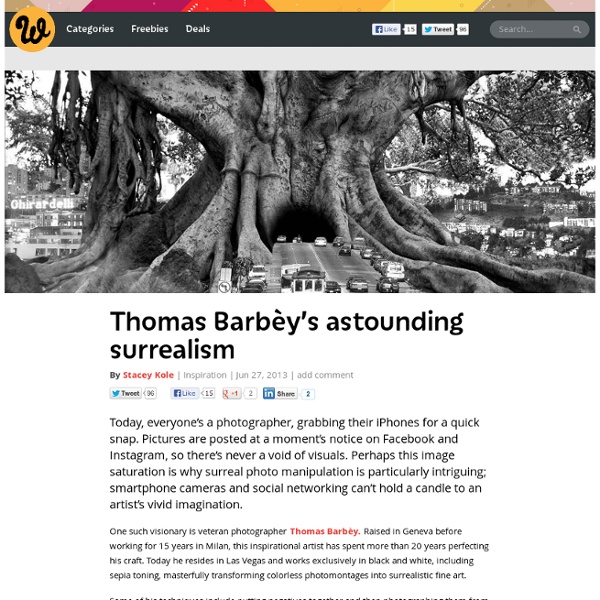
carnovsky RGB Color est e pluribus unus RGB is a work about the exploration of the “surface’s deepness”. RGB designs create surfaces that mutate and interact with different chromatic stimulus. Carnovsky's RGB is an ongoing project that experiments with the interaction between printed and light colours. The resulting images are unexpected and disorienting. See the Wallpapers collections available: Eye Sharpening - Photoshop Tutorial - 416 Studios With this tutorial you can create amazing, bright eyes within minutes. First retouch, adjust levels and do all necessary colour corrections on your image. With a Lasso Tool (L) select the eyes (hold Shift key to add to selection). Use Smart Sharpen filter on the eyes, the choice of right settings will depend on the size of your file. Add a layer mask to the sharpened layer, then using a white soft brush on 50% bring back paint only iris’ and pupils to expose the sharpened eyes. Using levels brighten the whole picture and then copy mask from previous layer to select only eyes by holding Alt while dragging the sharpened mask (“layer 1” in the pic) onto the “levels 2” layer. With a Colour Balance set desired eye colour, keep “Preserve Luminosity” ticked, again use copy of previously created mask to select eyes only. Reduce opacity of the colour layer to make the eyes look more natural. And voilà, the image is ready.
National Geographic Photo Contest 2011 National Geographic is currently holding its annual photo contest, with the deadline for submissions coming up on November 30. For the past nine weeks, the society has been gathering and presenting galleries of submissions, encouraging readers to vote for them as well. National Geographic was kind enough to let me choose among its entries from 2011 for display here on In Focus. Gathered below are 45 images from the three categories of People, Places, and Nature, with captions written by the individual photographers. [45 photos] Use j/k keys or ←/→ to navigate Choose: Many people pilgrimage to Uluru, but what is seen there often depends on where you've come from. Eruption of the Cordon del Caulle. Beluga whales in the arctic having fun. This is a streetcar in New Orleans traveling back towards The Quarter on St. This image captures almost 6 hours of climbing parties on Rainier going for the summit under starry skies. Russia, polar region of West Siberia, Tazovsky Peninsula.
How to Color Inked Line Art in Photoshop In this Photoshop tutorial, I’m going give you a general overview of how I digitally color an illustration. We’ll go over scanning, cleaning, flatting, coloring, rendering, and texturing techniques. There’s just as many ways to coloring a drawing digitally as there is to painting a picture. This tutorial won’t focus on any specific way to blend or choose colors; we’ll assume you have knowledge of the basics. Preview Click the image below to see it in full size. Step 1: Scanning Your Inks In this tutorial, I’m going to use my own illustration. Make sure you are scanning in black and white. Step 2: Isolating the Line Art Now that we have our image scanned, open it in Adobe Photoshop. Press Ctrl/Cmd + Alt/Option + 2 (for Photoshop CS4 and up) or Ctrl/Cmd + Alt/Option + ~ (for Photoshop CS3 and below). Tip: I encourage you to know and use Photoshop shortcut keys; it saves a lot of time. Then press Delete to remove the selected white areas, leaving us with just the line art on this layer.
Feel the rainbow! Artist Gabriel Dawe is showing his incredible new installation that just opened to the public last October 6 in Como, Italy. As part of Miniartextil, an annual exhibition of contemporary art, Dawe created Plexus no. 19, a stunning thread installation that’s beautifully spread across two balconies in the atrium of a historic villa. The early 19th century neoclassic house, called Villa Olmo, was acquired in 1924 by the municipality of Como and is now open to the public only during cultural events and art exhibitions like this. The way I see it, if you want the rainbow, you gotta put up with the rain. Chewy VeniceCity of staplesFeather invasionRainbow chaos Like this: Like Loading...
The Photoshop Master – Justin Maller Article by James Pond I am the owner of Pondly.com / art lover / electrical engineer / software developer / MBA in e-business student. I blog for pleasure and love to share my Internet findings. Web site: Justin Maller is an Australian freelance illustrator and art director based in Brooklyn, New York. Website Do you want more visual fun? You might also like “The Art of Clean Up” by Ursus Werhli « TYPOGRAFFIT : BLOG German artist Ursus Werhli takes obsessive compulsive behavior to a whole new level with his work in completely organizing various objects and situations in clever ways. Here are some selections from his book, “The Art of Clean Up”. (source) This entry was posted on Wednesday, December 11th, 2013 at 05:16:26 PM and is filed under BLOG English, BLOG Japanese . You can follow any responses to this entry through the RSS 2.0 feed.
30 Most popular photography on Reddit I’ve stuck quite a long time making a collection of some of the most popular photography on Reddit all time. I couldn’t find original source of all the photos but they are here meant to inspire. Any Info? Just email it! Let us take a look at this truly jaw-dropping collection and enjoy! Came across an overgrown cemetery in the woods by Domestica The black sand beaches of Iceland by Vercify Hiked ten miles into the Grand Canyon for this by ibeardown Tower Bridge this morning by mapryan Probably the New world record of the biggest wave surfed. Dag walker in NY My brother waited out 4 hours in a swampy rainforest to capture a shot of this rare kingfisher. Props to the photographer by owl_93 The Grand Canyon seen from space by AMMOrape National Geographic Travelers Best Photos of 2013 My picture of the Patagonian mountains was rudely interrupted by experience_life Sunrise over the ancient city of Bagan – Myanmar by Goldmine44 Palangan Village, in the mountains near the Iraq border.
MapCrunch - Random Google Street View Lego Recreations of Famous Movie Scenes You’re never too old to play with toys! Lucky for us, twenty-one year old Alex Eylar still uses his Legos to hilariously re-create some of the most famous movie scenes of our time. Based in Oakland, Eylar goes by the name Profound Whatever on Flickr, where he shares his extensive collection of staged scenes starring an entirely Lego cast. From symbolic dramas, to action-packed blockbusters, to cult classics, Eylar has a way of making his chosen scenes recognizable, despite the minimal expression provided in the plastic faces. Aside from movie scenes he has an awesome series of crime scene possibilities from the board game Clue, using Legos of course. See Also LEGO BIRDS IN REAL LIFE Above: American Beauty Below: Clockwork Orange Inception James Bond Modern Times Pulp Fiction Raging Bull Raiders of the Lost Ark Star Wars The Addams Family The Big Lebowski The Godfather The Good, The Bad, and The Ugly The Shining Via: 123inspiration.com
"Stage of mind". Jee Young Lee, un'artista sudcoreana crea delle incredibili scenografie, senza photoshop Ci vogliono settimane, a volte mesi. Jee Young Lee si mette paziente a ricreare le atmosfere che ha in mente, il prodotto di fiabe coreane, ricordi d'infanzia e storie occidentali (fra cui anche alcune opere Shakespeare). Il risultato sono delle scenografie pischedeliche e suggestive all'interno di uno studio di appena 3 x 6 m dentro cui, una volta completate, l'artista- 30enne- si fotografa senza mai guardare l'obiettivo e occupare un posto centrale. "Stage of mind" è la serie delle sue creazioni in mostra dal 7 febbraio al 7 marzo alla Galleria OPIOM di Opio, Francia. "Il mio lavoro, in sostanza, registra le mie preoccupazioni e il processo della crescita. By JeeYoung Lee. By JeeYoung Lee.
Best Places to Find Free Images Online | dustn.tv The ultimate list of free image sites– but only the best ones. Because ain’t nobody got time to search through a thousand sites. If you are frequently sharing images online it’s essential to have a virtual rolodex of go-to websites where you can quickly and effectively find free images. Not only that— but it’s important that you have websites in which the legal restrictions are clear and concise. Below you will find my go-to list of the best sources for finding free photos for sharing online. This is part of the Essential Guide to Sharing Images Online series. I update this post regularly with new resources. Free Image Sources The following sites are the best places I’ve found online to get free images. Mopho.to This site is my favorite place to find photos. At only $5/month you get full premium access to the growing library of images and you’re free to use, share, and build upon them. I recently interviewed the founder of Mophoto to get his thoughts on using images. Visit Mopho.to Pexels