


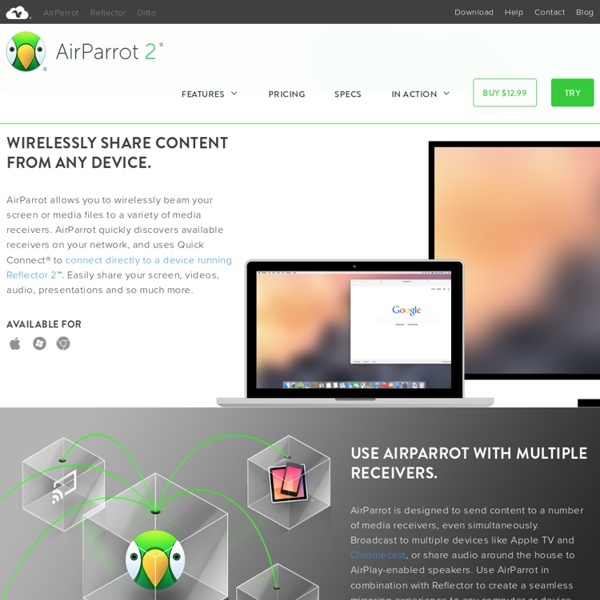
Installing Mountain Lion Clean Since the unveiling of OS X 10.8, people have been asking me if Mountain Lion, which will be distributed exclusively over the Mac App Store this summer, can be burned to a DVD using the same procedure I outlined “Burning a Lion Boot Disc.” The answer is yes. Both the Lion and Mountain Lion installers contain a full Mac OS X installation image suitable for booting a compatible Mac and performing a clean install. All you have to know is how to get at the image. Purchase and download Mountain Lion from the Mac App Store on any 10.8 compatible Mac running 10.6 or 10.7.Right click on “Install Mac OS X Mountain Lion.app” and choose the option to “Show Package Contents.”Inside the Contents folder that appears you will find a SharedSupport folder and inside the SharedSupport folder you will find the “InstallESD.dmg.” If you want to prepare a bootable external USB drive capable of installing OS X 10.8 follow these instructions.
Review: 8GB DDR3-1333MHz RAM upgrade for 15" MacBook Pro 5,1 (Unibody, late 2008) Here’s a review of my 15-inch unibody MacBook Pro (late 2008) I ordered shortly after its launch at the Oct 2008 keynote. It’s been a very reliable companion at work and at home for the past 3+ years and never had any problems. I’ve performed several upgrades on the software and hardware to keep up with the ever increasing demand for more resources of new software and speed up daily workflows. Finally after 3+ years of daily use of my MacBook Pro I had to make a decision: Dump it for a new MBP or invest and upgrade to keep it for another year or more (e.g. Mountain Lion)? Technical Specifications The initial specs for my late 2008 unibody MB470LL/A MBP were: Model: MacBookPro5,1CPU: Core 2 Duo, 2.4GHz, 1066MHz FSB, 3MB L2RAM: 2 x 2GB DDR3, 1066MHzGPU: Nvidia GeForce 9400M, PCI, 256MB VRAM (shared DDR3)GPU: Nvidia GeForce 9400M GT, PCIe x16, 256MB GDDR3HDD: Hitachi 320GB, 4200prm Memory In 2008 4GB RAM was the maximum option and seemed more than enough back then. SD Card Reader Battery Mac OS X
"Secret" Firmware lets Late '08 MacBooks use 8GB. Every once in a while, a blip on the radar comes up, letting us know that there’s something not quite right in our little corner of the Mac Universe. This time around, it came in the form of Tweets directed to us, as well as in posting in popular Mac forums. As it turns out, several other memory vendors—along with some Late 08 MacBook/MacBook Pro users—have laid claim to these machines working with 8GB of RAM. This was contradictory to our testing in December 2009 which quite clearly showed that while these models recognized a full 8GB, if an application addressed more than 6GB, the system would slow down significantly. Not being the type to just let these sorts of claims to go unchallenged, we went back to our testing lab, grabbed the affected model machines, running 10.6.6. and dropped an 8GB upgrade kit in them. In late 2009, an EFI Firmware Update was released to address the buzzing noises coming from the optical drive. First, you want to make sure you have one of the affected models: