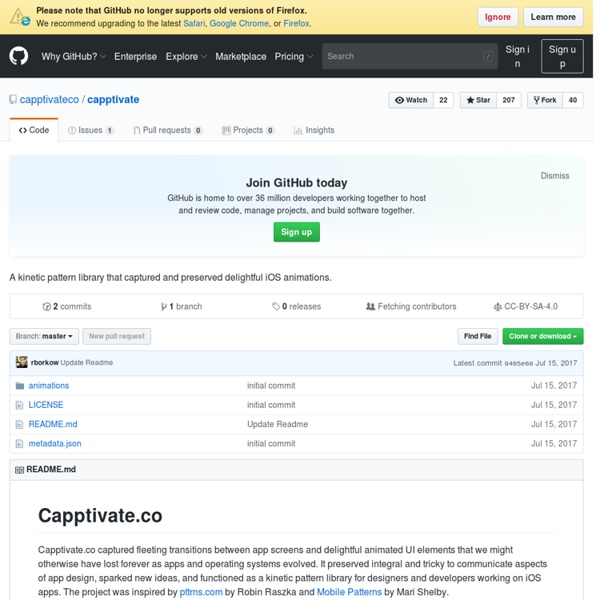Capptivate.co
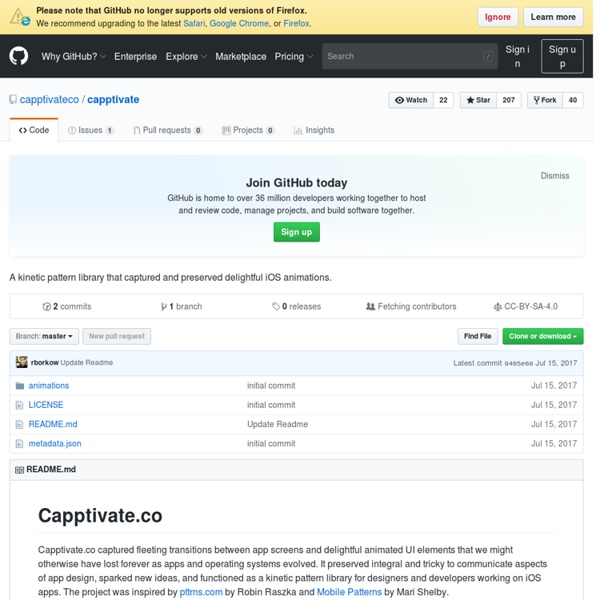
mediaqueri.es
TapFancy – An iPhone app design showcase and gallery
Mobile User Interface Patterns
Important: If you like what we do, please consider supporting our site with a donation. pttrns Spotify Playback Spotify Discovery Spotify Sidebars Spotify Lists Carousel by Dropbox Logins Carousel by Dropbox Walkthroughs Blab - Video Walkie Ta... Blab - Video Walkie Ta... Blab - Video Walkie Ta... Blab - Video Walkie Ta...
Inspired UI - Mobile Apps Design Patterns [iPhone]
Scrapd
The Design InspirationGo!
20 Free GUI Templates for 'Flat' Web Design
All of the UI templates and kits we have for you today have been designed in a Flat style. Meaning they have been created ‘without the usual gradients, pixel perfect shadows, and skeuomorphism…’ All of the kits are free, editable, and all are perfect for quickly creating web and mobile mockups. Flat UI Kit (PSD) Rampy Flat UI Kit (PSD) Flat Ui Kit (PSD) Mountain Flat UI Kit (PSD) Flat UI Kit (PSD) Flat Ui by NAS (PSD) UI Kit by Kamal Chaneman (PSD) Modern Flat UI Kit (PSD) Flat UI Kit (Sketch) Flat Blog UI Kit (PSD) by PSDExplorer Square UI (PSD) by DesignModo Flat Widget UI Kit (PSD) by Riki Tanone Flat UI (PSD) by Andy Law UI Kit (PSD) by Abhimanyu Rana UI Kit (PSD) by Jamie Syke Flat UI Kit (PSD) by VisualCreative Web App Flat UI (PSD) by Blaz Robar Minimal UI Kit (PSD) by ThemeDesigner Flat Web Elements (PSD) by Alexey Anatolievich Web Browser UI Elements (PSD) by Bluroon Flat Event Creation (PSD) by Seth Ely Flat UI Buttons (PSD) by Alex Vanderzon Flat Mini UI Player (PSD) by David Magère
Smashing Mobile — Responsive Design, iOS, Android and Mobile Development
lovely ui
Taasky
WEARUI.COGo!
robbiehanson/CocoaLumberjack
Related:
My App
•
UX
Related: