


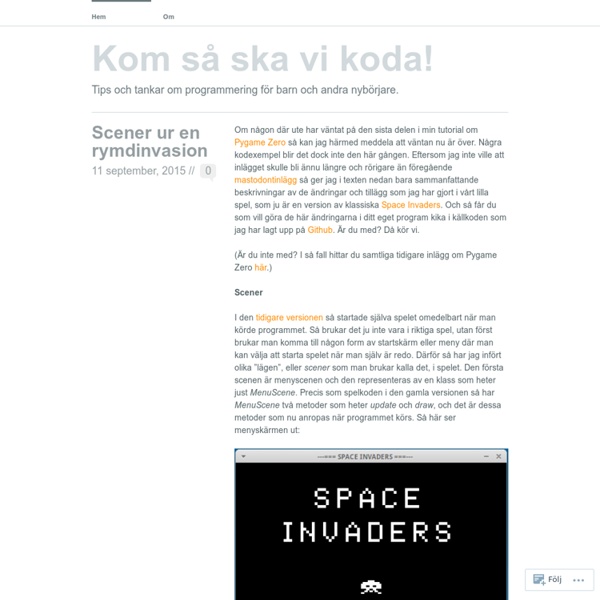
Trippel Helix Conference on Computational Thinking and Digital Competences in Primary and Secondary Education - Swedsoft Recordings from the conference is available in this playlist. The conference focus was on how to prepare our students in primary and secondary school for their future. Both national and international speakers present on the theme computational thinking and digital competence. The background to the conference is the recent revisions to the curriculum for the compulsory school in Sweden where programming is now included from grade 1 and digital competence is emphasized much more. Keynote speakers: Jeannette Wing, Avanessians Director of the Data Science Institute, Professor of Computer Science, Columbia University – “Computational Thinking” Riina Vuorikari, Research Fellow, European Commission JRC IPTS – “DigComp: the European framework helping young people to gain digital competence”.
Teaching kids how to write computer programs, by Marshall Brain by Marshall Brain Quick Intro - If you are looking for a quick and easy way to teach your kid a real programming language, without downloading anything or buying anything, try these Python tutorials. Your kid will be writing and modifying code in just a few minutes. Marshall Brain's quick and easy Python tutorials Let's say that you have children, and you would like to help them learn computer programming at a youngish age. Let's start with a something important: Every kid is different. The second thing to realize is that real analytical skills often don't start appearing until age 11 or 12 or 13 in many kids, so expecting huge breakthroughs prior to that may be unrealistic. That being said, there are lots of fun things you can try as early as five or six... Games Let's start with a few games. Magic Pen (wait a few seconds to see the word "play", then click the word "Play") Fantastic Contraption Auditorium (Drag the circle-with-arrow-in-it around. I love Light Bot. Python for Kids RoboMind
20 verktyg för stora och små nybörjare | Kom så ska vi koda! Sedan jag började blogga om olika sätt att lära sig programmera har jag stött på ett stort antal verktyg och resurser, avsedda för nybörjare i olika åldrar. En del har jag hittat via andra bloggar, artiklar och Twitterinlägg. En del har ni läsare/följare tipsat om. Några har jag själv blivit riktigt förtjust i, och puffat för i tidigare inlägg. De här verktygen har nu blivit så många att jag känner att det är dags att sammanställa dem i en lista (inte minst för min egen skull, så att jag inte glömmer bort något). 1. Scratch är ett visuellt programspråk och ett utvecklingsverktyg. 2. Snap, eller Build Your Own Blocks som verktyget tidigare kallades, är en vidareutveckling (”extended reimplementation”, heter det på hemsidan) av Scratch. 3. Tynker är ännu en Scratch-variant, som i skrivande stund bara är tillgänglig för skolor men som ”snart” (enligt hemsidan) ska släppas för privatpersoner. 4. 5. 6. 7. Kids Ruby är ett barnanpassat utvecklingsverktyg för programmering i Ruby. 8. 9. 10.
Tydligare om digital kompetens i läroplaner, kursplaner och ämnesplaner De nya skrivningarna ska bidra till att barn och elever utvecklar förståelse för hur digitaliseringen påverkar individen och samhället. De ska stärka elevernas förmåga att använda och förstå digitala system och tjänster, att förhålla sig till medier och information på ett kritiskt och ansvarsfullt sätt. Det handlar också om stärka förmågan att lösa problem och omsätta idéer i handling på ett kreativt sätt med hjälp av digitala verktyg. Förändringarna träder i kraft 1 juli 2018 men det är möjligt för skolorna att börja arbeta utifrån de reviderade styrdokumenten redan från 1 juli 2017. Läs mer på regeringens webbplats Grundskolan, grundsärskolan, sameskolan och specialskolan Läroplanen har förändrats i sin första och andra del, bland annat den del som heter ”Skolans uppdrag” och under rubriken ”Rektorns ansvar”. biologi fysik geografi historia idrott och hälsa kemi matematik religionskunskap samhällskunskap slöjd svenska svenska som andraspråk teknik Gymnasieskolan och gymnasiesärskolan
Nobody Wants to Learn How to Program I frequently see a problem when people (especially techies) try to teach programming to someone (especially non-techies). Many programming tutorials begin with basic programming principles: variables, loops, data types. This is both an obvious way to teach programming and almost certainly a wrong way to teach programming. If you are teaching a class of adults who are paying with their own money for an education, then this is an appropriate and direct way to teach programming. But for the casually interested or schoolchildren with several activities competing for their attention, programming concepts like variables and loops and data types aren’t interesting in themselves. Here are my five pieces of advice to people who want to teach programming or create programming tutorials: 1. If you make the realization that nobody wants to learn how to program and jump past that trap, there’s a second brick wall on the other extreme you might hit: software creation kits. 2. 3. 4. 5. Enough said.
Coding in the Classroom: A Long-Overdue Inclusion One need not look to superstars such as Mark Zuckerberg or Bill Gates to justify reasons for using code and programming logic in the classroom. There's plenty of literature that illustrates its positive learning outcomes. Coding in the classroom is linked to improved problem solving and analytical reasoning, and students who develop a mastery of coding have a "natural ability and drive to construct, hypothesize, explore, experiment, evaluate, and draw conclusions." But there are other compelling reasons for integrating code in the classroom. Reasons to Teach Coding 1. Wired Magazine reported that reading and writing code is the new literacy. 2. Coding in the classroom is a means of bridging the digital divide. 3. Temple Grandin, author and professor at Colorado State University and an autistic adult, said, "Without the gifts of autism, there would probably be no NASA or IT industry." Knowing there are programs for kids with ASD is good news for parents who shoulder the responsibility. 4.
Programmering by Anne Li Dale on Prezi Kuato aims to teach kids programming through games Kuato Studios plans to use artificial intelligence and gaming technology to teach children how to program a computer. As such, it is the latest startup to try to “gamify,” or use game mechanics to foster interest in non-game applications, education. The company is creating a virtual game world for children and teens to explore. They can perform actions in the world by writing lines of computer code. A tutorial will walk them through the process so that even neophytes can learn programming, said Frank Meehan (pictured below, left), chief executive of London-based Kuato, in an interview with GamesBeat. The iPad game also does something pretty smart. “You’re learning code so you can survive,” Meehan said. Kuato has licensed its AI technology from SRI, the same research institute that created the AI technology behind Siri, which spun out of SRI International and was acquired by Apple for use it its iPhone. SRI owns an 18 percent stake in Kuato.