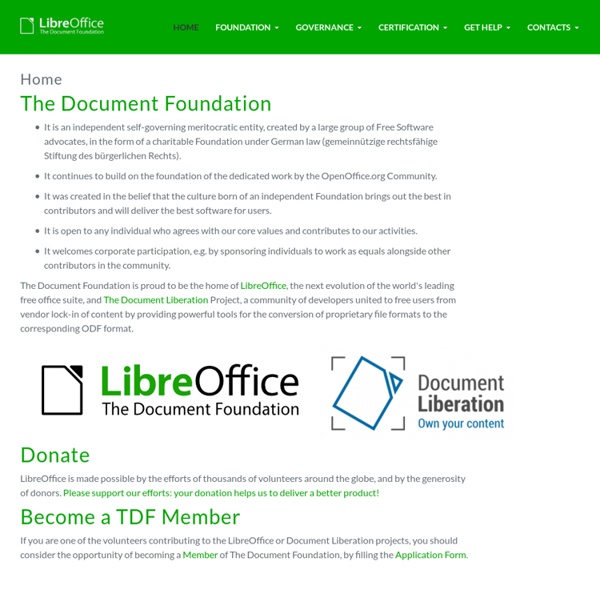Welcome » The Document Foundation
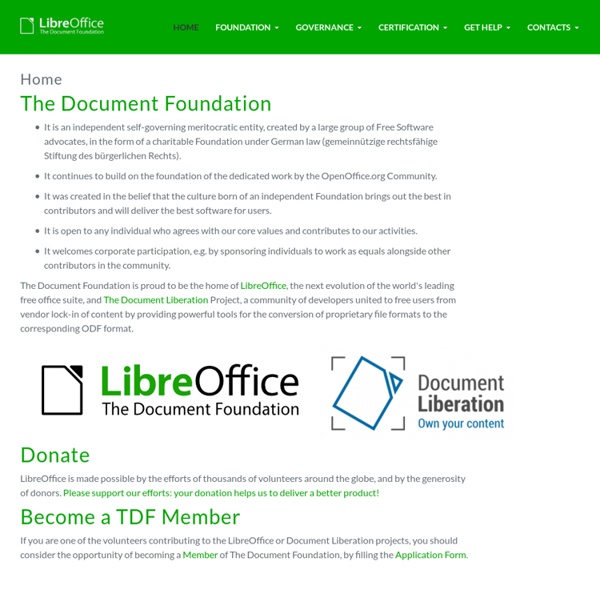
http://www.documentfoundation.org/
imagine if i . . . read the good news
Peer-to-Patent is a pilot project in collaboration with the US Patent and Trademark Office. It was established in 2007 and recently extended/expanded to June 15, 2009. It is focused on helping the patent office perform high-quality examinations of pending patent applications by enlisting the public to help find and explain prior art.... Peer-to-Patent uses social software features to facilitate discussion amongst groups of volunteer experts.
KeePassX
OpenEdition : portail de ressources électroniques en sciences humaines et sociales
Open Source Applications Foundation
Distributed Intelligence
KeePass Password Safe
Students for Free Culture
OpenOffice
Open the Future
Free Commander
Open Culture
Related:
Related: