


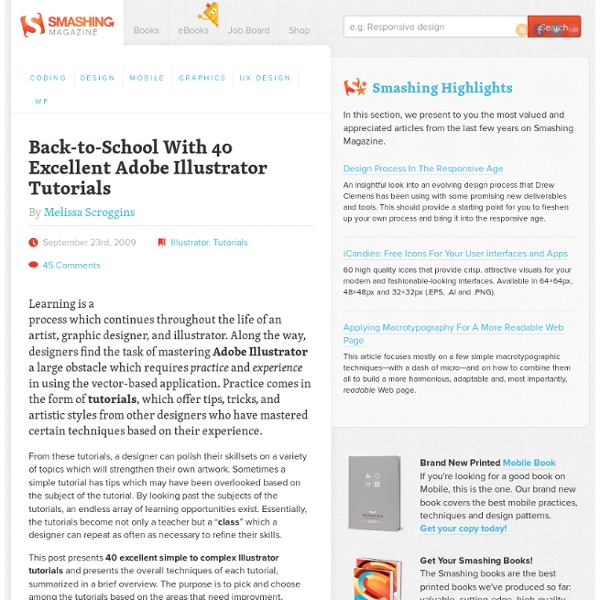
How to Create a Cartoon House in Illustrator Final Image Preview This Adobe Illustrator tutorial is not very difficult but still it is designed for those who know Adobe Illustrator at least a little bit. I will show you how I draw the elements of vector scene. Basically, I use simple techniques. You don’t need just to copy everything; learn some basic techniques and nuances of Adobe Illustrator’s tips. Step 1 So, let’s start! Draw a sketch of a house (I usually use Photoshop for this) and then paste it into Adobe Illustrator. Step 2 Below the sketch create an outline of the house with the Pen Tool (P). Copy and paste the result shape to the front (Cmd / Ctrl + C; Cmd / Ctrl + F). Step 3 With the Pen Tool (P) create a shape of a roof. Then create a shape of clarified part of the roof. Then create shades and reflection of the sky. Step 4 Create strips on the roof which will illustrate its heterogeneity. Create some more small details which will convey the play of light on the edges of the roof. Step 5 Draw a shade on the house. Step 6 Step 7
Adobe Illustrator and vector tutorials, from beginner to advanced Learn the Basics of Photoshop in Under 25 Minutes 125+ Ultimate Round-Up of Illustrator Tutorials | Showcases When it comes to web and graphic design, Adobe Illustrator is usually the primary option to consider. However, the software package itself is a quite hard to learn — and extremely hard to master. Why I need to look any Illustrator tutorial? It’s been months, since we have been Rounding-Up interesting, useful and creative Illustrator Tutorials which can help you to create great designs. Creativity means a lot in any kind of presentation. You may be interested in the following related articles as well. Feel free to join us and you are always welcome to share your thoughts that our readers may find helpful. Don’t forget to and follow us on Twitter — for recent updates. Tutorials about Illustrator 01. 02. 03. 04. 05. 06. 07. 08. 09. 10. 11. 12. 13. 14. 15. 16. 17. 18. Character Related Tutorials 19. 20. 21. 22. 23. 24. 25. 26. 27. 28. 29. 30. 31. Page Layout Related Tutorial 32. 33. 34. Lines, Shapes, Charts or Graph Related Tutorial 35. 36. 37. 38. 39. 40. 41. 42. 3D Charts in Adobe Illustrator CS
IllustrationClass.com Photoshop Tips & Tricks In 1990, I had the great pleasure of introducing Russell Brown and a new software package from Adobe to several hundred attendees of my Great Graphics Tips session at Macworld. Photoshop Tips & Tricks has been part of DT&G ever since. High dynamic range, HDR WOW Trey Ratcliff's writings and tutorials in high dynamic range photography has spawned a huge following in this dramatic technique for taking pictures. When you see it, you won't be able to resist the camera to Photoshop results Design Projects: Easier? The idea is simple. High Dynamic Range Photography High Dynamic Range Imaging is a technique that lets you to portray a much greater range of tonal detail than a given camera could capture in a single photo. Russian Paintings In a world now congested with super, expert Photoshop photo manipulators, this artist defies the digital world with exquisite paintings in the tradition of the Dutch Masters. Photoshop Elements 8 for Mac Record an action in Photoshop Photoshop for Fingerprinting
Design Process of Koi Illustration It has been a while since the last time I've done any illustration work. Recently I've created a new awesome piece that I would like to share with you. It is a koi fish illustration inspired by my tattoo. Read this post to find out more about my tattoo and see how I created the koi fish illustration based on my tattoo. Final Illustration Preview About My Tattoo Artist - Daemon Rowanchilde I always wanted to get a tattoo ever since I was a kid. Tattoo Research Then I spent couple days on researching tattoo design. According to Japanese legend, if a koi succeeded in climbing the falls at a point called Dragon Gate on the Yellow River, it would be transformed into a dragon. — wiki.answers.com Tattoo Sketch Below are some of my concept sketches. I asked Daemon to incorporate his art into my design and he did this design which was used as the tattoo stencil. Finished Tattoo The tattoo took 2 painful sessions to complete (6 hours each). Illustration Sketch Tracing Coloring Texturizing Inspiration
22 Very Useful Adobe Illustrator Tutorials | Tutorials 351 shares 30 Flat Circular Vector Icons It can be difficult to find exactly the right type of free icons online – but this iconset is sure to fill the gap. This freebie pack includes 30 flat vector icons created with Adobe Illustrator. Read More 2124 shares Adobe Illustrator CS6 Shortcuts Cheat Sheet Illustrator is a very important tool for designers and creative professionals. 60 Advanced Adobe Photoshop Tutorials | Dennis Plucinik's Web Design Blog These are advanced techniques that require more than just technical knowledge of Photoshop, they require talent, Photoshop training, knowledge of design, layout, balance, color theory, etc. I hope you find these techniques inspiring and helpful. UPDATE: If you like these tutorials, you might love this:60+ (more) Advanced Photoshop & GIMP Tutorials UPDATE: (8/28/13) I just updated any broken links and replaced unreachable tutorials with new ones. I also just realized today is the 6 year anniversary of creating this post! Text-effects: Movie techniques: Vector effects: Photo Retouching: Photo Manipulation: Web Buttons / Interface Elements: Digital Coloring: Digital Painting: I'm generally not not a huge fan of producing an effect in Photoshop that looks like it was produced in Photoshop. Helpful Links This is one of the few sites I have found that actually is design well itself and also has a nice amount of quality Adobe Photoshop tutorials.
Vector Polishing Techniques Someone emailed me and asked how did I do the illustration background on Next2Friends. It inspired me to write this article. He asked "Did I do it in Photoshop or Illustrator?" Well, it is a mixture of both. Why do I need to polish the vector art? Vector artworks are usually very flat, dull, and lack visual effects due to software limitations; thus they look very boring. Technique 1: Lens Flare Effect First technique, let's start with one of my recent work on Next2Friends. I assume you have the vector artwork ready and you want to add a lens flare layer on top. If you want the lens flare to focus on specify area only, you can delete the unwanted area. Sometime just the Lens Flare filter alone is not good enough. Technique 2: Colorful and Dusty Effect This is one of my common styles that can be found in most of my design work. Use the Radial Gradient tool, randomly draw some soft edge glows on a layer and set the layer blending mode to Dissolve. Technique 3: Rainbow Technique 5: Particles
Illustrator Tutorials & Tips | Vector Diary Photoshop For Beginners: 6 techniques to extract anything from its background This is the second of a series of tutorials thought for Photoshop beginners. I’ll explain in depth those features that can result difficult to understand for a newbi. Today I’ll show you 6 techniques you can use to extract a person/object from its background. From now on extraction won’t have secrets for you! Extraction is one of the worst enemies for those who start using Photoshop. While it’s simple to extract a geometric figure from its background, it is difficult to do the same with a tree or a blonde flowing hair model. Do you want to learn Photoshop basics with simple yet effective tutorials? How to: Before we start: in the following exercises I take for grant you’ll unlock the background layer when you open a new image in Photoshop before start the exercise. For mac users: alt=options. ctrl=cmd. Exercise 1: How to extract simple form objects Objects with simple forms are easy to be extracted. Open the screw image in Photoshop. Why to press shift? Why to press alt? Why red channel?
Tag "Illustrator" on Smashing Magazine