


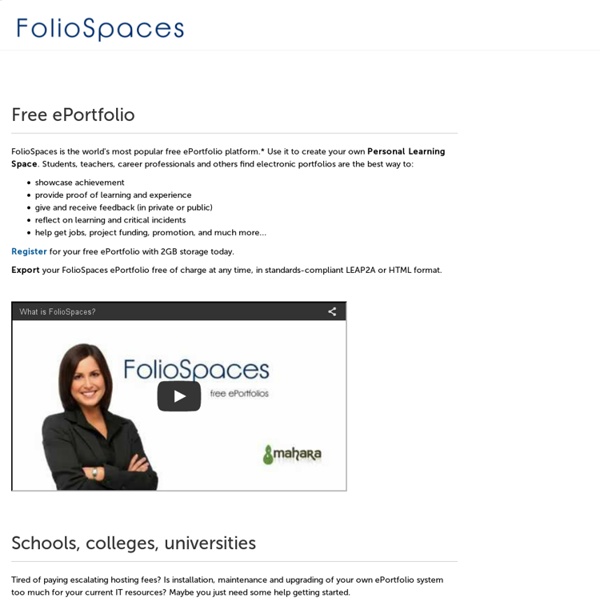
JISC Guide... Using digital media for your eportfolio e-Portfolios are an important part of many learners' academic life. This advice document introduces the concept of an e-Portfolio and explains how digital media can be used effectively. Introduction There are many definitions of what constitutes an e-Portfolio. Looking at the commonalities in a range of definitions gives us a simplified definition: an e-Portfolio is a number of independent digital artefacts that are grouped together to demonstrate a range of skills and competencies of the creator. This definition is further clarified by our sister service JISC infoNet, who have an in-depth infokit on the topic of e-Portfolios and define it as: ... an e-portfolio is a product created by learners, a collection of digital artefacts articulating learning (both formal and informal), experiences and achievements. Our advice document focuses on the use of digital media as a tool to support the processes element of an e-Portfolio. Key facts Stakeholders Format of an e-Portfolio Tools or systems Mahara
Flavors.me : Create and share your digital world Online Portfolio Tools Much of this work began with my Online Portfolio Adventure, where I recreated my presentation portfolio with at least 33 different online services, software and strategies between September 2004 and the present time. In 2006, I began exploring the use of Web 2.0 tools, and constructed portfolios using these tools. One advantage of Web 2.0 tools is that many of them are free, although WikiSpaces may place ads on the page. There is some concern about security in a K-12 school environment, so care should be taken when using these tools with children. ePortfolio Showcase | Course Redesign with Technology | CSU Welcome to the CSU Course Redesign with Technology, ePortfolio Showcase. Discover ePortfolios of interest by entering a search term or browsing by discipline. Further details regarding the ePortfolio development process: For questions and/or assistance with the ePortfolios, email eportfolio@cdl.edu. Abstract We teach lower-division United States history courses fulfilling the CSU’s American Institutions Requirement that every single graduate of our public university system should be able to describe the origins and practice of representative democratic government. Human Anatomy (BIOL 208) is a non-majors course with an annual enrollment of 700-800 students. Supplemental Instruction (SI) sessions are being implemented into the organic chemistry curriculum. Student success in the World Civilizations sequence, a universal lower division general education requirement across the CSU, is key to higher graduation rates and timely degree completion.
Crossing the threshold: moving e-portfolios into the mainstream 1 View or download this publication in accessible PDF format2 What the publication offers Despite pockets of good practice across the disciplines, wide-scale adoption of e-portfolios across further and higher education institutions has been less commonly achieved, and where large-scale implementation has occurred, little has been shared to inform the work of others. Now a JISC-funded e-Portfolio Implementation Toolkit and a series of institutional video case studies have brought together information and guidance from institutions with experience of e-portfolio implementation to assist universities, colleges and other organisations planning to mainstream their use of e-portfolios. Crossing the Threshold is a short publication which follows the stages of a typical implementation journey, synthesising insights and guidance from the toolkit and supporting case studies to form a summary of good practice at each stage of the process. Further information
27 Presentation Software & Powerpoint Alternatives For 2015 At CustomShow, we like to think that everyone can use our presentation software to create better looking presentations, thus serving as a great powerpoint alternative to people. But that won’t always be the case. We cater to businesses greater than 10 employees and organizations that need an all-in-one presentation program. Presentation software is great, but we know there are plenty of options to choose from. CustomShow – Business Presentation Software Summary – Customshow is a presentation software program used mainly for businesses and companies with more than 25 employees. Advantages – Ability to create customized and branded presentations; slide library; cloud-based; analytics; ability to conduct web meetings; connects to Sales Force; ability to deliver on-line and off-line as well as via multiple devices (desktop, iPad); great with video; can upload powerpoint slides and customize to your own brand standard; import powerpoint presentations into the software ClearSlide (SlideRocket)
12 Important Trends in the ePortfolio Industry for Education and for Learning ePortfolio Vendors Comment on Their Market: Summary of Interview Findings Extensive interviews with 14 ePortfolio vendors revealed key directions and interesting developments in that industry. Below are the 12 most notable findings. 1New companies. 2Larger scale implementations. 3Greater sophistication on campus. 4Selling to individuals. 5More mobility. 6Tenuous international markets. 7A maturing K-12 sector. 8Corporate market interest. 9Alternate certification of learning. 10The merging of LMS and ePortfolio technologies. 11Market segmentation. 12The move to Web 2.0 native architectures. ePortfolios, at least the learner-focused modules or applications, do not in theory need to be tethered to an educational institution. ePortfolios as learning-enablers may come into their own when they become consumer applications marketed to the larger general market.