


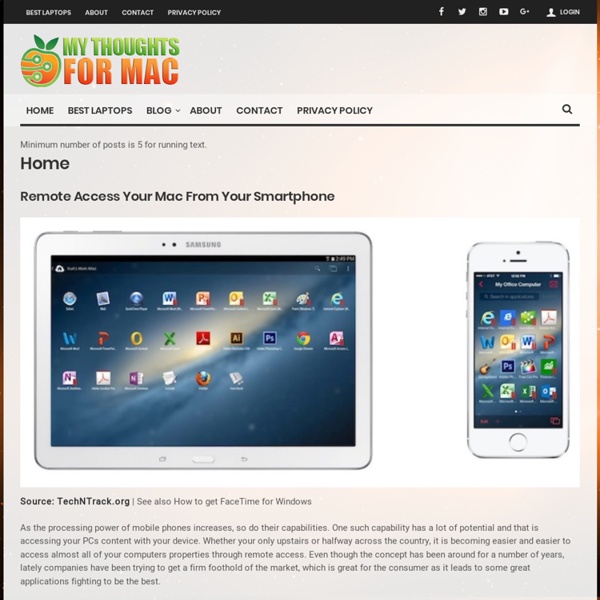
Mind Mapping Software – Productivity, Planning, Learning, Communication Silvermac How I Use Mindmapping to Write I use lots of tools for writing. The other day, I talked about the importance of writing practice. Today, as I’m working on a new speech, I wanted to share another tool I use: mind mapping. Before you ask, because the technology minded of you often do, this particular mindmapping software is called Mind Node and it’s for Mac. The way I use mindmaps is that I start with my main idea, and then figure out the “branches” I’ll want to talk about. So, in this case, I just add a few ideas. Mind maps are a great tool for getting your jumbly thoughts into a framework. What happens, often, when we write, is that we look at sentences as this whole big thing. That’s where mind maps excel (or one place where mind maps excel). What about you? ChrisBrogan.com runs on the Genesis Framework The Genesis Framework empowers you to quickly and easily build incredible websites with WordPress. Become a StudioPress Affiliate
Official Mind Mapping software by Tony Buzan Shell Scripting Primer: Introduction Shell scripts are a fundamental part of the OS X programming environment. As a ubiquitous feature of UNIX and UNIX-like operating systems, they represent a way of writing certain types of command-line tools in a way that works on a fairly broad spectrum of computing platforms. Because shell scripts are written in an interpreted language whose power comes from executing external programs to perform processing tasks, their performance can be somewhat limited. You should read this document if you are interested in learning the basics of shell scripting. The techniques in this document are not specific to OS X, although this document does note various quirks of certain command-line utilities in various operating systems. This document is not intended to be a complete reference for shell scripting, as such a subject could fill entire libraries. For your convenience, many of the scripts in this document are also included in the “Companion File” Zip archive. Happy scripting!
25 Banned Books That You Should Read Today Almost since the dawn of publishing, books have been banned for one reason or another. Many notable banned books are also compelling reads from classic or contemporary literature. This list summarizes 25 of the most controversial banned books from throughout history. #1 To Kill a Mockingbird by Harper Lee Harper Lee's only novel is considered by many to be among the greatest works of fiction in American literature. #2 American Psycho by Bret Easton Ellis Ellis is a frequent target for protests due to the nature of his writing, but none has faced the level of opposition of American Psycho. #3 And Tango Makes Three by Peter Parnell and Justin Richardson This picture book tells the true story of Roy and Silo, two male penguins in New York City's Central Park Zoo. #4 The Awakening by Kate Chopin Chopin's story of Edna Pontellier asserting her independence was a pioneering work of feminism when it was published in 1899. #5 The Lord of the Rings by J.R.R. #6 Candide by Voltaire D.
Free online mind mapping software | MAPMYself (Mapul) Aeon Timeline - ScribbleCode Photoshop Tutorials Main Page OSX Mavericks GM is out. Here’s how you can make a bootable installation USB. | Danny Povolotski The golden master for OSX Mavericks is out! For all you guys who wanna try it out, but need to install it via a USB, here’s a super simple way to do so. To make a bootable USB of the GM, use this method (proposed by tywebb13 from macrumors): Your 8 GB USB drive should be called Untitled and formatted as Mac OS Extended (Journaled). Run this in terminal and wait about 20 minutes: sudo /Applications/Install\ OS\ X\ Mavericks.app/Contents/Resources/createinstallmedia --volume /Volumes/Untitled --applicationpath /Applications/Install\ OS\ X\ Mavericks.app --nointeraction You should see something like this: Erasing Disk: 0%... 10%... 20%... 100%... You can then boot up from the USB by holding down the option key, then install the GM from the USB. This is probably going to be the same for the public release. Note that this will also install a recovery partition (which osxdaily’s method doesn’t do).
AnonOps Communications One account. All of Google. Sign in to continue to Blogger Find my account Forgot password? Sign in with a different account Create account One Google Account for everything Google