


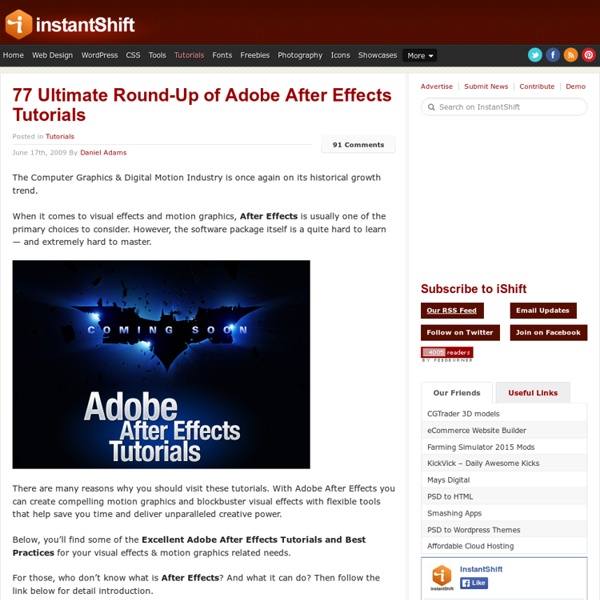
RGTV - Episodes Comments July 16th, 2013 at 5:21 pmJoel says: I have the strings down and the sparks... but for some reason I can not get this this to glowthe ones you have briefly demonstrated with the keyed out people... is there any other adjustments I should make? June 13th, 2013 at 5:37 amFarhan says: Hii. need a small help...my settings are same as your but still im not getting same string particles....can u help me out pls? June 13th, 2013 at 4:31 amFarhan says: What FONT is this ? February 20th, 2013 at 8:53 amAharon Rabinowitz says: I use Techsmith Camtasia for mac January 25th, 2013 at 11:54 pmErik says: Hi Ahron,Great tutorial - thanks alot! January 23rd, 2013 at 1:53 amNick says: How do you get the strings to be curved? January 22nd, 2013 at 2:50 amNick says: August 17th, 2010 at 10:32 ammax says: thank you sensei! July 1st, 2010 at 3:07 pmFaton says: very very perfect thanks for this tutorial August 19th, 2009 at 5:47 pmCharles says: July 18th, 2009 at 5:07 pmmario says: amigos adorei esses prrogramas
Top 50 Stunning Text Effect Photoshop Tutorials Under Articles Sometimes, you may find it difficult to look for some of the highest quality photoshop tutorials using search engines. As most of time, almost all tutorials would label themselves to be good, high quality or even the best photoshop tutorial you can find. When searching through all these tutorials, your time is wasted. In order to save your time, Photoshop Lady come up with Top 50 Stunning Text Effect Photoshop Tutorials. Under Photoshop Tutorial, Text Effect One of the best features in Photoshop is the Layer Styles. It uses a little Illustrator for the text and a lot of Photoshop to burn up the screen! In this tutorial we’ll be creating a smokey night effect on text to give it an eerie supernatural sort of feel. In this tutorial we are going to take some very basic principles of light and shade to make a rather impressive looking text effect. In this tutorial, the type-effects shows how to create the above image. The tutorial will show you to create matrix effect.
Create an Animated Homage to Bruce Lee – Day 1 In this tutorial Markus walks us through the creation of a video accompaniment to Bruce Lee's 'Be Water' philosophy. It features vibrant motion typographic sub-titles, animated illustrations and clever camera techniques. The training will be split over 3 days for a total of 71 minutes of tutorial video. In day 1 of the training Markus designs and animates the typography for the video. This tutorial is an excellent compliment to Markus's 'Create Rhythmic Motion Typography' tutorial and demonstrates some more advanced typographic techniques. This is Markus Gustafsson from aetuts.com and today I'm going to give you a complete walk through on how I make this Be Water movie. "Empty your mind. So, this tutorial is going to be divided into three parts. So let's begin. Here I see in the beginning there is no sound there so drag the layer to the left. [Plays audio] We're going to type out "Empty your mind and be formless". That looks good. [Plays audio] Let's pre-compose this as well. All right.
60+ Essential Web Apps for Freelancer Web Designers | Tools For one reason or another, a lot of freelancers use Web based Applications. As a full-time freelancer and part-time geek, I really like to manage my activities with applications on web too. Web based applications have many advantages over software that you have to download and install it on your computer. First, you don’t need to install or update anything on your PC. Also, you can use the application from any PC or mobile device. Nowadays, there are over hundred thousands of resources available on the web. In software engineering, a web application or webapp is an application that is accessed via a web browser over a network such as the Internet or an intranet. You may be interested in the following related articles as well. Feel free to join us and you are always welcome to share your thoughts that our readers may find helpful. Don’t forget to and follow us on Twitter — for recent updates. Essential Web Apps for Freelancer Web Designers Quick Navigation Invoicing Applications Basecamp Top ↑
50 Effective Landing Page Templates for your Products A landing page templates or landing page is a single web page used that appears after clicking on an advertisement or an article at a certain site for conversion. It usually display directed sales copy that is a logical extension of the advertisement or link. Landing pages are commonly used in online marketing to enhance the effectiveness of advertisements and at the same time increase the sales of the product that it is being promoted. Nowadays, business of all sorts turn to Landing Page in promoting their products and in ensuring that it sells to its target consumers. This 50 Effective Landing Page Templates for your Products compiles several unique and cool templates that you can use and avail. Browse through this collection and read through some of the features that are stated for a glimpse of what they can offer to you and to your product. You may want to take a look at the following related articles: Insure Landing Page Visit Source Booster – Product Focused HTML5 Landing Page Landed!
35 Amazing Photo Effect Photoshop Tutorials - Web Design Blog Get the FlatPix UI Kit for only $7 - Learn More or Buy Now Photography manipulation is always a favorite of the DesignM.ag community. Enjoy this list of cool photo manipulations! Create a Nature Inspired Photo Manipulation in Photoshop Create a Vampire Portrait in Photoshop Design an Indie Rock cd cover in Photoshop Create a Greek Sculpture Using Stock Photography and Photoshop How to Simulate X-Ray Photography in Photoshop Combine Stock Photography to Create a Sleepy Japanese Village in Photoshop Give a Yellow Lamborghini a Paint Job in Photoshop Create an Eerie Underwater Composition in Photoshop Design a spectral photo-manipulation The creation of “A Life Of Aquatic Sounds” Playing with custom brushes to create magical scenes Create a Moonlit Night Scene in Photoshop Create a Dark and Rainy Crime Scene in Photoshop Playing with Displace Filter in Photoshop Create a Magical Flaming Heart Illustration in Photoshop Remove a Person From a Photo With Photoshop CS5’s Content Aware Feature
50 Excellent Adobe After Effects Tutorials Jan 07 2010 This post presents a round-up of Adobe After Effects Tutorials for your visual effects and motion graphics-related work. After Effects is getting popular as the industry of Computer Graphics and Digital Motion is growing. With After Effects, you have choice to generate dynamic and expressive motion graphics with truly stunning visual effects — very easily and quickly. So here is the list of Adobe After Effects Tutorials. We hope that it will be helpful for you! After Effects Tutorials Glass OrbsIn this tutorial you will learn how to use After Effects to create shiny glass orbs in 3D and Create a spherical and reflection map from images. Jumbotron ColumnIn this extended tutorial learn how to identify the field order of footage and interpret it collectly; create a realistic Jumbotron-style look using CC Ball Action, Glow, Levels and Curves; turn the jumbotron into a 3D column mounted on grungy wire mesh using Zaxwerks 3D Layer Warps. P2. Other Related Articles
Design a Beautiful Website From Scratch Have you ever wanted to design a beautiful website but just didn't know how? To be honest, a few years ago, that happened to me too. While browsing the web, I saw so many nice looking websites and wished I had the skills to create such designs. Today I can and I'm going to teach you how to do so too! Essentially, it requires a few Photoshop skills and an eye for detail. Step 1 - Download the 960 Grid System Template The designs I create are nearly all based on the 960 Grid System. Step 2 - Defining the Structure Before we open our PSD grid template and begin drawing, we first need to define the structure of our site. Step 3 After we've defined our site structure we're ready to move on. Step 4 Now pick the Rectangle Tool and draw in a rectangle the full canvas width and about 80px high. Step 5 Create a new layer above the rectangle and set Layer mode to Overlay. Step 6 New layer. Step 7 With the Rectangle tool selected, draw in a big box around 500px underneath the top rectangle. Step 8 Step 9
30 3DS Max Modeling Tutorials 3DS MAX has opened new doors for showing us our creativity. With it the reel world looks much better and wonderful than the real world. There are different steps in 3DS MAX but the most important one is modeling. If you like this article you might be interested in some of our older articles on Cinema 4D Video Tutorials, Zbrush Tutorials, Graffiti Designs, and Character Design Illustrations. Advertisement How to model Living Room Furniture with 3ds Max We will learn how to model Living Room furniture. How to model Living Room Furniture with 3ds Max Making of Ayasha Before start designing any character you must know the characteristics of the character like what is the age, from which background character is coming, what was the objective etc. Making of Ayasha 3D Birthday Balloons Lean how to create a 3D Birthday Balloons. 3D Birthday Balloons Clock / Pocket Watch Tutorial This will show you a few tips about how to create a clock in 3D MAX and render it with Fryrender. Clock / Pocket Watch Tutorial
Online Testing Essentials: An infographic on what online marketing... A well-built sales funnel is never complete until every part of it has been tested and optimized. For maximum success, marketers should dig deep and experiment with every customer interaction point. What follows is a brief guide that outlines what things are good to regularly test and optimize—including PPC, media buys, landing pages, and email campaigns. You don’t have to test everything all at once. Start with the marketing activity the produces the highest return and then work your way down. Click on the image below to view an enlarged version of this infographic: View an enlarged version of this Infographic » Click here to download a .pdf version of this infographic. Want to display this infographic on your site? Simply copy and paste the code below into the html of your website to display the infographic presented above: Tips and Tricks to Tweet:
3D Monster 14 Aug 2010 This is the first tutorial of my four part series dealing with character animation. These tutorials are targeted for beginners wanting to learn the basics of organic modeling, uvw mapping, texturing, rigging, and creating a cute 3d monster. In this first part we’re going to create the geometry and you’ll learn about polygon modeling and subdivision surfaces. Step 1 Let’s See What the Final 3D Monster Model Will Look Like In the picture below you see the 3d monster we’re going to create. Step 2 Reference Image Setup in 3ds Max I recommend using reference photos/images whenever possible to make the modeling process easier. Create a Plane ( ) in the front viewport . Length: 200Width: 200Length Segs: 1Width Segs: 1 Create another Plane in the left viewport with the same settings. Let’s apply the reference images to the planes. If the images are displayed in low resolution go to the display driver settings and and maximize the resolution ( ). Step 4 Start the Modeling
60 Highly Clever Minimal Logo Designs - StumbleUpon Depending on the flavor of your business, your logo may appear big and flashy, bold and colorful or just plain simple and clever. In this roundup, I’ve turned the spotlight towards the more simple and clever logo styles that leave a strong impression. As simplistic as they may appear, there is genius behind these 60 highly clever minimal logo designs. OneFund Filmaps Folder back Bipolar Backspace Stairs Fence v.2 Walk Unarmed Frankenstein Films Thinktank Pelican eveva Love Clip SewPerfect Wave Pendulum Sex Lovers City Direct FishLine Up Straight UP elefont Rocket Golf Illusion Circus of Magazines CodeFish Zip Mummy Foot Missing Helium Killed Productions Bird Giraffe minimum Catch 5 ascus HandsUp Pencil James Forbes Plumbing Wine Searcher Ed’s Electric LocKey Handmade Pictures upside down productions More Wine Kingdom brand Twins Horror Films Ross Poultry Half Crown Jump Atack Tulipart Have a Favorite? When putting a showcase of inspiration together, I often find myself picking a couple of favorites out of the bunch. Written by Shawn Ramsey
Making of Ayasha | 3D.DTuts - Free Tutorials by 3D Modeling, Texturing, Animation Details Skill Level:IntermediateTechniques:3d modelingUsed Software:3ds Max , Mudbox, Vray, PhotoshopCompletion Time:4 hoursAds: My style is cartoony I would like my character be a childlike kind totally Before start designing any character you must know the characteristics of the character like what is the age, from which background character is coming, what was the objective etc…? So before I start to design my character I spotted some characteristic for that, and because my style is cartoony I would like my character be a childlike kind totally. I used the 3ds Max, Mudbox, V-Ray and Photoshop for creating this character in 3D. I used the Cylinder for modeling the body, hands and feet. Here is the first render of the finished model of Ayasha. In texturing stage I spend a lot of time for finding my desired textures on internet and in all the cases I mostly reached to my desired results with a combination of several textures. I used biped for posture of the character.