


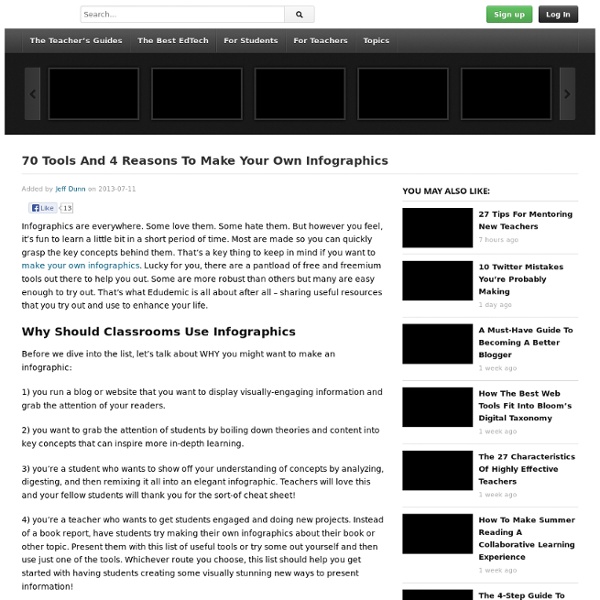
Putting the 'Art' in Arthropod Last month, we had the opportunity to teach a class of students at Riverdale High School in Portland, Oregon about basic arthropod morphology. The students were working on a project that blended art and science using arthropods. They had a choice between two different tasks: use oil pastels to draw an insect feature (as seen through the microscope), or create an anthropomorphic personification of an arthropod with pen and India ink. The students learned about microscopy and research methods, including important aspects of digital literacy (finding and properly citing primary sources and reliable information on the web). They also studied several drawing techniques to create their artwork, such as blending, scraping, overlay, cross-hatching, stippling, stenciling, cartooning, underpainting, layering, and impasto. Below, we've shared six finished pieces and hope you enjoy them. One of the reasons we love combinging art and science is because we both have artistic backgrounds.
12 Simple Writing Tips Everyone Should Know Whether you’re a teacher, student, parent, blogger, or anyone who needs to simply put their thoughts down on paper … you need to know how to write. You need to know how to express yourself. You know, and stuff. As someone who gets hundreds of e-mails a day from people hoping to write for Edudemic, I can say without much hesitation that most people out there don’t know how to write . Simple as that. Tip 1: Proofread your writing. Tip 2: Know your audience. The following tips are also worth noting.
10 Tools Every Teacher Should Master This Summer According to Common Sense Media, 95% of teachers agree that using technology increases student engagement and 92% of teachers want to add more technology to their classroom. We at Getting Smart are still basking in an ISTE afterglow… we’d like to share 10 great tools that we were introduced to there and the reasons they are so worth taking the time to master this summer. These are the tools that will transform your classroom in the fall because you will notice the definite threads that run throughout all these applications… real-time, collaborate and creative! Those words together are sure to build a lot of excitement around exactly how educational technology is developing and transforming what school looks like! 1. 2. 3. 4. 5. 6. 7. 8. 9. 10.
Free Pictures - FreeFoto.com 10 Ideas for Creating Literacy Centers With Technology I received this email the other day. Hi Beth. I am a student from the Harvard summer session on Teaching Elementary Grades with Technology . First off, I love the concept of being volun-told as that describes so much of how life evolves in a school, but I digress. … I’d be happy to help. I’ll admit that this first response was a bit of a cop-out because I was in the midst of prepping for another workshop and on the road. Combine Jenn responding that she has iPads, iPods, laptops, and SMART Boards, with a 2-hour layover in the Dulles airport followed by a two hour flight, and you have a recipe for 10 ways to create literacy centers with technology. Spread around the room, place iPads next to books. Why use this Learning Center Approach? In many of our EdTechTeacher iPad workshops, elementary teachers ask what they can do with only a handful of devices in their classrooms. For the record, I did send Jenn this list before finishing the blog post.
I'm a "Learner First" in a Whole New World Charles E. Gramatges has recently been appointed Head of Middle School at St. Thomas’ Episcopal in Houston, Texas. Until very recently, he was a middle school mathematics teacher at St. by Charlie Gramatges One of the biggest fears I have as I move into my first full-time administrative role in a school is being ready to handle the unexpected. That’s a pretty comforting statement. This fall, I will begin the academic year in a new position, as Head of Middle School at St. As I try to wrap my brain around the monumental change that is taking place in my professional life, I’ve been thinking back on my year as a participant in Powerful Learning Practice’s Connected Learner Experience and what the most important first steps in this new leadership role might be. The task of leading an entire division can seem insurmountable; there are so many areas on which I can focus. As I read that last paragraph, it may appear that I’m having a mini-panic attack. I can do this. About the author
9 Places to Find Creative Commons & Public Domain Images When students create multimedia projects they might be tempted to simply do a Google Images search and use the first images they see. But as educators we have a responsibility to teach students to respect copyright holders' rights. One of the ways that we can do that is to teach students to use Creative Commons and Public Domain images. Morgue File provides free photos with license to remix. The Morgue File photo collection contains thousands of images that anyone can use for free in academic or commercial presentations. Wylio is an image search engine designed to help bloggers and others quickly find, cite, and use Creative Commons licensed images. William Vann's EduPic Graphical Resource provides free photographs and drawings for teachers and students to use in their classrooms. The World Images Kiosk hosted by San Jose State Universityoffers more than 75,000 images that teachers and students can use in their academic projects.
Network Visualization Immersion by the MIT Media Lab is a view into your inbox that shows who you interact with via email over the years. Immersion is an invitation to dive into the history of your email life in a platform that offers you the safety of knowing that you can always delete your data.Just like a cubist painting, Immersion presents users with a number of different perspectives of their email data. It provides a tool for self-reflection at a time where the zeitgeist is one of self-promotion. It provides an artistic representation that exists only in the presence of the visitor. It helps explore privacy by showing users data that they have already shared with others. The base view is a network diagram where each node represents someone you've exchanged email with. We've seen views of our inbox before and they usually just show simple time series charts and people who you email most.
What If We Flipped Online Learning? If you’re an online student, taking an online course (perhaps at Modern Lessons or Khan Academy or Coursera or, well, the list goes on…), or simply looking into putting your lectures online, there’s something you should know. People are already considering what flipped online learning might look like. It’s a thought that’s being passed around some social media circles that I follow and illustrated in the below infographic. In short, flipped online learning would involve a larger focus on the student producing the learning materials and having an online instructor be more of a ‘guide on the side’ as it were. Essentially, it could be a never-ending class filled with a seemingly infinite number of lessons. Source: An Ethical Island
Visualize This: The FlowingData Guide to Design, Visualization, and Statistics Visualize This is a practical guide on visualization and how to approach real-world data. A book by Nathan Yau who writes for FlowingData, Visualize This is a practical guide on visualization and how to approach real-world data. The book is published by Wiley and is available on Amazon and other major online booksellers. Table of Contents Ch. 1 — Telling Stories with Data Ch. 2 — Handling Data Ch. 3 — Choosing Tools to Visualize Data Ch. 4 — Visualizing Patterns over Time Ch. 5 — Visualizing Proportions Ch. 6 — Visualizing Relationships Ch. 7 — Spotting Differences Ch. 8 — Visualizing Spatial Relationships Ch. 9 — Designing with a Purpose There are lots of books on visualization that describe best practices and design concepts, but what do you do when it comes time for you to actually make something? If you don't know how to use the software in front of you, the abstract isn't all that useful. Read the book cover-to-cover, or keep it on your desk as a reference for your data projects.
10 Free Web Resources For Math Teachers And Students Time for some math. You either love it or hate it, but it makes the world go round. For me, math was always a struggle. I wanted to love it, but the numbers swirling in my head never seemed to straighten themselves out for the test. But maybe that’s just it–”the test.” Integrating math, math apps, project-based math, and math applications in society … the United States’ STEM initiative is important. What Can a Math Major Do? Professor Jim Olsen answers this question in style . Math Videos That Make Math Make Sense This very popular Learnist board has resources designed to dig in and get to the heart of making math understandable. Math Induction Coach Alicia Sullivan put together this list of math resources she loves. Math Playground Who doesn’t want to go to the Math Playground? BBC Skillswise This learning board links to adult math resources as taught by the BBC . Math/Maths Digital Education Resources When Am I Going To Use This Stuff? Math Games Make Math Fun! Grade 9 Math Mr.
What To Expect From Education In 2013 Guessing what the future of education holds is equal parts logic and guesswork. The logical part is simpler–take current trends and trace their arc further, doing your best to account for minor aberrations. If the majority of public education in the United States is waist-deep in adopting new academic standards, it doesn’t take Nostradamus to predict they are going to have a strong gravity about them in the education at large. What’s Certain In 2013, a theme that is absolutely certain is disruption. Some of that disruption will be through technology, some of it decay of existing power-sets. In 2013, those trends will continue, along with some new ideas as we begin to demand more than feel-good potential out of learning experiences for students. What To Expect From Education In 2013 1. As technology improves, increased access and diversity are two changes you can be certain of. 2. 3. 4. 5. OCW and MOOCs, in one way or another, are changing the way we think about learning. 6. 7. 8. 9. 10.