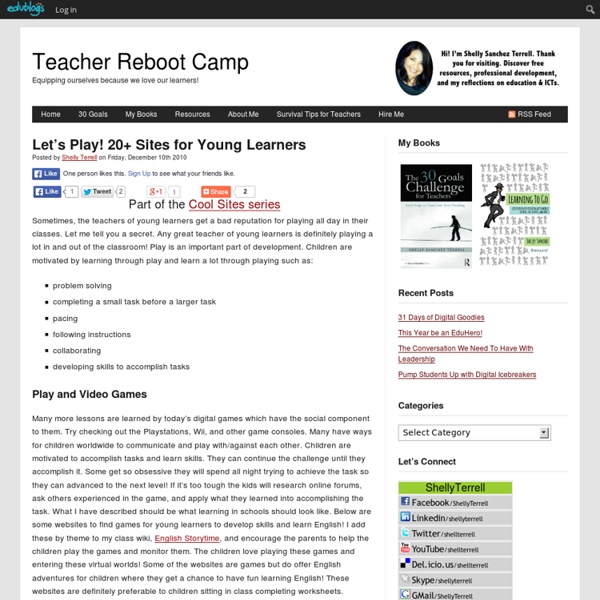Room Escape Maker - Create Escape The Room Games For Free
Basic information ROOM ESCAPE MAKER is a free online application to create Escape The Room games. Build challenging casual point and click games with puzzles, hidden objects, safes with combination locks, and much more. YOU are game designer. The community You are more than welcome to be a part of the project. Fan of Room Escape Games in general? Help creating games If you need to know more about how to create your games, we recommend you to watch this amazing tutorial created by PhantomDarkness135. Do you still have questions? Publishing conditions When you send a game to review, be sure you don't have anything else to change about it. While on review, these are the reasons that may prevent us from validating your game: Irrelevant title, keywords or description. Also, avoid having items to be added to the inventory during your game if these items are not going to be really useful. Application compatibility ROOM ESCAPE MAKER was tested on Bug report
Learning Beyond Walls- Games and Wikis!
Posted by Shelly Terrell on Tuesday, August 17th 2010 Part of the Cool Sites series Many of you have started school already and are integrating new technology in your curriculum. Extending Learning Beyond the Classroom Walls Did you know that the average time spent playing video games per week is 18 hours? So what do you put in a wiki? A wiki is like a class website, but easier to design. Adding the “social” to game-based learning… Have you watched anyone recently play a game on their Wii or PS3? Embed a Wallwisher so students can easily add in gaming tips Embed a Google Doc where students add tips and tricks to pass certain games stages. Useful links: “If the child is not learning the way you are teaching, then you must teach in the way the child learns” - Rita Dunn Challenge: Try integrating wikis or games into course content to motivate students to learn beyond the school walls.
Exploratorium: the museum of science
Game Plan
Level: Upper intermediate+/mature students Location: Computer room Skills Focus: Reading/writing (reading comprehension check) Language focus: Reading Game: McVideo Game This is simulation game is a parody of the fast food chain McDonalds taking quite a negative view of the production process which you, the plater, become implicit in. Preparation Print out a copy of the McVideo Game Worksheet. Pre Activity Hand out a copy of the worksheet to each pair and ask them to read and make a guess at any of the answers. Deal with any language problems as you monitor. Brief feedback on possible answers and any difficult language. Reading activity In the computer room direct students to the game and the tutorial. Explain that they can’t play the game unless they complete all the questions with the correct answers. Ask them to read the tutorial and answer as many questions as they can. Encourage students to ask you, peers or look up online any difficult language contained in the tutorial. Post Reading activity
Comic Master
How to Plan Instruction Using the Video Game Model
Imagine you are placed in the following scenarios: You are dropped off at the top of a ski resort's steepest run when you've only had experience on the beginner slopes. You have to spend your day on the bunny hill when you're an expert skier. In each of these extremes, you would feel either frustrated or bored, depending on your level of achievable challenge. Challenge is a powerful motivator when students take on tasks they find meaningful and, through their efforts and perseverance, succeed. Achievable Challenge Requires Individualization As I wrote in my previous blog, A Neurologist Makes the Case for the Video Game Model as a Learning Tool blog and the accompanying video, the most popular computer games take players through increasingly challenging levels as they became more and more skillful. The video game model is ideal for kids lacking in foundational knowledge, but it is not necessary for all kids at all times. The Role of Scaffolding Demonstrating Incremental Progress
Help Your Students Focus With These Brain Breaks
The closer to the holiday break we get, the harder it is for our students to focus; they’re either falling asleep or climbing the walls! We’re not above admitting that we’re in countdown mode too, but there’s still much to be done! To help you refocus your students’ energy and get them back on track, we’d like to share our favorite brain breaks from Rachel Lynette’s blog, Minds in Bloom. Help Your Students Focus With These Brain Breaks Desk Switch Give your students 10 seconds to grab their materials and find another desk to sit in. Position Switch Many teachers are sticklers for good posture, but in our experience, one of the best ways to help students focus is by allowing them to turn their chairs around and sit straddling the chair so that their hands can rest on the back. Fidget Bucket If your students can’t sit still, put together a fidget bucket. Toss Them a Foam Ball Instead of calling on students, toss them a foam ball. “Wot dat yeh sey?”
GameSites
NOTE: Click on any of the anchor links you find interesting, read more about them, then click the headings to visit the website! Kindersite- List of 100s of Games The Kindersite spearheaded by Joel Josephson (@acerview54) has 1000s of educational and fun content specifically designed for preschool, kindergartens, elementary, primary schools and special needs students. Register for free for full featured access, but it’s not required. The age level and themes are listed next to each game! Interactive stories, games, and activities are included. ELT Digital Play- Blog highlighting 100s of Games - This blog lists reviews various games, describes their value and how to play them. Pumkin English- Virtual World for Kids to Learn English - Love this virtual world for children to learn English through cute characters accomplishing tasks and winning points! Brainnook- Virtual World for Kids - a free online virtual world for kids to develop math and english skills with children worldwide.
How Improv Can Open Up the Mind to Learning in the Classroom and Beyond
Long before Amy Poehler became famous for her comic roles as Hillary Clinton on “Saturday Night Live,” and as indefatigable bureaucrat Leslie Knope on “Parks and Recreation,” she was a college freshman looking for something to do outside class. During her first week on campus, she auditioned for the school’s improvisational theater group, “My Mother’s Fleabag,” and discovered a passion. “Everyone was getting to act and be funny and write and direct and edit all at the same time,” she writes in her memoir, Yes, Please. “My college life sort of exploded in happiness,” she adds. What Poehler found liberating as a performer — the free-wheeling, creative and judgment-free nature of improv — is what makes it an appealing way to learn. The first rule of improvisation is “yes, and,” meaning that anyone’s contribution to the group discussion is accepted without judgment. Improv enthusiasts rave about its educational value. A Student’s Perspective Improvisation Exercises