


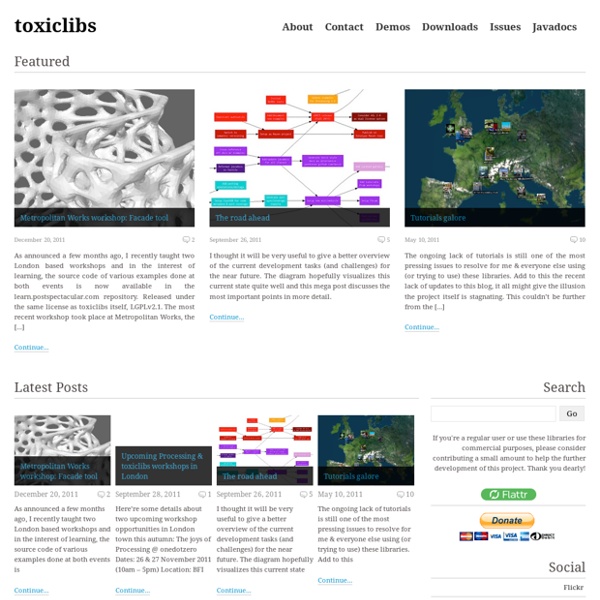
Learning Processing 2nd Edition The Tweet button is a small button displayed on your website to help viewers easily share your content on Twitter. A Tweet button consists of two parts: a link to the Tweet composer on Twitter.com and Twitter for Websites JavaScript to enhance the link with the easily recognizable Tweet button. The publish.twitter.com website provides a simple, form-based approach to generate HTML markup for a Tweet button you may copy-and-paste into your website template. Quartz Composer Programming Guide: Introduction to Quartz Composer Programming Guide Important: This document may not represent best practices for current development. Links to downloads and other resources may no longer be valid. The Quartz Composer framework defines classes and protocols that work with compositions built using the Quartz Composer development tool.
Processing Controls R/C Car with XBee modules The presentation was divided into two parts, first part was about my few past works: Wireless (Bluetooth) Control Pop-BotMake Wired Robotic Arm Edge to "Wireless" with DIY Arduino + XBee andWireless Finger Drum,XB-Buddy and XB-Buddy Basic Kits And introduced a new project. (this instructable - Processing Controls R/C Car with Wireless XBee modules) Second part, was an in-depth workshop on working with the XBee configuration, the Processing's Serial library, Arduino's Serial and SoftwareSerial library. In case, if you want to build the project, below are the list of Hardware, Software and Parts.
Processing Tutorials – Plethora Project Plethora-Project.com is an initiative to accelerate computational literacy in the frame of architecture and design. It aligns with the "show me your screens" motto of the TopLap live-coding group attempting to get rid of Obscurantism in digital design. Directed by Jose Sanchez Contact me at : jomasan@gmail.com Bio: Jose Sanchez is an Architect / Programmer / Game Designer based in Los Angeles, California. He is partner at Bloom Games, start-up built upon the BLOOM project, winner of the WONDER SERIES hosted by the City of London for the London 2012 Olympics. Wireless outdoor Arduino weather station with PC logging and Graphs I wanted to have a log of outdoor weather with PC logging and graphs for quite some time now. There are such devices in the market but their cost is really high. So, decided to build one by myself and enjoy the experience too.
OBJExport library for Processing OBJExport latest v0.2.4 04/21/2013 DescriptionThis is a library to export meshes from Processing as OBJ or X3D files. It can export color meshes with triangle and quad shaped faces as an OBJ or X3D with a PNG texture map. It can also export meshes with faces with an arbitrary number of sides (without color support). Cascade on Wheels Cascade on Wheels is a visualization project that intends to express the quantity of cars we live with in big cities nowadays. The data set we worked on is the daily average of cars passing by streets, over a year. In this case, a section of the Madrid city center, during 2006. The averages are grouped down into four categories of car types. Light vehicles, taxis, trucks, and buses. We made two different visualizations of the same data set.
Flocking \ Examples This example is for Processing 2+. If you have a previous version, use the examples included with your software. If you see any errors or have suggestions, please let us know. Pdf \ Libraries \ Processing 1.0 PDF Export This library makes it possible to write PDF files directly from Processing. These vector graphics files can be scaled to any size and output at very high resolutions. There is also a contributed library for exporting images to SVG format; check the libraries section of the website for more information. The PDF library can flatten 3D data into a 2D vector file, but to export 3D data, use the DXF library. This library is frequently used with the core Processing function size(), with a combination of beginRecord() and endRecord(), or with beginRaw() and endRaw().
The Emergence Project [QT: NTSC 16:9 720 x 480 px, 5:51, 410MB] [QT small: 320 x 240 px, 5:51, 24MB] The Emergence Project, documentation video clip [QT: NTSC 720 x 480 px, 120MB] [QT small: 320 x 240 px, 24MB] Movie clip describing the Emergence Project. The screen capture resolution represents ~5% of the installation at Hyde Park Art Center. How to make a remote-control sentient web-puppet by hacking Twitter, Google, Skype, Arduino and Processing! How to manipulate a physical object over the web just by using common web services and their accessible data feeds, with some added open source stuff to decode and manipulate that data, and ultimately use the data to move and control physical hardware. Twitr_janus - a prototype web-controlled puppet This Instructable describes Twitr_janus - a puppet I made to see if it was possible to mash up free digital web services (Twitter, Google Spreadsheets and forms, Netvibes and Skype) with open source hardware and code (Arduino language and environment, Processing and related Processing libraries) and use them to manipulate an object over the web. It turned out it was indeed possible! See how Twitr_janus works and see how you can use these ideas to build your own remotely-controlled physical objects. It was built from cheap, easily available stuff, some of it salvaged.
Toxiclibs.js - Open-Source Library for Computational Design There are several areas where toxiclibs.js stands apart to remain more idiomatic and helpful in the javascript environment. For a complete description of the conveniences added to toxiclibs.js, read the sugar file in the repository. Some examples of these differences are: loose-typed for working more naturally with javascript objects, no instanceof tests are ever usedtoxi.THREE.ToxiclibsSupport for easing work with Three.jstoxi.color.TColor additions for complete interoperability with CSS and X11 color names.toxi.geom.mesh.OBJWriter‘s getOutput() for getting OBJ contents back as a string (helpful in js environments that don’t have file system access). Arrays / Collections
Just Landed: Processing, Twitter, MetaCarta & Hidden Data I have a friend who has a Ph.D in bioinformatics. Over a beer last week, we ended up discussing the H1N1 flu virus, epidemic modeling, and countless other fascinating and somewhat scary things. She told me that epidemiologists have been experimenting with alternate methods of creating transmission models – specifically, she talked about a group that was using data from the Where’s George? project to build a computer model for tracking and predicting the spread of contagions (which I read about again in this NYTimes article two days later). This got me thinking about the data that is hidden in various social network information streams – Facebook & Twitter updates in particular. People share a lot of information in their tweets – some of it shared intentionally, and some of it which could be uncovered with some rudimentary searching.