


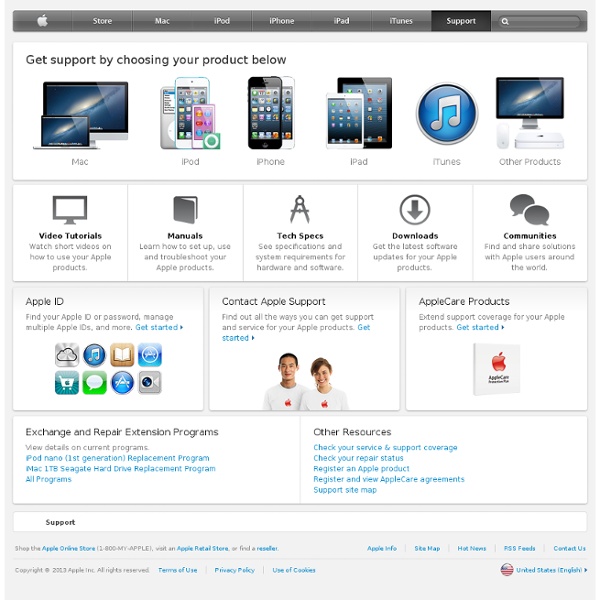
Functioning Form - Design Comes in Threes Though the word design gets used to describe lots of things (visual stylings, system architectures, interactivity, etc.), I’ve always considered it to be three things: In particular, a lot of recent articles on Functioning Form have focused on the third point –design is communication- especially as it relates to the strategic value of design. So naturally I found it interesting that when was asked to define design in one sentence each of the panelists in Good Design vs. Great Design emphasized communication: Cameron Moll: Design is about communication but cannot exist without a medium of some sort. Also of note was Cameron Moll’s comment that “the feedback I've been privy to seems to indicate the developers enjoyed [the panel], while the designers felt it was a bit too Graphic Design 101.” On a related (only by threes) note, BJ Fogg pinged me about updating a link to his book on User Experience Comes in Threes. BusinessTechnologyPeople By addressing the question “What is this?”
30 Fantastic Geeky Tricks to Get The Most From Your Mac If you’re one of those Mac users that loves to dig in and play with hidden features and settings, this post is for you. Below you’ll find 30 tips and tricks to help both seasoned and beginner Mac users to get the most out of their OS X experience. We’ll cover everything from obscure Terminal commands to keyboard shortcuts that every Mac user should know and use. Let’s get started! Dock Tricks Recent Items Stack Stacks are quite the handy addition to your Mac’s dock and the good people at Mac OS X Hints figured out a way to make them even more useful by creating a stack that automatically contains your most recent applications. These can of course be found under the Apple menu as well but it’s much more convenient to have them right in the dock. Recent Items Stack To accomplish this feat, simply copy and paste the line below into Terminal. defaults write com.apple.dock persistent-others -array-add '{ "tile-data" = { "list-type" = 1; }; "tile-type" = "recents-tile"; }' Stacks List View Stationery
Visuals It's been almost two years since I wrote this post comparing the approaches to presentation by Bill Gates and Steve Jobs. Since PowerPoint 2007 has been out quite a while now I wondered if Bill Gates' visuals and delivery have improved along with the software. So I watched this entire Bill Gates presentation recently (twice). Now, I like Bill Gates a lot. He's a nice guy and he's certainly a great philanthropist. I am not suggesting that Bill Gates change his presentation style (though I'd pay my own way to Redmond and work for free to help Bill with his next presentation). Bill needs to be stickier Remember that the Heath brothers found that sticky messages have six key attributes in common: simplicity, unexpectedness, concreteness, credibility, emotions, and stories. Bill & Steve reduxYou may say that comparing Bill's presentations and Steve's keynotes is apples & oranges, that it's not fair to compare Bill's talk about technology trends to Steve's product introductions.
10 Coolest Keyboard Shortcuts You Never Knew About OS X and macOS Sierra includes Mac shortcuts for just about everything, so people who develop dexterous digits can make windows pop open and fly around the screen like they're hacking the Matrix or something. So your mission is clear: master the shortcuts below to save humanity from the robots. A single shortcut can change the way you work for the better, so be sure to give our list a good look! Note: Our picks pertain specifically to commands found in OS X El Capitan, but most of these shortcuts were introduced in earlier versions of OS X a long time ago. Another note: If you're using a Windows keyboard, substitute the Alt key for the Options key, and the Windows logo key for Command. 1. While Cmd + I brings up the Get Info window in Finder, showing things like its location, name and size, adding the Option key will bring up a single Get Info window. This will update automatically when you click on a different file or folder or select multiple files and folders. 2. 3. 4. 5. 6. 7. 8. 9.
Building Dynamic Websites | Harvard Video Course Since 2008, Academic Earth has worked diligently to compile an ever-growing collection of online college courses, made available free of charge, from some of the most respected universities. We proudly build on the precedent set forth by MIT OpenCourseware, believing that everyone deserves access to a world-class education. To facilitate this goal, we have curated links to over 750 online courses and 8,500 individual online lectures, giving students of all ages unparalleled access to college courses they may otherwise never experience. Whether supplementing existing coursework, or learning for the sake of learning, anyone with an internet connection has the freedom to learn at their own pace from world-renowned experts, without the burden of rising tuition costs. To access this collection of free online college courses, simply select your area of interest from the menu below. From Art and Design to Social Science, Academic Earth is sure to have the course you’re looking for.
Useful Photoshop Tools and Techniques For Your Workflow - Smashing Magazine Advertisement Today, too many websites are still inaccessible. In our new book Inclusive Design Patterns, we explore how to craft flexible front-end design patterns and make future-proof and accessible interfaces without extra effort. Hardcover, 312 pages. Get the book now! Productivity is a crucial asset of professional designers. Here at Smashing Magazine, we’re continuously searching for recent time-saving, useful Photoshop resources for our readers, to make the search of these ever-growing techniques easier. Useful Photoshop Tools Link Mr. Photoshop Tych Panel3 Every photographer and Web designer who has spent time arranging images and photographs knows that scaling and resizing takes time. Pixel Proliferation: A Toolset For Managing Screen Resolutions5 This tool will help you to manage screens resolutions more easily. Generating CSS positions for Sprites7 A Photoshop plug-in by Arnau March that generates sprites with your given CSS file. Further Resources Link Freebies, Goodies Link
We Are Hunted - The Online Music Chart Super Obvious Secrets That I Wish They'd Teach In Art School at... I get a lot of emails from illustration students and young cartoonists. Sometimes they ask to interview me for a class assignment, sometimes they’re recent graduates looking for advice on how to transition from art student to professional illustrator/cartoonist. I get emails asking about how I promote my work, how to “break into” illustration or comics, how to find clients, how to gain a following on the internet, etc. I usually laugh a little as I read all these emails because I myself am still really struggling to make ends meet as a full time illustrator and cartoonist. I’m still figuring out what works and what doesn’t. I understand the daunting feeling that comes with the end of college or the decision to leave a day job and take those first steps towards a career as an illustrator or cartoonist, having gone through it myself not that long ago. If you don’t enjoy drawing enough to want to do it every single day then you should probably find another line of work! Wow!
16 Creative and Useful Fonts to Download Today, I wanted to do a roundup of fonts to download, so here are . If you’re a designer, you can’t say no to new fonts. I put this list together to help you get a head start on your next project with fonts like Amperzan, Grobold, Lullaby, Vtks Study, and Seasons Spring. </b>*} </b>*} </b>*} </b>*} </b>*} </b>*} </b>*} {*style:<b> </b>*} {*style:<b> </b>*} {*style:<b> </b>*} {*style:<b> </b>*} {*style:<b> </b>*} {*style:<b> </b>*} {*style:<b> </b>*} About the author