


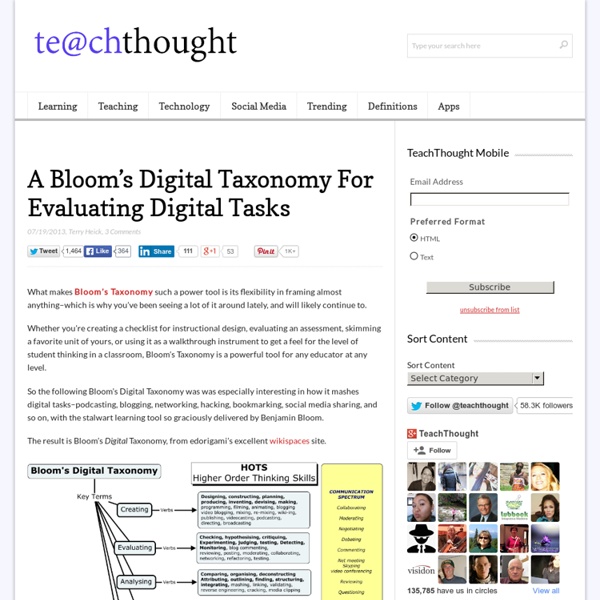
Le numérique et les droits fondamentaux : le rapport du Conseil d'Etat Dans son rapport annuel rendu public le 9 septembre 2014, le Conseil d'Etat fait cinquante propositions pour "mettre le numérique au service des droits individuels et de l'intérêt général". Le sujet est au coeur de l'actualité, alors que le débat en séance publique du projet de loi relatif à la lutte contre le terrorisme doit s'engager le 15 septembre, et qu'une loi sur le numérique est attendue pour janvier 2015. Un instrument et une menace L'un des points positifs du rapport réside dans son approche très équilibrée. Le Conseil d'Etat ne considère pas seulement le numérique à travers le danger qu'il peut représenter pour les libertés, en particulier le droit à la sûreté et le droit au respect de la vie privée. Le rapport se veut didactique. La neutralité du net En témoigne l'analyse que fait le Conseil d'Etat du principe de neutralité du net. Un droit à l'autodétermination informationnelle Le Conseil d'Etat et l'affaire Snowden
The Simpsons' secret formula: it's written by maths geeks | Television & radio | The Observer Without doubt, the most mathematically sophisticated television show in the history of primetime broadcasting is The Simpsons. This is not a figment of my deranged mind, which admittedly is obsessed with both The Simpsons and mathematics, but rather it is a concrete claim backed up in a series of remarkable episodes. The first proper episode of the series in 1989 contained numerous mathematical references (including a joke about calculus), while the infamous "Treehouse of Horror VI" episode presents the most intense five minutes of mathematics ever broadcast to a mass audience. These examples are just the tip of the iceberg, because the show's writing team includes several mathematical heavyweights. When they moved from academia to Fox Studios, these writers retained their passion for numbers and they have secretly planted mathematical references in dozens of episodes. The 2006 episode "Marge and Homer Turn a Couple Play", for example, contains a triple dose of secret mathematics.
How Do Tech Tools Affect the Way Students Write? For many current middle and high school students, writing takes shape in all kinds of forms. They send texts, write on social media sites, update their own blogs, and of course, write for school assignments. This fluid use of writing for both personal and school work is being fueled by technology, and a Pew Research report released today showed just how significant an effect technology has on how students write. The 2,462 educators surveyed, who were either Advanced Placement teachers or National Writing Project teachers, largely agreed that technology positively impacts students with their writing, personal expression, and creativity, and facilitates collaboration. The ability to share work with a wider audience beyond the classroom is particularly engaging, with 96 percent of teachers responding that digital technologies make it more possible. “In my experience the extended audience provided by online writing encourages students to be more deliberate and thoughtful.” Related
5 Uses of Augmented Reality in Education Last week I mentioned augmented reality during a presentation and I could tell from the looks on some people's faces that augmented reality was a new thing to them. That's not uncommon. Sometimes when people hear "augmented reality" their minds drift to some vision of a science fiction world. Here are five potential uses of augmented reality in education today. Create 3D, augmented reality stories with ZooBurst. The Getty Museum offers a neat way to view art through augmented reality. Fetch! Spacecraft 3D is a free iPad app produced by NASA's Jet Propulsion Laboratory. Star & Planet Finder enables you to locate the planets and stars in the night sky through your iPhone or iPad.
Listening To Reading in a One iPad Classroom When I speak about using iPads in a primary school classroom, I am often asked about how it would work if I only had one iPad as is the case in many classrooms. This post is the first of what I hope will be several with suggestions as to how to make that work effectively. Sharing the iPad Although my classroom is one to one with iPads, I have many high quality book apps on my own iPad that I did not choose to put on the thirty iPads I have in the Volume Purchase Plan account for the student iPads. Sometimes, I use Apple TV to project my iPad so that all of the students can see it at once on a large screen. Listening to Reading This can work for Internet sites as well as apps. When I use my iPad for my students to listen, I put the iPad onto our DEWEY document camera stand. One iPad, five students listening to high quality reading.
HarlemCam : I want this book... Internet : Pour le meilleur et pour le pire Société, politique, futur… pour son numéro d’été, les Dossiers de La Recherche vous proposent de parcourir la planète, avec des articles issus des meilleures sources internationales, pour découvrir ce qui se passe de nouveau et d’intéressant sur la Toile. Bonnes recettes pour économistes pressés. Comment, pour élaborer leurs prévisions, les économistes épluchent-ils les tweets et les requêtes soumises au moteur de recherche de Google ? Vie privée à vendre, prix à débattre. Poutine veut son propre Internet. Archiver sa vie, toute sa vie. Et toujours, le tour des nouvelles technologies dans Tech-Tour et l’actualité des jeux vidéos dans la Gaming Room.
50 Free Collaboration Tools That Are Awesome for Education April 7th, 2010 Whether you are looking for tools that can bring a distance education class together or tools to help students and teachers in traditional classrooms working on group projects, the following collaboration tools will help with any need. From group papers to file sharing to group communication, the following tools will help bring any educational group together seamlessly to produce awesome results. Group Projects and Papers When working on group projects or research papers, these tools make collaboration a breeze. Nicenet. Discussion Groups and Communication Don’t let a little thing like distance stop your group or class from communicating. MemberHub. Research, Note Taking, and File Sharing Share your research, notetaking, and files with these great tools. CiteULike. Social Networking Social networking provides an opportunity for students and teachers to connect beyond the classroom walls in new and innovative ways. ePals. Wikis and Blogs Wikispaces. Task Management
Teach Kids To Be Their Own Internet Filters ” credit=”flickingerbrad/Flickr It’s becoming less and less effective to block students from websites. When Los Angeles Unified rolled out its one-to-one iPad program, administrators expected to be able to control how students used them both in school and at home. Students live in an information-saturated world. “If we are not teaching the kids to use the web as a vehicle for enhancing learning and teaching them to be the filter, that’s a dereliction of duty.” A key to making sure good practices stick is to teach research skills when kids need them. [RELATED READING: Building Good Search Skills: What Students Need to Know] While they’re learning to be good researchers, students will also be solidifying key Common Core competencies, like the ability to integrate knowledge, identify truthful reasoning, and use evidence to make a point. Identifying features: maps, graphs, documents, reprints etc.Scope: Is the source broad like an encyclopedia entry or does it go deeply into a subject? Related
TeacherTube - Teach the World 10 Tips for A Successful One-to-One Classroom | WeAreTeachers By Samantha Cleaver Each morning, when Laura Rahn’s class of fourth grade students entered their classroom at Mountainview Elementary School in Loudoun County, VA, they got their laptops from the charging station, completed their daily math fluency practice, and checked EdModo for the day’s instructions. The laptops “didn’t replace me or become the full instruction for the day,” says Rahn, “they were an additional learning tool.” If your school has yet to implement a laptop program like Rahn’s, it may be on the horizon. More and more classrooms are going one-to-one, says Bob Berry, vice president of business development with Troxell Communications, as districts invest in web-based learning platforms and devices. “Education is going through a huge transformation,” agrees Verna Lalbeharie, Digital Learning Collaboration Co-lead with The Friday Institute for Educational Innovation, “with this huge move towards personalized learning.”
7 Top Tips to Attract EdTech Twitter Followers Eager to get involved in the thriving and enriching EdTech Twitter community? Take advantage of these top tips to help you bag a host of followers in no time! 1. Promote Yourself Remember, when they first come across you on Twitter, all other users have to go on when deciding whether or not to follow you is your brief profile description. Avoid the temptation to make a sarcastic or witty comment and focus on getting across the main points about your interests and expertise – let them know why you’re worth following and what you’ll be tweeting about. 2. Getting involved in a particular Twitter community means putting your ear to the ground and immersing yourself thoroughly in the trending topics and important issues being discussed. 3. A great way to ensure that you are ‘on trend’ is to keep up to date with some of the education technology community’s most popular hashtags. 4. 5. 6. 7.
Ten Commandments of Computer Ethics - Computer Science Teacher - Thoughts and Information from Alfred Thompson I ran into these Ten Commandments of Computer Ethics created by the Computer Ethics Institute while looking for something completely different. Isn’t that so often the case? I like them. I think they are useful guidelines that are worth thinking about and discussing. Thou Shalt Not Use A Computer To Harm Other People.Thou Shalt Not Interfere With Other People’s Computer Work. The Ten Commandments of Computer Ethics were first presented in Dr. To some extent the commandments are a bit simplistic but that argument can be made about most lists of ethical practices. I have known any number of students who would ignore commandments 3 (snooping) and 7 (unauthorized use) as they see the world as their playground and believe they have rights to go anywhere and use anything that they are not physically restrained from doing. I’d love to hear other comments on these “commandments.”
Top 10 Social & Mobile Educational Games That Make You Smarter The Hague, The Netherlands (PRWEB) September 12, 2012 Gramble’s mission statement is ‘to make the world a better place through social gaming’, so it’s no surprise that Gramble has an interest in educational games. “Gaming can be productive, educational, and time well spent,” says Gramble CEO and co-founder Adam Palmer. “We all know students will spend many hours on their devices playing games anyway, so we are happy to offer some ideas for games that are not only fun but can also help make you a little smarter.” Here’s Gramble’s top-ten list of social and mobile games to learn from: 1- Apparatus (Engineering/Math/Problem Solving) Using the laws of mechanics, players build complex machines to perform simple tasks. 2- Words with Friends (English/Grammar/Spelling) Players take turns forming words horizontally or vertically on a Scrabble-like board trying to score as many points as possible for each word. 9- Where in the World is Carmen Sandiego? About Gramble