


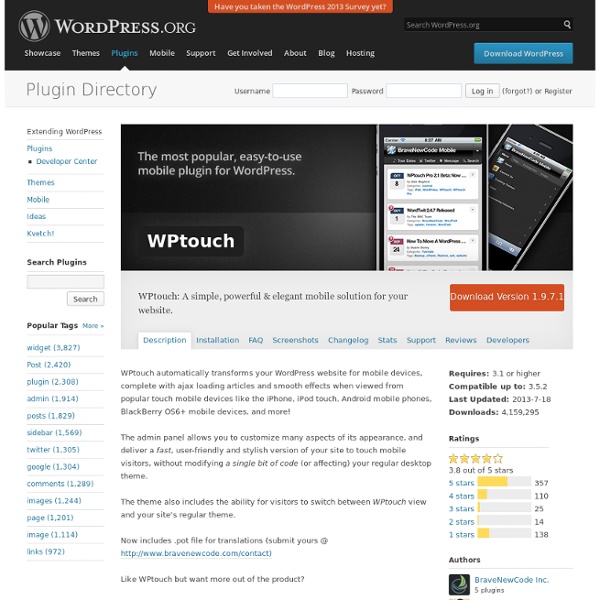
Jetpack Limit Login Attempts Limit the number of login attempts possible both through normal login as well as using auth cookies. By default WordPress allows unlimited login attempts either through the login page or by sending special cookies. This allows passwords (or hashes) to be brute-force cracked with relative ease. Limit Login Attempts blocks an Internet address from making further attempts after a specified limit on retries is reached, making a brute-force attack difficult or impossible. Features Limit the number of retry attempts when logging in (for each IP). Translations: Bulgarian, Brazilian Portuguese, Catalan, Chinese (Traditional), Czech, Dutch, Finnish, French, German, Hungarian, Norwegian, Persian, Romanian, Russian, Spanish, Swedish, Turkish Plugin uses standard actions and filters only.
Green WordPress Themes for Business, Nonprofits, & Personal Blogs | Green Marketing TV Back in the old days, creating a website was a $2,000 to $5,000 endeavor, which is a pretty big investment if you are a small green business, aspiring eco-entrepreneur or nonprofit that’s trying to minimize overhead and maximize program spend. However, the arrival of Web 2.0, open source technologies and blogging changed all that. WordPress, the world’s most popular blogging software, has democratized the web, allowing ordinary citizens to easily publish a blog and share their thoughts with the world, without having to depend on a web developer to help them make every single content update. With WordPress, entrepreneurs and small business owners don’t have to spend thousands of dollars on a professionally designed website, especially since thousands of beautiful WordPress themes are available for free. Finding the Right Green WordPress Theme Given all the choices, how do you find the best WordPress theme for your site? Best Green WordPress CMS Themes Demo | Download Coffee Break Me’gusta
WP-DB-Backup How do I restore my database from a backup? Briefly, use phpMyAdmin, which is included with most hosting control panels. More details and links to further explanations are here. Why can't I schedule automatic backups to be saved to my server? Although WP-DB-Backup provides the option of saving the backup file to the server, I strongly discourage anyone from leaving backed-up database files on the server. My backup stops or hangs without completing. If you edit the text of wp-db-backup.php in a text editor like Notepad, you’ll see around line 50 the following: /** * Set MOD_EVASIVE_OVERRIDE to true * and increase MOD_EVASIVE_DELAY * if the backup stops prematurely. */ // define('MOD_EVASIVE_OVERRIDE', false); define('MOD_EVASIVE_DELAY', '500'); Do what it says: un-comment MOD_EVASIVE_OVERRIDE and set it to true like so: define('MOD_EVASIVE_OVERRIDE', true); That will slow down the plugin, and you can slow it even further by increasing the MOD_EVASIVE_DELAY number from 500.
10 Beautiful Green WordPress Themes for Green Business & Nonprofits By Lorna Li: Green businesses need a web presence now more than ever. Back in the old days, creating a basic small business website was a $2,000 to $5,000 endeavor, which is a pretty large investment if you are a small business or nonprofit. Then, along came social media, blogging, and open source technology, with the WordPress Web CMS being the biggest game changer on the Internet. Now, bootstrapping entrepreneurs or small businesses don’t have to spend thousands of dollars on a professionally designed website, especially since thousands of beautiful WordPress themes are available for free. But finding the right theme is always a challenge. Here are 10 beautiful “green” WordPress CMS themes that are perfect for green businesses and environmental nonprofits: Green Stimulus Green Stimulus is an elegant premium WordPress theme that comes with 3 color schemes and typography options, and can support one, two, and three column layout, as well as custom CSS. Demo | Download Demo | Download
Share Buttons by Lockerz / AddToAny The WordPress sharing plugin to help people share, bookmark, and email your posts and pages using any service, such as Facebook, Twitter, Pinterest, Google, Reddit, Tumblr, StumbleUpon, LinkedIn, and well over 100 more sharing and social bookmarking sites. AddToAny's customizable platform and social share icons let you optimize your site's blog posts & pages for the best social sharing engagement. Share Buttons New: Floating share buttons — optional & customizable, vertical & horizontalVector sharing buttons (SVG sharing icons)Universal Share Button and Smart MenuSharing Kit for individual share linksCustom sharing iconsChoose from over 100 individual services3rd party buttons include the Facebook Like Button, Twitter Tweet Button, Pinterest Pin It Button, Google+ Share Button and Google +1 ButtonUniversal email sharing makes it easy to share via Gmail, Yahoo! Mail, Outlook.com (Hotmail), AOL Mail, and any other web and native apps Share Buttons demo Custom Placement Analytics Integration
WordPress Directory - Start your own online directory site, powered by WordPress, with integrated payment gateways, powerful theme integration and infinite customizability. To Get Started Start by reading Installing Plugins section in our comprehensive WordPress and WordPress Multisite Manual if you are new to WordPress. The plugin is compatible with both WordPress standard installation and WordPress Multisite. For a single site WordPress install, click “Activate Plugin” or“Network Activate” (for Multisite, if you want to activate the plugin across all sites on the network. Setting-Up the Directory Plugin When you Activate the plugin, you will be taken to the plugin page automatically. You’ll be taken to a “Getting Started” page. The Settings that need to be set are categorized neatly. The General Tab This is where you set-up some basic settings for the plugin. 1. Directory Member Role: Here you can select the role which you want to be assigned to a Directory member when he signs up on your Directory site. Capabilities Tab This is where you set the capabilities of each user. Payment Settings You can also use Credits for publishing a listing. Payments Type Tab
SceneChat - Socially Ignite the Videos on Your Website SceneChat is a self-serve solution for marketers looking to increase video engagement and conversions. The platform provides the easiest, most flexible solution for creating, publishing and analyzing interactive social video marketing campaigns - without the need for video editors or Flash developers. SceneChat enables the creation of interactive experiences that can be synced to specific scenes within a video, engaging audiences as they consume content. Interactions can be timed messages or questions, graphics, URL links, polls, or multiple choice questions that can navigate a video.
10 Stunning Wordpress Templates for Photographers : Seven by Five If you are at the point of taking your photography to a new level and want to create a personal brand one of the easiest ways is by creating a professional looking portfolio website. Bespoke website design and management can be expensive and time consuming but the WordPress blogging platform offers a brilliant way to get your work online at very affordable prices. Better still running your own portfolio and photoblog means you can also write about your work and put yourself out there on the search engines. After reading through this review, check out our other blog post for more wordpress themes for photographers. Photocrati Photocrati is currently among the most popular WordPress photography themes. Here are ten more great photography focused WordPress themes… Kin WordPress Theme Kin is a minimalist magazine style photography template With 2 style variations and support both image gallery and videos. Photoworks Photoworks Blog and Portfolio Sabuy Sabuy Blog, Portolio with Lightroom PhotoMe 10.
Benchmark Email Lite If you want your blog to reach every reader, you have to use email. The Benchmark Email Lite WordPress Plugin builds an email list right from the pages of your WordPress site, and sends your subscribers email versions of your posts and pages in a flash. See when, where, and who opens or clicks on links or unsubscribes—all live from your WordPress dashboard! With this version you can: Control up to 5 separate Benchmark Email accounts.Build your list of subscribers with a custom signup form widget or shortcode.Send test emails of your blog post before deciding on the final send.Easily send or schedule a formatted email version of your blog posts.View live reports of opened, bounced, unsubscribed, forwarded, and unopened email as well as clicked links. From Blog to Email: Available as an easy-to-integrate widget, this signup form allows subscribers to sign up for email versions of your blog posts with just their email address. To get started, sign up for a Benchmark Email 30-day free trial.
Speeding Up WordPress - Noupe Design Blog May 25 2011 Whether you’re using WordPress as a CMS, a blog or somewhere between the two, as a portfolio site, making sure your site runs quickly is absolutely paramount in this day and age. This article and screencast combo takes you through how to use a variety of tips, tricks and techniques in order to make your WordPress powered site load faster. Contents Introduction Since last year, page load speed has been included in Google’s ranking algorithm. The first thing we’re going to do is test load speeds to see what point we’re starting from. We’ll be using a tool called Pingdom throughout this article in order to test the speed of our site. To start with, we’ll compare the two sites — the fairly heavily optimised WPShout and Marco’s blog, a normal WordPress blog running a premium theme. Premium Themes vs. It’s obvious, but I’ll say it regardless: an out-the-box theme, free or paid, won’t get anywhere near the performance of a well made custom theme. However, help is at hand! Using a CDN (rb)
WooCommerce - excelling eCommerce WooCommerce is a free eCommerce plugin that allows you to sell anything, beautifully. Built to integrate seamlessly with WordPress, WooCommerce is the world’s favorite eCommerce solution that gives both store owners and developers complete control. With endless flexibility and access to hundreds of free and premium WordPress extensions, WooCommerce now powers 30% of all online stores -- more than any other platform. Sell anything, anywhere With WooCommerce, you can sell both physical and digital goods in all shapes and sizes, offer product variations, multiple configurations, and instant downloads to shoppers, and even sell affiliate goods from online marketplaces. With premium extensions, you can offer bookings, memberships, and recurring subscriptions. Ship wherever you like Offer free shipping, flat rate shipping, or make real-time calculations. Extensive payment options You control it all -- forever Define your style with Storefront Built with developers in mind Extensions galore