


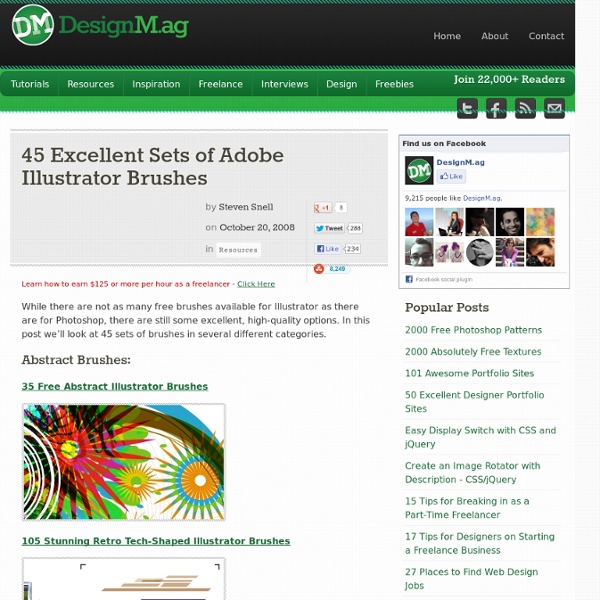
I ♥ patterns Grunge Borders in Adobe Illustrator CS3 - Layers Magazine | Layers Magazine There has been a surge of “grunge” effects lately that have been created using Adobe Photoshop and Adobe Illustrator. So here’s one more effect for your arsenal of grunge effects. In this tutorial, we’ll show you how to create a custom brush and use it to create a really cool border mask in Illustrator, allowing you to apply it to a photo or graphic without affecting the original image. You can then take this mask and use it with any graphic that you want. It’s simply a matter of getting used to working in mask mode. STEP 1 Create an Oval Shape To begin, select the Ellipse tool (L) from the Toolbox. STEP 2 Configure the Distortion Choose the Twirl tool, which is nested under the Warp tool in the Toolbox. STEP 3 Distort the Object Center the brush over the object (it should be a bit larger than the object itself). STEP 4 Change Object Color to White Because we’re going to apply this art as a mask via a custom brush, we need to make the object white so it reveals the art in the mask.
Epic 1950s Retro Bundle ~ Illustrations on Creative Market Save $8 on the individual purchase price with the Epic 50's Retro Bundle! Containing all three 1950s inspired image collections including the best-selling Background and Frames, Seamless Patterns and stylish Badges, you'll never need for vintage retro style again! Package Includes: 1. 1950s Diner Backgrounds and Frames - Six background designs - Bits and Pieces File full of individual icons and elements - Bonus Vintage Paper Texture All files are provided in their native vector Illustrator AI (CC) format, as well as EPS (saved to CS1), fully editable Photoshop PSDs or straightforward JPGs. 2. 1950s Retro Seamless Patterns - Taking inspiration from the bold design of 1950s Diners, Bowling Lanes and Drive-Ins are these 12 seamless pattern designs. Tileable and fully editable in Adobe Illustrator, these patterns can used in any size and colour combination. 3. 1950s Storefront - Badges and Logos - Six fully editable retro style badges and logo designs.
20 Professional Headline Fresh and Free Fonts To help with your search for a clean and professional headline font we have twenty fresh fonts you may consider using. For your content to make an impact with readers, whether that be web or print, you do need to have a title that is not only descriptive and attention grabbing but also designed clearly and legible. Choosing that font can be a very difficult task. You could search through the multitude of free font directories, and scan through their thousands upon thousands of fonts. But, the most of the fonts that you will find are not really suited for giving a professional look to your headlines. All of the below fonts have been confirmed to be free to use on either personal or commercial projects, but please do check the licenses just in case they do change (it can happen). Quattrocento (TT) License: SIL Open Font License (OFL). Dalle (TT & OT) License: This font is free to use with no restrictions. Elega (TT & OT) License: This font is free to use with no restrictions. Piron (OT) Lato
Blank Poster Templates - Free Print Templates at You The Designer General Terms and Conditions UPrinting.com is owned and operated by Digital Room, Inc. By visiting or registering with the UPrinting.com website ("Site"), you agree to be bound by the terms and conditions. If you do not agree to all of the terms and conditions, please do not use the "Site." Copyright Notice You acknowledge that all content included on this Site, including, without limitation, the information, data, software, photographs, graphs, typefaces, graphics, images, illustrations, maps, designs, icons, written and other material and compilations (collectively, "Content") are intellectual property and copyrighted works of UPrinting.com and/or various third-party providers ("Providers"). Corporate Identification and Trademarks "UPrinting.com" and any and all other marks appearing on this Site are trademarks of UPrinting.com in the United States and other jurisdictions ("Trademarks"). User Conduct Use Restriction Password Privacy Indemnification Third Parties Termination Changes to the Site
50 Free PSD UI Kits and Templates for Web Designers For every web designer, having a selection of pre-designed and editable web UI elements is key to organizing and optimizing work-flow. Not only do web UIs allow you to rapidly prototype multiple web pages with uniformity, they also aid your personal creativity by having each elements basic structure in-place allowing you to give each your own personal design touches. In this post we have 50 beautifully designed and editable pre-designed PSD UI kits, covering all of the major UI requirements of the modern web designer. Complete GUI Templates Simple UI Elements Download Page → Apple Styled UI Elements Download Page → Grayness UI Kit Download Page → Light UI PSD Download Page → Orange Interactive Elements Download Page → Form Elements PSDs Form Element Styling Download Page → AutoSuggest Form Fields Download Page → Search PSD Download Page → Tab User Interface Design Download Page → Clean and Sexy Form Elements Download Page → Gray & White Form Elements Download Page → Simple Contact Form Download Page → PSD Button
10 Web Fonts You Might Not Know About But Should With the typographical landscape for web rapidly expanding, it’s becoming easier for designers to integrate a vast arsenal of custom type choices for web/mobile design. However, there’s a common thread amongst designers obsessed with finding new fonts to utilize in their design - where do you find faces that haven’t been overtly used and abused? There is more pressure than ever to create a unique voice online and choosing the right web fonts are an integral part of the online experience. Here are some excellent fonts you should keep in mind for your next web design project: #1 Abolition View web font Abolition is a condensed sans-serif display typeface that’s great for the industrial vibe. Learn more about H&FJ Cloud Typography here
HTML5 and CSS3 Form References, Resources and Tutorials This article explores some of the new HTML5 form features and how it has greatly improved text inputs, search boxes and other form fields by providing better and cleaner controls for validating data allowing you to build complicated forms with far less code and even less bemusement. Accompany all of this with some fantastic CSS3 properties and you are able to create stylish and highly-usable forms that go way beyond anything plain ol’ HTML and CSS2 could ever muster. This article features some of the most useful HTML5 and CSS3 form references, resources, and tutorials that will make your understanding and knowledge of HTML5 forms all the better and make your development life much easier. HTML5 and CSS3 Form References & Resources New Form Features in HTML5 Here is a Dev.Opera article that gives a brief overview of some of the new form controls and functionalities that have been introduced in HTML5. HTML5 Forms Will Change Your Life Diving Into HTML5: A Form of Madness Fun with HTML5 Forms
Modern Pictograms - The Design Office π ∑ ◊ ü ∂ : ; ~ Ö œ ¬ å fi € ‰ ‹ ‰ ƒ † ë t n Introducing version 2: Modern Pictograms Pro. The new version adds 130 icons, with half of the originals redrawn for retina. Version 2 is a paid font, with single icons starting at 50 cents. Modern Pictograms is a typeface for interface designers and programmers. Find out more at modernpictograms.com John Caserta, concept and type design Micah Barrett and John Caserta, Printed Pro Specimen John Caserta and Greg Nemes, modernpictograms.com website
Rodrigo Zandonadi A Interatividade com redes sociais é uma das chaves para o sucesso de um site/blog hoje em dia. Postar suas atualizações no Twitter é uma grande maneira de conseguir mais tráfego e fidelizar usuários. Seguem abaixo, 16 pluglins de interatividade Twitter/Wordpress. Twitter Tools Twitter Tools é um plugins úteis WordPress com várias funções. TwitPic Exibe suas últimas fotos do TwitPic na barra lateral do seu blog. WP to Twitter WP às postagens do Twitter uma atualização de status do Twitter a partir do seu blog WordPress usando o seu serviço de encurtamento de URL para fornecer um link para uma mensagem do Twitter. TwitterCounter TwitterCounter Plugin permite-lhe integrar emblemas TwitterCounter.com em seu blog. Comentários TwitterLink Comentários link do Twitter , este plugins não é tão popular quanto os anteriores, mas é bom ter um em seu blog. WPLOOK Twitter Siga Button (novo) Twitter Feed para WordPress Tweetable Tweetable se destina a ajudar a integrar o Twitter em seu blog. Tweet Blender
After Effects Basic Training Welcome to Basic Training! In this Free Video Training Series, you'll learn everything you need to know to start using After Effects today. This is not an overview of the software, this is a real training series that covers advanced techniques for Motion Tracking, Color Keying and even 3D Title Design. What Version of After Effects do I need? Why is it free, are you guys crazy? Why should I learn After Effects? In this tutorial we will go over how to import and organize footage in the project window. In this tutorial we'll cover adding simple effects to footage and using the effects and presets pallete to find specific plug-ins. In this tutorial we will cover animating and adding keyframes in after effects. In this tutorial we will take a look at how transparency works in After Effects. In this tutorial we will cover several types of motion tracking, including stabilizing a shaky shot, performing a sign replacement and motion tracking video to incorporate motion graphics seemlessly.