


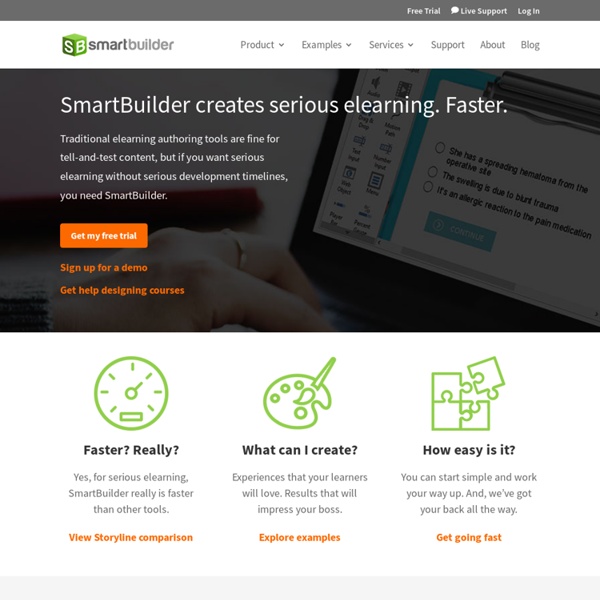
Udutu | Online Collaborative Course Authoring Créer des vidéos interactives (quiz, leçons…) et ranger dans collection | Dans un premier temps j'ai écrit ce billet en utilisant un outil Huzzaz qui permet de collecter et de distribuer façon jukebox mes choix de vidéos avec un plugin pour wordpress, il existe d'autres moyens d'insérer ou de partager ce type de jukebox sur votre blog ou site Web. Avec cet outil l'enseignant peut préparer un jukebox de vidéos pour sa classe inversée ou pour son prochain cours une sélection sur un sujet, utile dans toutes les disciplines et tous les niveaux. Pourquoi pas à l'aide des outils ci-dessous un jukebox de vidéos interactives avec quiz. Le site Web : Et maintenant Ranger dans votre collection (jukebox) : Huzzaz : gratuit Voir les tutoriels démonstrations des 7 produits ci-dessus en vidéo : (jukebox avec huzzaz) Autres articles similaires
Capsules vidéos pédagogiques : bonnes pratiques Une « capsule vidéo pédagogique » est un « clip » vidéo qui permet à un apprenant d’accéder à une connaissance de façon multimédia : on peut y trouver des images, des diapos, une personne qui parle, des personnes qui agissent, du texte… Cours gestion de projet – Rémi Bachelet Educavox : De l’usage des capsules vidéo en enseignement spécialisé Les diapos commentées : les capusles les plus basiques, fréquemment rencontrées, sont des enregistrements de diapos commentées en audio ou par des sous-titres, ou des discours enregistrés illustrés par des diapos (ce n’est pas tout à fait la même chose…) Les tutoriels vidéos pour des outils bureautiques ou des outils webs sont aussi très utilisés : une capture écran en vidéo commentée par un texte ou un enregistrement audio. exemple : tutoriel pour le LMS Moodle Les conférences enregistrées sont aussi des capsules vidéos. Les écrans animés : ce qui est expliqué à l’écran est à la fois écrit, dessiné, animé et commenté. Ressources sur les capsules
How to Make a Cartoon: Top 7 Animated Video Makers - Freemake How to Make a Cartoon Yourself: Top 7 Animated Video Makers Compared Video production is not an easy and cheap matter. A short video for your YouTube channel or website may cost several thousand dollars if you address to professional video studios. Animated Video Makers: Pros & Cons Animated videos are illustrations existing in a purely fictional world. Animated cartoons are frequent on YouTube, since everyone can make them with online tools and ready design templates. So you don’t need to order a professional cartoon from a design studio or draw it yourself. animation templates look professional;you don’t need to dub videos;templates are usually done in high resolution;pricing plans are scalable;characters look engaging and funny. However, there are several disadvantages: the more difficult a template is, the more it costs;you can hardly go beyond the designed scenery;sometimes you should adjust the plot of your video to template possibilities;learning curve is rather complicated. 1. 2.
Enseignement supérieur : Comment faire de bonnes vidéos ? Quelles utilisations par les étudiant·es ? – Le blog du Centre NTE Dans ce billet, quelques pensées et expériences partagées, à propos de l’usage de la vidéo dans l’enseignement supérieur, durant deux présentations en séance pléniaire du programme des derniers EduhubDays 2020 (Bern, 29-30 janvier). Martin Merkt (German Institute for Adult Education – Leibniz Centre for Lifelong Learning) s’est intéressé à la thématique « What makes a good instructional video? Insights from educational psychological research ». Ci-dessous une liste de quelques-uns des résultats qu’il a relevés pour faire de bonnes vidéos éducatives : De plus, on peut aussi prendre en compte des principes de design émotionnels (beauté des images, qualité du son, surprises, aspects narratifs). Ces aspects ont plus d’importance s’il n’est pas obligatoire de visionner une vidéo.