


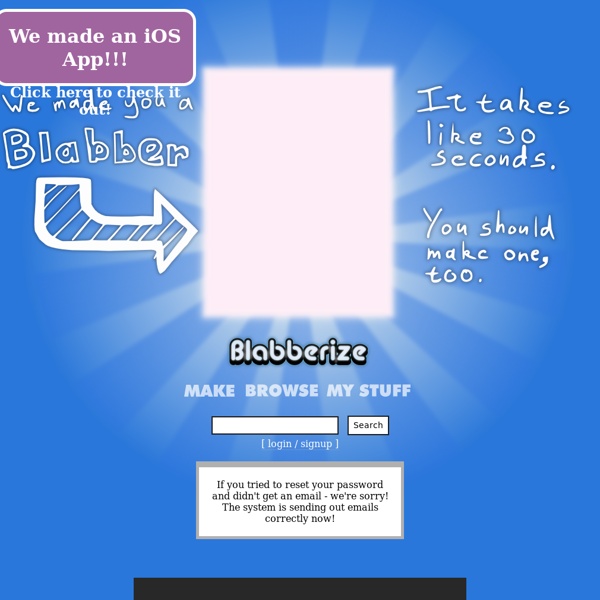
SlideTalk: Faites parler vos diapos! Downloads The Mac App Store Browse and download apps for your Mac — from your Mac. Shop for apps by category, read user reviews, and buy apps in one simple step. Safari Extensions Safari extensions are a great way for you to add new features to Safari. Browse our gallery and install the ones you want with a click. The App Store The App Store makes iOS apps easy to access, easy to search, and easy to buy. Software Update Learn how to use Software Update on your Mac. Downloads for Developers With the power of Xcode, the ease of Swift, and the revolutionary features of Apple technologies, Developers have the freedom to create the most innovative apps ever. Product Security Learn about reporting security issues to Apple, checking security on your system, and getting security notifications.
10 herramientas para redimensionar imágenes en línea ¿Buscas comodidad y rapidez para recortar tus imágenes y cambiarles la dimensión? Con estas 10 herramientas online tendrás además la opción añadirles efectos y enviarlas por correo o directo a tus redes sociales. 1. Dosize En solo tres pasos cambia el tamaño de tus imágenes y envíalas por correo. 2. Personaliza el ancho y largo de tu imagen y descárgala en la calidad de tu preferencia. 3. Cambia el tamaño y el formato de tus fotos sin necesidad de descargar ningún software. 4. Te permite personalizar el tamaño de tu imagen, hacerla más liviana y girarla, entre otras interesantes opciones. 5. Sencilla pero efectiva. 6. Cambia el tamaño, el peso y puedes darle un tono sepia. 7. Esta herramienta tiene gran utilidad para los desarrolladores web, propietarios de cámaras digitales, viajeros o cualquier persona que quiere cambiar el tamaño de una imagen digital para enviarla por correo electrónico o a un sitio web. 8. 9. 10. Visto en DesignSpectre
Audio Expert - free online audio editor, converter and recorder Protéger sa vie privée - REPUTATION PROTECT Réseaux sociaux, surveillance du web, cookies de tracking… découvrez pourquoi vous devez vous inquiéter pour votre vie privée sur internet ! Read the full article at: lecrabeinfo.net La vie privée des internautes est devenue de plus accessible. Réseaux sociaux, services en ligne gratuits, forums, surveillance d’organismes de renseignements, tous cherchent à obtenir ces informations personnelles qui semblent des plus banales. De plus, en exposant sa vie privée en ligne, beaucoup se sont attirés des ennuis tels que l’usurpation d’identité, diffamation, diffusion de rumeurs, qui peuvent détruire la vie des victimes. Les proches peuvent eux aussi facilement être touchés. Tags e reputationvie privée
Créer un podcast augmenté : Tutoriel Créer un podcast augmenté avec Scenari 4.0 est un nouveau tutoriel proposé par le CLEMI pour apprendre à réaliser un podcast augmenté (pièce sonore contenant sons, images fixes, animées et textes) à partir du logiciel libre Webmedia 2 de la chaîne SCENARI développée par l’IUT de Compiègne. Il s’agit d’enrichir de l’audio avec d’autres médias (textes, images, …) pour permettre une écoute partielle en donnant accès à la consultation de ressources complémentaires. Application utilisée : Webmedia2 qui est un outil de saisie de contenu libre et gratuit pour la webradio. Réaliser un podcast avec des outils libres Le podcast augmenté est donc un fichier audio contenant des éléments textes, images et vidéos interagissant pendant l’écoute. Le tutoriel est également disponible en version téléchargeable : Produire un podcast augmenté avec Scenari 4.0 (48 pages, pdf). Sommaire du tutoriel créer un podcast augmenté Introduction : le podcast augmenté Installation du logiciel en 3 étapes
Logo Animation | YouTube Search | Youtube Background Templates phrase.it - Online Image Editor For Cartoon Style Speech Bubbles
fantastic i'd like to try it... by enricabernardini Feb 16
This is a fun website where users can make pictures talk. Users can upload their photos and add facial movements; then an audio file should be uploaded. The audio files need to be recorded in MP3 or WAV format, it should not be longer than 30 seconds. This site is appropriate for children +8 years.
Teaching tips:
1. Students can make a famous person to talk about a topic in class.
2. Teachers can make themselves to talk in class to open a discussion point.
3. Authors of books can ‘read’ part of their book in the literacy classroom. by gabrielapearltrees Oct 26
This is a fun activity where students can upload a picture and make it say what they want.
Teaching Tips
Monitor this activity
Fun to use as a response to a question where they are given time to come up with a thoughtful response but this makes it silly.
Easy to attach to powerpoints, prezis, blogs, and glogs
Use as a prediction tool for reading (students predict how a character will response in the next chapter) by k3nolen Sep 27
Type in google images: "crazy face". Choose one to upload it to Babblerize, and.... have fun! by toolsforteachers May 24