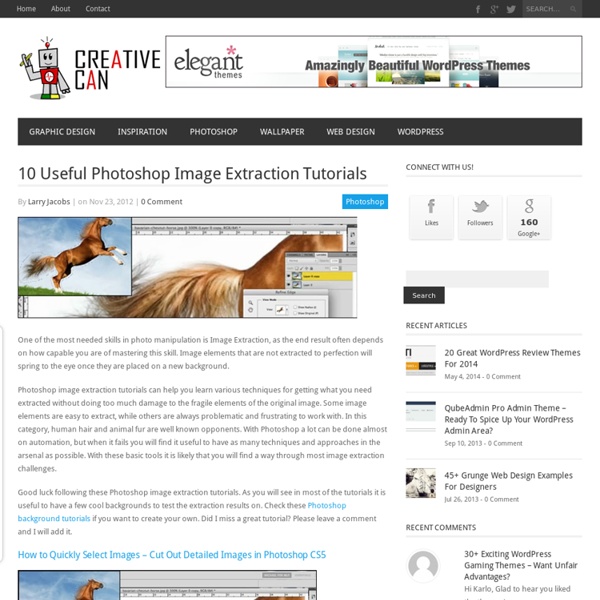22 Very Useful Adobe Illustrator Tutorials | Tutorials
351 shares 30 Flat Circular Vector Icons It can be difficult to find exactly the right type of free icons online – but this iconset is sure to fill the gap. Read More 2124 shares Adobe Illustrator CS6 Shortcuts Cheat Sheet Illustrator is a very important tool for designers and creative professionals.
10 Free Web-based Alternatives to Photoshop
I’m fed up with Photoshop and its one billion rarely-used features. How about a simple photo-editor that’s quick, easy, and doesn’t cost a thousand dollars. Fortunately, there’re tons of web-based photos editors popping up. Most are crap, but some are promising. Arguably, Picnik is the most popular web-based photo editor. Very polished interface. Part of the Aviary suite of creative apps, Phoenix also offers layers and compositing. Adobe was a little late to the web-apps game, but this is a pretty good first try. Nice, simple, and clear interface, with no ads at all. flautR offers a cornucopia of image tools, boasting thousands of photo effects. Another ad-free editor. Hmm… looks like Pixenate was “inspired” by Pic Resize. Another simple interface. An example of how ugly these apps can get. Let me know if I’ve missed any other good ones. If you liked this post, please bookmark it on del.icio.us.
October Tutorial #1: Blend If: Masking
Note: *Intermediate and above. This is a semi-automatic masking technique that enables users to mask or knock-out complex and unwanted areas of a picture with ease and accuracy. Most designs and artworks will require us to do montaging of several images. Step 1 To begin with, we need to extract the model from the background. Then, create a “Layer 2” under “Layer 1” and fill it with a bright blue background. Model - Image ID: 2625298 © Claude Belanger 123RF.com Step 2 Double click “Layer 1” to bring out the blending option, and focus your attention on the “Blend If:” option. You will see a gradient bar with values 0 ~ 255 (with 0 being the darkest point and 255 being the brightest point) and sliders on each end. Step 3 By dragging the left slider to the right by 50 points, it will blend or knock out the darkest parts of the image, making it transparent up until the value set, hence showing the backdrop (i.e. blue screen). Step 7 Portion of the face have been blended as well.
How to take great photos—even on your cell phone
Taking great photos isn’t just about having a nice camera. I’m a firm believer that good photography comes from smart photographers who think creatively and know how to make the most of what they’ve got—whether they’re working with fancy DSLR or an iPhone. On TED’s design team, where I manage TED’s Instagram account, we’re always on the lookout for beautiful, arresting images. Below are 8 non-technical, non-intimidating tips that I continue to refer to even after years of taking pictures. Keep your lens clean and your battery charged. Move around. This post originally ran on the TED-Ed Blog. And below, some favorite TED Talks by photographers: Finally, in addition to following TED on Instagram, you are welcome to follow me personally @holidayhaus.
How to Grow Vegetables | Guide to Growing Vegetables
Some general considerations for growing vegetables: Sowing Tips When sowing seeds, a good general rule of thumb is to sow to a depth of approximately twice the thickness of the seed. Keep seeds well-moistened while awaiting germination and check regularly. Select a light-weight, well-drained medium for sowing to ensure good seed to soil contact. Growing Tips Most vegetables will produce better results if sown and grown in a soil-medium that is well-drained, rich in organic matter (fertile), and fairly lightweight. Most vegetables will prefer good quantities of natural, direct sunlight daily. If direct sowing your vegetables (planting seeds straight into the ground), thin plants to recommended spacing and enjoy culled vegetables in salads, sandwiches or elsewhere vibrant, young greens can be appreciated. Harvesting and Seed Saving Many vegetables will be harvested in the fall, especially if grown in lower hardiness zones.
Create paintings from photos
Did you ever wanted to be a great artist? But unfortunately you are really bad at it? Well that's ok because now with Psykopaint you can be a great artist with no skills. But how does it work? Open a photo you like and paint it using a variety of tools like brush, spraycan, ribbon, knife, Psykopaint will choose the colors automatically for you So you don't need to worry about it and focus on a style you like.
Turn Old Black and White Photos To Colored Tutorial
Turn old photos and black and white photos to colored. We all have old black and white photos at home and it is good to save these pictures by enhancing it and keeping it good. In this post I have listed some of the best photoshop tutorials that teach you how to maintain your old photos by turning black and white photos to colored and enhancing the damaged photos. Photoshop tutorials are many on the web but in this post I have listed some of the coolest photoshop tutorials that teach you how to change your old black and white photos to colored ones, to repair your damaged photos and keep them digitally safe. 1) Colorization tutorial Convert black and white photos to colored. 2) Restoration of an old Photo [VIDEO] Explore the power of the Refine Edge tool and masking to restore an old duo tone photo all inside Photoshop. 3) Professional Photograph Restoration Workflow 4) Portrait restoration tutorials 5) Restore an extremely damaged photo 6) Great colorization effect 7) Repairing old photos
22 Best Photoshop Text Effect Tutorials, Part I
Typography means a lot in any medium kind of presentation. Whether it’s a logo, banner or just a title; being able to inject creativity into it not only help in delivering the message across, it also leaves solid impression on the viewer. Good typography design is not easy, or should I say getting the type match and speaks for the product is often a very challenging job. Here are some of the best Photoshop text effects tutorials on the web, and as usual it’s the creativity that counts. Full content after jump. ‘Bee Movie’ Text Effect Metal Text EffectReally metallic chrome effect.
Adobe Photoshop Tutorials
Hey welcome to my tutorial page! Below are whole lot of tutorials (mostly Photoshop ). I hope you find these tutorials helpful. If you have any questions regarding any of these tutorials please contact me via my contact page… Vector Art with Photoshop Learn how to use Photoshop to create OUTSTANDING vector art. Pop-Art в стиле Роя Лихтенштайна Мелисса Клифтон – Поп-арт в стиле Роя Лихтенштайна с помощью Photoshop