


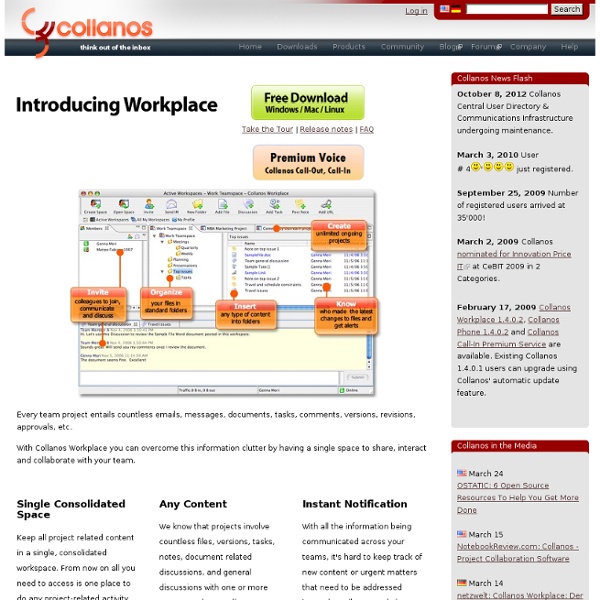
PDF Password Remover, Remove PDF Password, Remove Password from PDF, Remove PDF Restrictions, Remove PDF Security Why Choose It? Wondershare PDF Password Remover is a small and easy-to-use PDF cracker to help users decrypt PDF protections and remove restrictions on printing, editing and copying directly. As for Open Password protected PDF files, users need to enter the right password to unlock PDF files first, and then use PDF Password Remover to remove the protections. Remove PDF Password and Restrictions PDF Password Remover removes restrictions on PDF printing, editing, and copying. PDF Password Remover can also remove PDF Open Password when users enter the right password. Support Adobe PDF 1.0-1.7. Easy to Use PDF Password Remover empowers users to upload up to 200 PDF files to decrypt the protections at a time. About PDF Password There are two kinds of passwords: User Password and Owner Password. User Password is also named as Open Password. Owner Password is used to protect PDF files from copying, editing and printing.
Duplicate Files Searcher Download - FreeMind - free mind mapping software From FreeMind The latest stable release of FreeMind is 1.0.0. Downloading and installation instructions are given below. Installing FreeMind FreeMind is written in Java, so it will run on almost any system with a Java runtime environment. In order to make things easier for you, we've prepared installers for the most common desktop environments: Windows, Linux and Macintosh OS X. System requirements Step-by-step overview Install Java Runtime Environment if you do not have it. Download Choose among the following binaries of the current FreeMind 1.0.1, depending on your operating system: For Linux, the installation procedure is described in length. Older versions You can also download older versions; see all files for download. Source code You can download source code by browsing all files for download, looking for the files containing the "-src-" substring. Receiving news To receive news on latest releases, consider subscribing to RSS feed for project file releases.
Training Games thiagi.com Freebies Training Games This section contains more than 400 ready-to-use training games and activities. Most of them were published in the Thiagi GameLetter. Copyright © 2014. 10 htaccess Hacks Every SEO Should Know | There’s a lot that you can do with an htaccess file, and of course, things can get pretty advanced in a hurry. Here, we’re going to keep things pretty simple. These are the 10 basic htaccess hacks that every webmaster should know. 1. Force Caching with htaccess Use: The following htaccess code won’t help the initial pageload, but it will significantly help subsequent pageloads by sending 304 status when requested elements haven’t been modified. FileETag MTime SizeExpiresActive on ExpiresDefault "access plus x seconds" I generally set the cache for one day (86400 seconds). ExpiresByType image/gif "access plus x seconds"ExpiresByType text/css "access plus x seconds" Simple! 2. Use: I think this one is self explantatory. ErrorDocument 404 /notfound.html 3. Use: If you have permanently changed the URL structure on your site (via either optimization change or CMS migration), you will want to implement 301 redirects from the old URL to the new URL. The syntax for a basic 301 redirect is: 4. 5. 6. 7.
Very Quick Wiki | Free Communications software downloads at SourceForge.net Socialtext Learning management system A learning management system (LMS) is a software application for the administration, documentation, tracking, reporting and delivery of electronic educational technology (also called e-learning) education courses or training programs.[1] LMSs range from systems for managing training and educational records to software for distributing online or blended/hybrid college courses over the Internet with features for online collaboration. Colleges and universities use LMSs to deliver online courses and augment on-campus courses. Corporate training departments use LMSs to deliver online training, as well as to automate record-keeping and employee registration. Characteristics[edit] History[edit] Purpose[edit] The key to understanding the difference between LMS and other computer education terms is to understand the systemic nature of LMS. Most LMSs are web-based to facilitate access to learning content and administration. LMS and CMS compared[edit] LMS and LCMS compared[edit] LMS Functionality
5 Ways to Protect & Hide Your Email to Stop Receiving Spam eMail spam is one of the greatest annoyances of our time. For the third and fourth quarter of 2008, the Messaging Anti-Abuse Working Group reported that approximately 90% of all eMail was spam. That’s an incredible number. It clearly demonstrates how much time and energy must be wasted to receive, identify and get rid of spam. While spam protection has become quite effective at recognizing unsolicited bulk eMail, it’s still impossible to filter out and stop receiving spam. Besides regular spam, we receive a lot of advertising in our inboxes. Hence, one way to help stop receiving spam is to control the information you’re releasing about yourself. 1. We often have to share our eMail address online. Rather than publishing your eMail address in its standard format, you could scramble and thereby conceal it. A scrambled eMail address can look something like this: tina at make use of dot com And this is the unscrambled eMail address: tina@makeuseof.com 2. Similar tool: E-Mail Icon Generator. 3.
Create a Ruby on Rails Weblog with NetBeans IDE 6.0 The page you requested was not found. Please use the navigation tabs at the top, or try searching. It looks like you arrived here by following a link on a netbeans.org page - please notify the NetBeans webmasters so they can fix this. If you were looking for an article about an older release of NetBeans, it may have been archived - check the list of archived documentation. <ul><li>If you arrived here by following a link on a netbeans.org page, <a href=" If you wanted to download NetBeans IDE and it failed, please try to clear your browser's cache and try again.
40 Incredibly Useful Web Design Tools You Should Use Daily | Graphic and Web Design Blog -Resources And Tutorials This article will showcase tools which should and could be used by designers daily. If you need some inspiration – you can visit the most popular and recommended design showcase sites to find really good works and examples. Check out design related tools, online generators, free font sites, template sites, great websites helping to test and manage websites – those all have been created to save your time! Remember - not always the best way is to create everything by yourself. I strongly suggest you to go through this article and bookmark tools, which could help you or just bookmark this page and come back whenever you feel discouraged or struggled! Inspiration 1. Deviantart is one of the largest artist showcases on internet. 2. Web Design Library is an internationally refereed resource that provides a platform for the dissemination of design thinking and research. 3. 4. Behance is a very great place for inspiration, because there are more professionals with stunning designs. 5. 6. 7. 8.
Confluence Downloads The recommended way of obtaining the plugin is via the Eclipse update site located at: A zipped archive of the update site is provided here for convenience. The instructions for using the update site or archive can be found in the Clover Eclipse Plugin installation guide. Note: OS X is suitable for evaluation only, we do not support Confluence on OS X Looking for an older version? View the downloads archive. Want to stay ahead of the game? Download development releases from the Early Access Program. Looking for the source? Downloads of the open source packages included in Confluence are available here. Source code to the remainder of Confluence (e.g. the Atlassian-proprietary portions) may also be available to those who hold a valid license to Confluence.
12 excelentes bancos de imágenes gratuitos Aunque en la categoría de bancos de imágenes hay decenas de opciones para obtener fotos de alta calidad sin tener que preocuparse de derechos de autor, nunca viene mal hacer una recopilación de los proyectos que, por uno u otro motivo, se van destacando frente a los otros. Aquí os dejo una excelente lista publicada hace unas horas en webresourcesdepot.com. En ella podéis encontrar sites con colecciones de fotos que, por su licencia, pueden ser usadas en proyectos de varios tipos. Recordad que existe por aquí también una recopilación de sitios web de compra y venta de fotos. Actualización: He ampliado la lista a 25. stock.xchng stock.xchng es uno de los más conocidos, ofreciendo miles de imágenes de todo tipo de muy alta calidad. MorgueFile MorgueFile permite el download sin necesidad de registro. openphoto openphoto clasifica miles de fotos con licencia CC:Attribution-ShareAlike, siendo necesario la mayoría de las veces informar el nombre del autor. Photo Rack unprofound.com FreeFoto.com