


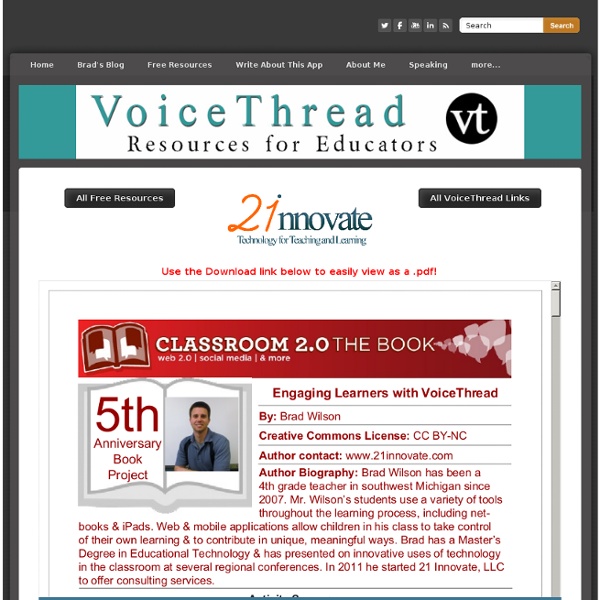
4Teachers Comprehensive Guide to Using Skype in the Classroom Images are Screenshots via education.skype.com - The Skype name, associated trade marks and logos and the "S" logo are trade marks of Skype. The pioneer in internet VoIP calling and videoconferencing technology known as Skype has been revolutionizing the ways that many of us communicate. Whether it’s for personal interaction between family members and friends, or helping small businesses to reach out to a larger target audience, this popular technology, which allows for free or low-cost audio/video communications over the global Internet, has become a standard bearer for the future of telecommunications. It’s making people in many industries rethink how their business processes work and how new IT setups can save time and money, or make yesterday’s dreams a reality. Although Skype has been useful in many kinds of businesses, it has perhaps been most effective in areas like education, where person-to-person interaction is the fundamental basis of providing instruction to students.
50 Ways to Integrate Technology - Ways to Anchor Technology in Your Classroom Tomorrow Using Free Websites as Learning & Teaching Tools 1. Have students use Spelling City to learn their spelling words, vocabulary words, or site words through games, practice, and quizzes. Spelling City is a free resource for teachers. www.spellingcity.com 2. www.brainpop.com 3. www.dovewhisper.com 4. www.flashcardexchange.com 5. people.uncw.edu/ertzbergerj/ppt_games.html 6. www.clustrmap.com 7. www.ustream.tv 8. www.fanfiction.net 9. www.ccmixter.org 10. www.toolsforeducators.com 11. www.animoto.com/education Share your ideas for integration on Animoto. 12. www.makebeliefscomix.com 13. www.wordle.net 14. www.surveymonkey.com 15. www.readwritethink.org/materials/timeline 16. www.kerpoof.com 17. classtools.net 18. www.buildyourwildself.com 19. www.freerice.com 20. www.fluxtime.com Using Free Websites for Management 21. www.myavatareditor.com 22. www.dropbox.com 23. www.evernote.com 24. www.superteachertools.com 25. www.sharinglinks.com 26. www.bighugelabs.com 27. rubistar.4teachers.org 28. fur.ly 29. www.jingproject.com
How To Improve Your Social Media Skills In 30 Minutes A Day Getting the most out of social media takes time and effort, right? Only if you let it. In fact, there’s a popular visual going around that was originally made for marketers but could just as easily be useful to teachers, students, and school administrators. Whether you’re a social media expert, beginner, or somewhere in between, this has some awesome tips to help you improve your social media skills and more. The tips are divided into particular social networks. Scheduling Messages Some of the biggest tips are really marketers-only, mind you. Talk To People Talking To You Another solid tip I see in the Pinterest section is to ‘engage with recent pinners’ which can be translated into ‘talk to people who are talking to you.’ What are some of your time-saving social media tips?
Effectively Use The Top 4 Social Networks Have you ever wondered why you need to be a member of the top 4 social networks: Facebook, Twitter, LinkedIn, and the whole host of other social networking sites that your friend invite you to be a part of? Maybe you should only join Facebook. Or maybe Google+ would be the better option. Doesn’t everyone end up connected in all of the same places anyway? Well, the short version of the answer is no.
52 Social Media Platforms New Platforms Updated All the Time. In the free eBook we offer called 101 Digital Marketing Tools to Help Grow Your Business, we outline dozens of the top digital marketing tools available to people like you. What follows below is an outline of 52 (actually 57, but who is counting) of the top social media platforms from around the globe. Hopefully, you’ll find this list of some help. The list is broken into 3 categories — social media platforms that help you network (like LinkedIn, Facebook, etc.); social media platforms that help you promote (like YouTube, blogs, etc.); and social media platforms that help you share (like Buffer, Hootsuite, etc.). Ready? Social Media Platforms that help you Network: Blab: Think of blab as Periscope or Meerkat, only better. Facebook: Mark Zuckerberg started Facebook out of his dorm room for his fellow students at Harvard. Google+: The clean, simple interface makes connecting with friends, family and business associates a piece of cake. Do tell. Thanks!
Yapp: Build Your Own Event App If you’re hosting an Edcamp, a major conference, or even just a birthday party … there’s a free app that can help you increase awareness and get people more engaged. I could see this being useful at just about all education conferences and events held around the world. The free service is called Yapp and it’s a drag-and-drop app builder for iOS and Android that lets you conceive, build, and launch your very own branded event app in a very short period of time. If you have absolutely zero web design / development skill, Yapp is for you. If you’re hosting an event and need people to sign a virtual guestbook, view detailed information about the event on the go, or just browse some images of past events … it’s simple enough to do. We created our very own Yapp and it was a snap. Or really just building an app in general. I was impressed with the ease of use with Yapp and would recommend it to anyone looking for a basic app.
What Did We Do Today? - App There’s a new classroom messaging app that goes beyond your typical mobile classroom app. It’s called WDWDT (stands for What Did We Do Today? ) and is a messaging service custom-built for students, parents, teachers, and others to stay in the loop about what’s been happening in class lately. You won’t need to send home exit slips or other notifications on paper and hope for parents to see and sign them anymore. How The WDWDT App Works The app is beautifully made and from the founder of CoveritLive, a service that lets you liveblog an event. It lets you: Create surveys for parents like end-of-year polls, solicit feedback about field trips, etc. As you can see, the app is quite robust and quite free. How WDWDT Can Be Used Situation #1 (it’s 3:30pm, in a schoolyard…anywhere in the world…in any language) Dad: “Hey honey, how was your day today?” Situation #2: Parent’s are always starving for more information about their child’s education and development. Situation #4 Mr. Situation #5 Situation #6