


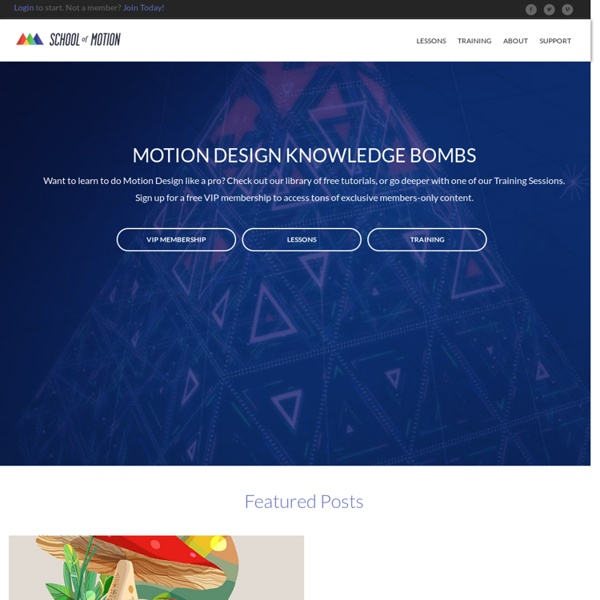
MotionScript.com - main page Motion graphics y diseño generativo En este curso te enseñaré distintas técnicas de animación mediante el uso de expresiones en After Effects. Tus animaciones podrán cambiar de forma, color o movimiento usando sencillos controladores. Parece increíble, pero modificando cuatro ajustes podrás generar distintas versiones de un mismo logotipo de forma fácil en un tiempo récord. ¿Qué incluye este curso? Haremos un breve resumen de las posibilidades que nos brinda el uso de la programación en el terreno gráfico. Daremos una pequeña introducción a la programación con algunos conceptos básicos y sencillos. ¿CUÁL ES EL PROYECTO DEL CURSO? ¿A quién está dirigido? Este curso va dirigido a todo aquel que quiera iniciarse en la programación aplicada al diseño, la animación o el arte generativo, así como el que quiera aprender nuevas técnicas de animación en After Effects. Requisitos La verdad es que los requisitos no son muchos, deberas saber utilizar el After Effects (CS5 o superior), Illustrator o Photoshop.
Mattrunks - tutorials Daniel Gies -Tutorials ELEMENTED is an original animated adventure story that needs your help to break through the status quo. Please watch and share our concept trailer. Your views count! Find yourself immersed in a world of science, intrigue, and adventure on a curious, beautiful planet where 12 year old Wren, her best friend Ash, and her secret accomplice Memoir investigate the mysterious big and small happenings around them and learn about the periodic table of elements along the way. Although the story and setting are fictional, the applied science is real and vetted by subject matter experts in the field. Music credit: Safe Now (Captain Phillips) Henry Jackman - 2014 Liked what you saw? Peder Norrby on Vimeo After Effects Expression examples Dan Ebberts provides example expressions and tutorials for learning how to work with expressions on his MotionScript website. For example, Dan provides an excellent page about collision detection. Trish and Chris Meyer provide a series of articles about expressions on the ProVideo Coalition website. These articles contain many useful examples. Colin Braley provides a tutorial and example project on his website that show how to use expressions to make one layer repel others in a natural-seeming manner. The AE Enhancers forum provides many examples and much useful information about expressions, as well as scripts and animation presets. Rick Gerard provides an example on his website that demonstrates rolling a square object along a floor so that the sides stay in contact with the floor plane. Carl Larsen provides a video tutorial on the Creative COW website that demonstrates how to use expressions and parenting to relate the rotation of a set of wheels to the horizontal movement of a vehicle.
Where to Find the Best Explosion Elements There’s no need to blow up your backyard! These explosion elements can be dragged into any video project to create a realistic VFX sequence. Let’s take a look at a few of the best places to find explosion elements and discuss how to integrate them into your work. 1. Image via VFX Central VFX Central is an awesome place to find 2K, 4K, and 6K explosion elements for video. 2. Not only is Shutterstock the best image and video library on the internet, but it’s also home to some of the best explosions for video editors. 3. When it comes to explosion elements, there really aren’t a lot of products that can equal Video Copilot’s Action Essentials 2. 4. In addition to being an all-around great guy, Mitch Martinez offers free downloads of 4K stock clips to anyone who wants them. Working on a microscopic budget?
10 top After Effects resources | After Effects The web is a wonderful thing. It's full of endless resources and tutorials for people wanting to learning the art of After Effects CS6 (and previous versions). But, sometimes too much choice can be confusing so we've picked nine top sites that will really help you get to grips with the compositing software. 01. If you want to learn After Effects, who better to learn from than the guys who created the software? 02. Creative Cow doesn't have the most intuitive UI we've ever seen but it does have many pages of links to After Effects tutorials. 03. This giant online training library has a brilliant selection of After Effects tutorials. 04. VideoHive is a library of royalty free motion graphics, footage and After Effects projects. 05. If it's After Effects training you're after then Video Copilot is a fantastic place to start. 06. Part of the Tuts+ network, this website offers a wealth of After Effects training from beginner to advanced. 07. 08. 09.
I hate the type animator. : AfterEffects Toondra animation studio on Vimeo After Effects Expressions from Graymachine Upload graymachine Harry Frank Loading... Working... ► Play all After Effects Expressions from Graymachine by Harry Frank6 videos52 viewsUpdated 2 days ago Play all Sign in to YouTube Sign in History Sign in to add this to Watch Later Add to Loading playlists... Tutoriales de After Effects para aprender animación Personalmente siempre me ha gustado la animación 2D, investigué por mi propia cuenta y aprendí cómo animar con flash, gracias a eso pude ofrecerles a mis clientes productos en video con animaciones para sus negocios o empresas, el resultado es algo muy agradable a la vista. Con el potencial del video como herramienta de marketing y las redes sociales como canal de distribución para hacer publicidad, cada día son más las personas que invierten en este tipo de material publicitario. Introducción a After Effects Animación de propiedades básicas Tipos de Key Frames Trazados de movimiento Animaciones básicas de capas de texto Animaciones avanzadas de capas de texto Efecto parallax Efecto parallax en personajes 2D Animar un personaje en After Effects Parte 1 Animar un personaje en After Effects Parte 2 Animar un personaje en After Effects Parte 3 Morphing para Motion Graphics Técnicas de animación para Motion Graphics Parte 1 Técnicas de animación para Motion Graphics Parte 2 Logo liquido en After Effects