


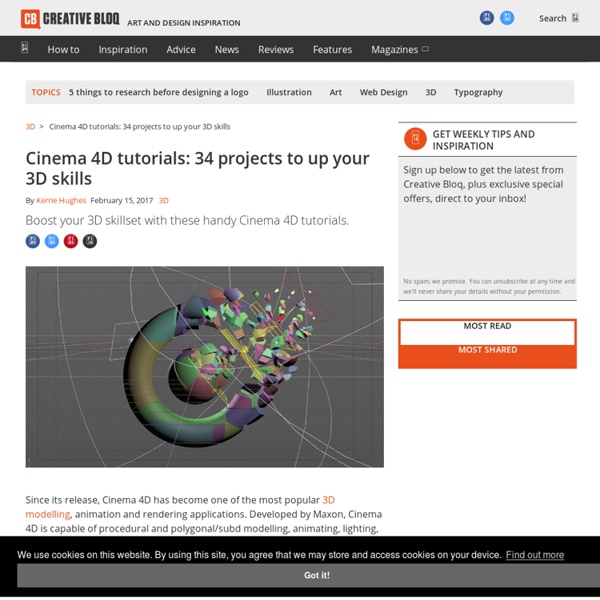
How the Design Workflow is Changing Once upon a time, there was a method of design that involved plenty of time for brainstorming and upfront big picture planning. Designers could meet with all interested parties, puzzle over design challenges, and play with problems until they’d found a (theoretical) solution. Conversely, the many designers who do make Agile their own find it can actually be a boon for creativity, forcing them out of productivity-deadening perfectionism and keeping them on their toes as they try to meet changing constraints. How are these designers embracing the more dynamic Agile approach to workflow while still holding strong to the more static elements of the design process that keep them surefooted and on solid ground? 1. We’re all familiar with those nightmare clients who call five times a day. To do this, you may want to assign a liaison between you and the client to handle the bulk of customer feedback, so you can focus on design work. 2. 3. Ready. 4. Final Thoughts
Clase online de animación 3D | Curso | Crehana Cinema 4D es uno de los softwares más reconocidos de cara a la creación y modelado de 3D. A la vez, Adobe After Effects es conocido como uno de los mejores softwares para realizar animaciones 2D, 3D y post producción. Juntar ambos softwares para un proceso completo puede llegar a dar resultados asombrosos, como lo veremos en este curso. Esta clase online de animación 3D ha sido creada para que, con conocimientos básicos de Cinema y After, puedas juntar ambos softwares e integrar un proceso de calidad profesional. Soy Marco Vargas, diseñador gráfico de México con más de 13 años de experiencia en el rubro. En esta clase online de animación 3D, descubrirás: Al terminar esta clase online de animación 3D deberás de crear tu propio proyecto final, compartiéndolo en la plataforma para recibir comentarios del profesor, staff y compañeros de clase.
Create Wax Type Using the Collision Deformer in Cinema 4D | Greyscalegorilla In this tutorial from EJ from Eyedesyn you’ll learn how to create wax type using the Collision Deformer and Subsurface Scattering in Cinema 4D! New to 3D? Watch my FREE Cinema 4D Lite for the 2D Animator series! Want to learn more about the Collision Deformer? Watch ‘Create Wood Block or Cast Metal Type In Cinema 4D’ tutorial here Topics covered include: • An introduction to the Collision Deformer and what it does • Using Subdivision Surface and Smoothing Deformer to smooth out the Collision Deformer deformation • Turning Area Lights intro soft boxes • Creating a wax texture using Subsurface Scattering • Using the Picture Viewers Color Grading tools to color correct while rendering
Tutorials Home / Tutorials Quick Tip for Animating Cameras Grab Bag of C4D Tips by Simon Reflectance Channel Gotcha: Black Render of Doom Object Buffer Automation Tip Ambient Occlusion and Problems with Transparency Free C4D Version Icons Huge Time Saver: Scroll to First Active Object Xrefs and Proxy Feature for the Win Camera Animation Tip Switching Cameras with the Stage Effect Looping Keyframes and Streamlining your F-Curves Workflow Texturing Resolution Quick Tip Archiving Models in a .lib4d Changing the C4D Startup Settings Spline Rail Tip Loading ABR Photoshop Brushes into Cinema4D Bodypaint Replace Missing Textures Quickly in C4D Make a Texture Archive in Your Content Browser Motion Blur in C4D Solo Items While Texturing Axis Modes/Coordinate System Customizing the Viewport to Speed Up Workflow Texturing Tip Lighting Tip: Visibility and Noise Speed up Rendering with Multiple Render Settings Organizing Your Crap Working with Fonts in C4D PLA (Point Level Animation) + Texturing Tip Organic Lines with C4D Motion Drop
The Ultimate UX Design of Form Validation In this series Marcin Treder of UXPin – The UX Design App explains how to design the User Experience of the most important ingredients of web and mobile apps. Step-by-step tutorials and examples from the most important services in the world will help you in your own, everyday practice. Introduction A couple of years ago I saw Twitter’s form validation for the first time and I was absolutely amazed. The discrete charm of well-designed form validation in Twitter’s forms was absolutely seductive. This experience completely changed my approach to the design of forms. The term “form validation” might need a little bit of clarification. Generally speaking, there are two types of form validation: After submit validation – when the user provides all the data and submits the form, usually by hitting the button, the information is sent to the server and validated. Importance of Form Validation Sign-up/sign-in formsShopping cart – check-out formsNewsletter forms This shouldn’t be ignored. Excited? 1.
5 Public Speaking Tips That'll Prepare You for Any Interview Landing a job interview is incredibly exciting –- and often terrifying. But fear not. There are clever ways to transform your angst into nerves of steel. 1. Most people dread the moment when their interviewer utters the words - “So, tell me about yourself.” Before you answer, rewind back to when you applied for the job -– the moment you decided that you and the position would be a solid match. 2. How many times have you been confident in your ability to perform a task but not necessarily enthused about doing it (or vice versa)? To make sure there’s a healthy balance between the two, draft a list of reasons you’re confident about your ability to perform the job, and pair each one with a reason why you’re enthusiastic about showing up. Example: "In over 15 years as a graphic designer, I’ve mastered a number of software programs and techniques. 3. The last thing you want to do in an interview is regurgitate your resume or Linkedin profile. 4. Need a little practice on this? 5.
Create a World War II Era Dogfighter In design, great concepts can often be created by playing with words. In this tutorial, our friends at INK will show you how to create a furry World War II era aircraft, that we are calling a "dogfighter" using a handful of photos and a 3D model. Let's get started! Speed Art Video Take a look at the following video to see how this artwork was created from beginning to end. Tutorial Assets The following assets were using during the production of this tutorial. 1. Step 1 Open your 3DS Max file (VICKERS_WELLINGTON.max). Step 2 For this tutorial you will need to paint a dog texture using the Viewport Canvas. Now we are going to bring the texture onto the airplane. Step 3 The Material/Map Browser menu will pop up. Step 4 Select Bitmap Image File dialog box will open. Step 5 Select the geometry called FUSELAGE. Step 6 Apply the same material to the remaining airplane geometry parts painted red in the image below following the process in step 05. Step 7 Step 8 Step 9 Step 10 Step 11 Step 12 Step 13 Step 14
New tools in Adobe Creative Cloud: 12 revealing videos | Adobe Still not really got your head round the Creative Cloud? Well, you'll find everything you need to know in this article - but if you prefer watching to reading, then we've got a great selection of videos you should definitely check out. Adobe has been hosting a free live webinar series over recent weeks for all creatives to help explain the new features of its Creative Cloud software and give an insight into the possibilities these present. Covering Photoshop CC, Illustrator CC, typography tutorials and more, they feature experts including digital imaging solutions consultant Richard Curtis, Adobe UK's digital publishing BDM Rupert Knowles, Adobe senior solutions consultant Iona Walters and Adobe UK's video product manager Niels Stevens. Read all our Adobe-related articles here 01. In this video you'll discover what's possible with 3D in Photoshop CC and learn straightforward but exciting techniques for creating 3D type art, graphics, and more. 02. 03. 04. 05. 06. 07. 08. 09. 10. 11. 12.
76 Inspirational Digital Art by Yue Art of the Mr. Hublot 4.02K Views0 Likes Art of the Oscar Winner Shorts Film ‘Mr. Digital Art by Laurel Austin (13 Images) 2.97K Views0 Likes Digital Art by Laurel Austin Laurel Austin is Illustrator. The Walking Dead Sculpture by Rafael Grassetti 4.31K Views0 Likes The Walking Dead Sculpture by Rafael Grassetti Rafael Grassetti - Tiny Heads sculpted for the McFarlane’s sport series figures. Digital Art by Alex Garner (17 Images) 3.66K Views0 Likes Digital Art by Alex Garner Alex Garner is a professional freelance Illustrator and concept artist whose clientele includes Marvel Comics, DC Comics, Blizzard Entertainment, Hasbro and various others. ... 47 Digital Art by Mike Azevedo 6.51K Views0 Likes Digital Art by Mike Azevedo www.mikeazevedo.blogspot.com ----------------------------------------------------------------------------------------------- Mike Azeve... 47 Concept Art by Paul Hyun Woo Kwon 7.89K Views0 Likes 72 Digital Concept Art by Dan Luvisi 4.58K Views0 Likes
Revistas de Design imperdíveis É sempre bom ter uma revista com boas fotos e boas reportagens sobre design a mão. Elas podem ser excelentes companheiras para inspiração ou para passar […] É sempre bom ter uma revista com boas fotos e boas reportagens sobre design a mão. Elas podem ser excelentes companheiras para inspiração ou para passar o tempo e sempre nos alimentam com tendências e novidades do design. Desta vez trouxe algumas que eu mesmo acompanho, são de qualidade, onlines, mas que podem servir como boas referências. BLANKET Magazine“Conteúdo gráfico de qualidade, linda como sempre, só que desta vez você pode acariciá-lo com as mãos e não sujar o monitor com seu dedo.” A revista é um deleite, impressiona com um design extremamente bem acabado e com uma bela capa ilustrada por Daren Newman. Wrap“A Wrap é uma celebração á ilustração, design e cultura criativa, colocando os holofotes sobre alguns dos melhores artistas de todo o mundo. Ideafixa A Revista IdeaFixa foi a primeira publicação online brasileira de arte.