


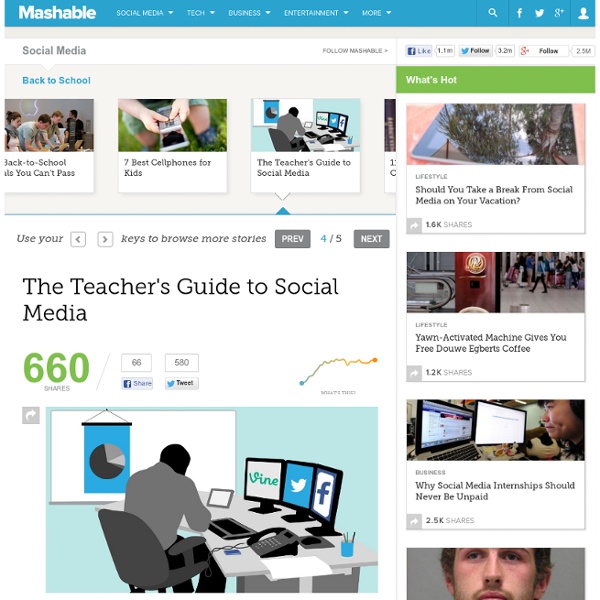
5 Ways To Make Students Better At Sharing Online Sharing is something that all human beings need to effectively know how to do. It begins with teaching toddlers to share their toys, and from there it never ends. As those toddlers turn in to teenagers who turn in to college students, they learn a new type of sharing that is important in the digital age: social sharing. Being able to share things effectively in the social media world is important for students to understand, as it helps them better their personal brands and recognition. Teaching sharing is not hard, and teaching your students how to effectively share things on social media is important for their overall grasp of understanding social media. “A RT is Not an Endorsement” You’ve seen it on hundreds of Twitter profiles across the web: professionals stating that a retweet on their personal Twitter isn’t an endorsement of what they’re tweeting and that retweets don’t reflect their views. Slow Down Authenticity Personal Things Start Discussions
10 Steps for Educators New to Twitter Educators from all around the world are beginning to use Twitter as a valuable piece in their professional growth toolbox. As professional development continues to evolve and transform, we will need new ways to encourage teachers to embrace new opportunities. Here is a "How to Twitter Guide" to share with new and veteran teachers. Enjoy! 1) - Sign up for your Twitter account! Sign up for your Twitter account and get started. 2) - Spend some time watching and observing others... Take some time to learn the ins and outs of Twitter. @gcouros @web20classroom @NMHS_Principal @tomwhitby @kylepace @cybraryman1 @principalspage @ShellTerrell @ChrisWejr @shannonmmiller @patrickmlarkin @L_Hilt @ToddWhitaker @Dwight_Carter @datruss @mcleod @plugusin @stumpteacher @kleinerin @mattbgomez 3) - Talk to educators who are using Twitter... I would be willing to bet that you learned about or heard something about Twitter from a colleague. 4) - Start to interact with your followers...
The Social Media Guide to Growing Your Personal Learning Network Personal learning networks are a great way for educators to get connected with learning opportunities, access professional development resources, and to build camaraderie with other education professionals. Although PLNs have been around for years, in recent years social media has made it possible for these networks to grow exponentially. Now, it’s possible to expand and connect your network around the world anytime, anywhere. But how exactly do you go about doing that? Tips & Ideas Get started developing your social media PLN with these tips and ideas for great ways to make use of social tools. Actively make ties: It’s not enough to just follow and read, you need to connect. Guides Check out these guides to find out how other educators have used social media and other tools to grow their personal learning networks. Tools & Resources Want to really make the most of your PLN? September 24th, 2012 written by Site Administrator
Social Media in Education: Resource Roundup Creating Social Media Guidelines A Guidebook for Social Media in the Classroom, by Vicki Davis (2014) Davis, in the first half of a pro-and-con discussion about social media in the classroom, positions it as a vital life skill and provides 12 positive examples of classroom use. For the second half of the discussion, read this post by Ben Johnson: "Too Much Technology and Not Enough Learning?" The Digital Lives of Teens: What Time Is It? Back to Top Student Engagement With Social Media Tweeting the Read-Aloud: Engaging and Motivating Readers, by Monica Burns (2014) Engage young readers by showing them the value of composing and sending tweets to authors whose books they've enjoyed during a read-aloud. Selecting Social-Media Tools Home, School, and Community Connections Social Media for Professional Development Taking Charge: 5 Key Strategies for DIY PD, by Michelle Manno (2015) Digital Citizenship and Online Safety
New Study Uncovers What Teens Actually Share On Social Media Ever wondered how students really act online? What they’re actually sharing with their friends? Heck, if they’re even using their real name and other information? Chances are good about 1 of every 4 teens seem to have a ‘fake’ social media account with false information. There’s a lot more to this new privacy study on what teens actually share by the Pew Research Center that you should check out too. Teens are sharing more information about themselves on their social media profiles than they did when we last surveyed in 2006: 91% post a photo of themselves, up from 79% in 2006. 71% post their school name, up from 49%. 71% post the city or town where they live, up from 61%. 53% post their email address, up from 29%. 20% post their cell phone number, up from 2%. 60% of teen Facebook users set their Facebook profiles to private (friends only), and most report high levels of confidence in their ability to manage their settings. About the Survey
10 Powerful Twitter Tools for Teachers Professional Development There is nothing that beats the power of Twitter when it comes to growing professionally using social media. I have written a lot on this topic and my master thesis is buzzing with all kinds of academic evidence that support my claim. You might be thinking why Twitter is making such a big fanfare in the world of academia. The answer is simple: it works. related : 12 Ways to use Twitter for Professional Development One of the powerful features I like the most about Twitter is the ease with which you can set up a PLN. But Twitter alone can only do so much. 1- Hashtags Though hashtags are not third party tools, still I want to make sure they are featured in this list. 2- WeFollow With WeFollow you can search for people by interest and sort them by their Prominence Score. 3- Twitscoop Twitscoop allows you to receive, send tweets, and find new friends instantly, without ever reloading your page. 4- Nearbytweets Nearby tweets allows you to search local tweets from Twitter by location and keyword.
The Best 15 Twitter Hashtags for Teachers Twitter speaks volumes of itself and does not really require any introduction. I am pretty sure everyone of you has an account there.That`s great ! but have you ever considered using Twitter for educational and professional development purposes ? Twitter has a huge potential in education and there are many amazed at creative ways teachers can leverage this social media in the classroom as you will learn in the Teacher Twitter guide I am working on and that will be published here very soon. As was the case with the three Twitter tools every teacher should be using, I have again chopped another part from this guide and this time it is about the power of hashtags as learning mediums. `` For instance, if you wanted to make a comment about Sarah Palin, you could include her name in the tweet, or you could make the comment and follow it with her name marked by hashtag. Some uses of Hashtags : Now that you have an idea about what hashtags are and what they serve. Here is the list :
A Balanced Approach To Social Media For Teachers A Balanced Approach To Social Media For Teachers by Laura Farmer Sitting at night, in front of my computer, I look at my image on Twitter. I skim through all my hundreds of tweets. Thoughts race through my mind, and suddenly, I type in the key words–social media and narcissism–in the Google search engine. Call it a moment of weakness, an identity crisis, or just plain craziness, in that moment it all made sense. Over the next week, social media free, I reevaluated. So, how do we stretch ourselves, as educators, without losing our educational identity, or our minds for that matter? 4 Tips For A Balanced Approach To Social Media For Teachers 1. First, let’s keep it focused. Whatever example you follow, choose a niche and be great at it. 2. Secondly, know that it’s okay to be you. 3. Ask yourself, what would I like to learn from Twitter? 4. Finally, stretch your educational pedagogy–bend, but don’t break. Take a deep breathe, and know that you are a fabulous teacher; the methods work.