


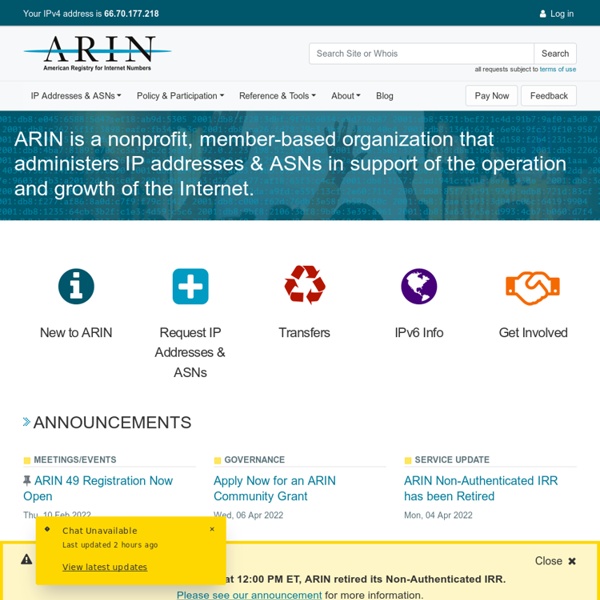
Network Tools The World's First Free Cisco Lab - Firewall.cx Cisco Networking, Security VPN, Routing & VoIP CCME Portal, Linux Tutorials RIPE Network Coordination Centre GPUZ GPU-Z is a lightweight system utility designed to provide vital information about your video card and graphics processor. Download GPU-ZSupport Forum Main Features Supports NVIDIA, ATI and Intel graphics devices Displays adapter, GPU and display information Displays overclock, default clocks and 3D clocks (if available) Includes a GPU load test to verify PCI-Express lane configuration Validation of results GPU-Z can create a backup of your graphics card BIOS No installation required, optional installer is available Support for Windows XP / Vista / Windows 7 / Windows 8 (both 32 and 64 bit versions are supported) .. and yes, the author of CPU-Z has granted us permission to use a name similar to his product. Thanks Franck. Screenshots Support Forums Documentation It's so simple to use, you don't need documentation. Downloads The latest version is available in the downloads section.
Network Monitoring Tools Les Cottrell, SLAC. Last Update: December 14, 2015 ESnet | ESCC | PinGER Internet monitoring | Tutorial This is a list of tools used for Network (both LAN and WAN) Monitoring tools and where to find out more about them. The audience is mainly network administrators. You are welcome to provide links to this web page. Please do not make a copy of this web page and place it at your web site since it will quickly be out of date. See here if you wish to suggest additions or changes. Introduction [Contents] We welcome corrections such as identifying broken links (especially if you can provide an alternate/update), since over the years companies are absorbed by others, disappear, split up, change their web site etc. Suggesting Additions/Corrections etc. This is a volunteer, unfunded effort. Commercial Monitoring Tools, not integrated with an NMP [Contents] Public Domain or Free Network Monitoring Tools [Contents]
Online Internet Tools and Services Find your IP address, and what are your browser settings. nslookup : DNS lookup to query a domain name server to look up and find IP address information of computers in the internet. As the use of nslookup is deprecated, using dig is recommended instead (see below). If you have comments, or if you just found one of these items useful, please drop me a line. CPUZ Install and Remove Since version 1.51, CPU-Z includes an installer. The installation offers several advantages in comparison to the stand-alone version : The installation creates program entries in the start menu and on the desktop. Installation Run the setup executable file, and let it guide you for the installation process. Removal You can remove the program either from the Add or Remove Programs window (from Settings, Control Panel), or choose Uninstall CPU-Z from Start menu, Programs, CPUID, CPU-Z. Configuration file CPU-Z uses a configuration file, cpuz.ini, that allows to set several parameters for the program. Application parameters Special Keys The F5 key allows to save a screenshot as a bmp file in the application directory. Cache Latency Computation The cache latency computation tool allows to gather information about the cache hierarchy of the system. CPU-Z reports my CPU running below its clock specification or the clock speed is varying. CPU-Z reports a wrong CPU vcore.
What Makes You Happy? Think about it. Close your eyes for a few seconds and think about it again. If you have got an answer, are you sure about that answer? If you have not got an answer, are you still searching for one? Actually, this is a trick question forcing you to come up with a reason to be happy. if you fall for that trap and choose to answer the question, immediately you surrendered yourself to conditional happiness. What if you chose the default to be “happy?” What if you really need a “good” reason to make you unhappy? That would change the game completely. Open Happiness Let’s take a simple example – an advertisement from Coke. The advertisement states that a coke bottle denotes opening happiness. The Antidote The antidote is do exactly the opposite. Photo Courtesy: roosanaa on Flickr
Compresser PDF – Réduire votre PDF en ligne Gratuit Cet outil de compression de documents est-il gratuit ?Oui ! Tu peux utiliser gratuitement tous nos outils, y compris notre compresseur de fichiers, avec certaines restrictions. #CARROCULTURA | Cultura inútil automotiva ao seu dispor Rádio GAÚCHA AO VIVO / AM 600 Porto Alegre Tocando agora... RÁDIO GAÚCHA AO VIVO / AM / FM Ouvir agora ao vivo a Rádio GAÚCHA AM 600 de Porto Alegre online no Guia Rádios RS maisPERTO. Comentários GAÚCHA AM: Rádio com grande audiência na capital gaúcha, dedicada aos temas: esporte, futebol e jornalismo e notícias de Porto Alegre, nacionais e do Estado do Rio Grande do Sul. Nota Fiscal Gaúcha | TV RÁDIO GAÚCHA Tags: gaucha radio, radio gaucha, rádio gaucha ao vivo, radio gaucha fm, gaucha ao vivo, radios, brasil, rbs noticias, futebol gaucho, 2015, alvorada am, jogos, rádio gaúcha online ao vivo, radio globo, guaiba, radio gaucha rs, serra, nota fiscal gaucha, gaucha am 600, ouvir radio gaucha, 2016, radio gaucha facebook, ... Categoria: Rádios AM e FM do Rio Grande do Sul
IPv6: The security risks to business Predictions about when the world will end are about as consistent as the predictions about when IPv4 internet addresses will finally run out, but some IT security professionals say that is really the least of our worries. A much bigger concern, they say, should be the security holes that will open up in many business organisations as the world moves over to internet protocol version six (IPv6). This is an important aspect of the changeover that has been lost in all the hype around how IPv4 is about to run out of IP addresses assigned to each internet-connected device because of the explosion of internet users, devices and web services. IPv6 will solve this problem because it provides over four billion times more addresses than IPv4, but in solving that problem, it could expose businesses to cyber attacks as hackers use IPv6 to bypass security controls and filters designed and configured for IPv4 traffic. IPv6 attacks likely to increase with adoption Security advantages of IPv6 Email Alerts