


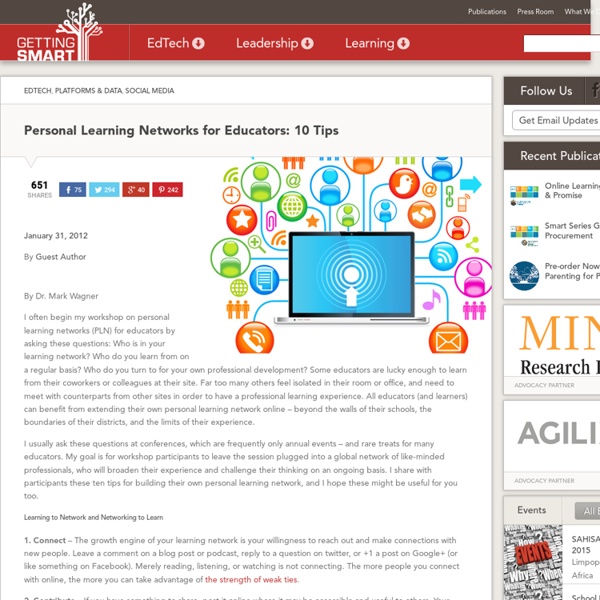
Twitter for Professional Development: Ultra Beginner Edition, Part 2 Written by Mark Brumley Beyond the Basics In the post Twitter for Professional Development: Ultra Beginner Edition, I offered a simple way to demonstrate the power of Twitter to teachers. Sharing The next step is for teachers to share what they learn. A zillion possibilities exist to share content including a shared Google doc, Evernote notebook and, of course, the faculty room bulletin board. With newbies, I suggest using Diigo. Login to Diigo and create a new group. Social Bookmarking Now the most difficult part by far; explain social bookmarking to your teachers and have them create Diigo accounts. Okay, that’s the hard part…now for the fun. I’m not going to lie; this is an exhausting professional development session.
Learning Environments Research IT@UMN > Services Overview > All Services > Academic Technology Support Services > Academic Technology Consultation Academic Technology Consultation Academic technologists are available to help faculty and staff explore how to effectively incorporate technology into their academic practice to advance their teaching, research, and outreach goals. We offer expertise in instructional design and teaching strategies that can be applied to common good technologies like our course management system (Moodle), video conferencing, media production, social networking technologies, evaluation and assessment of educational technologies, and more. The service includes:
2013-04-13 Personal Learning Networks for Educators Personal learning is one of the foundations of any educational institution - and any successful organizational change. This session focuses on tools that can be used by any educator to build their own Personal Learning Network (PLN), which not only support their own professional development but can also be an efficient means of diffusing innovation within their institution. Learn to connect with a community of like minded professionals, make contributions, have conversations, and make requests in your times of need. Powerful free tools and social media such as Google+, Twitter, and Facebook make this possible for you and your colleagues. Presentation Slides Brisbane Personal Learning Networks (PLNs) for EducatorsBrisbane Personal Learnin...orks (PLNs) for Educators
How Teachers Can Stop Being Scared Of Twitter November’s EdTechTeacher’s iPad Summit (which, by the way, I found through Twitter) completely amazed, overwhelmed, challenged, and inspired me. I left feeling empowered about the 1:1 iPad environment in which I was teaching and excited about the possibilities of technology inside and outside of my classroom. My Twitter Addiction I also left the conference with a mild addiction to Twitter. Mild as in I stopped taking notes within the first 5 minutes of the keynote when I realized that I could just tweet the links for great resources, apps, articles, images, videos… And went from following one or two people to dozens of the brightest stars in the edtech realm – including the EdTechTeacher staff and some pretty amazing teachers I met at the conference. Like I said, it was a *mild* addiction. It’s A Conversation But it was more than just a running list of sites to check out and apps to investigate. The Personal Learning Network Hashtags Ahoy! Connect To Your Passion(s)
3 Steps for Building a Professional Learning Network - Education Week Teacher Published Online: December 31, 2014 —Photo by Sean Chaffey, via Flickr Creative Commons By Brianna Crowley Recently, a colleague asked me, “What is a PLN?” She was taking a graduate course on technology implementation and was required to form a “PLN” using digital communities and tools. Her question prompted me to articulate how I define a professional learning network (PLN) and how I have shaped my own. A professional learning network is a vibrant, ever-changing group of connections to which teachers go to both share and learn. Teachers build PLNs the same way they build any network: by investing time to find and connect with people they trust, who have shared interests and passions. Although technology is often the vehicle to build connections, a PLN is about relationships. Let’s explore how to develop each of these layers of relationships and understand their role in professional learning. Step One: Find the Professionals Imagine you were moving to a new city. Feeling Overwhelmed? Web Only
Teachers – The 10 Stages of Twitter | dedwards.me Stage 1 Sign up to twitter following persuasion/pestering by colleagues. Follow Stephen Fry, a famous sportsman/popstar and a news channel. Read a few tweets, don’t understand what the fuss is about and mock anyone who uses twitter. Stage 2 Overhear colleagues chatting about twitter and a great article they found. Stage 3 Think about posting first tweet. Stage 4 Upon realising you have no followers ask colleagues how to get them? Stage 5 Have a mini twitter conversation with colleague, even retweet a couple of statements. Stage 6 Practise a couple of tweets that include @names and hashtags. Stage 7 Retweet any link you find interesting as people might read them. Stage 8 Thank colleagues for introducing you to twitter, impressed with the knowledge you have gleaned and your growing number of followers. Stage 9 Reflect that twitter is an incredibly positive place and everyone is full of praise. Stage 10 (the reason for this post) When seeking opinion from a range of people, ask PLN to respond.
Interdependent Catalysts for Transforming Learning Environments ... and the Faculty Who Teach in Them (EDUCAUSE Quarterly Key Takeaways Designers of technology-rich interactive learning environments must consider the interdependent factors of physical and virtual spaces, faculty, students, and institutional infrastructure to create an effective setting for teaching and learning. Faculty learning to use active learning environments benefit from an interdisciplinary team approach involving instructional designers and IT support staff. The Faculty Fellows Program at the University of Minnesota, Twin Cities, supported five faculty in a transformation process that explored the possibilities and affordances of emerging learning technologies and active learning classrooms. The lessons learned from the faculty fellows' projects can contribute to the national transformation of education through increased learning effectiveness and a shift from content-centered to student-centered learning. Key chapters of the EDUCAUSE e-book Learning Spaces1 celebrate new models of learning environments. As Amy put it:
20 Tips for Creating a Professional Learning Network - Getting Smart by Miriam Clifford “20 Tips for Creating a Professional Learning Network” by Miriam Clifford first appeared on the InfomED blog. Networking is a prime form of 21st century learning. The world is much smaller thanks to technology. Learning is transforming into a globally collaborative enterprise. Take for example scientists; professional networks allow the scientific community to share discoveries much faster. Just this month, a tech news article showcased how Harvard scientists are considering that “sharing discoveries is more efficient and honorable than patenting them.” As educators, we aim to be connected to advance our craft. Learning networks are based on the theory of connectivism, or learning from diverse social webs. What are some ways to grow your PLN and improve the quality of your interactions? 10 Tips For Using PLN’s Keep the spirit of collaboration as your driving force. 10 Tools & Strategies for Establishing a Productive PLN Use Diigo, Evernote, Pocket, or Delicious to bookmark links.
Guide to Twitter in the K-8 Classroom Twitter, without a doubt, has become the social network for educators to take their professional development into their own hands. Twitter allows teachers to connect with other educators from around the world, join discussions related to their interests and have a steady stream of resources (to help them teach and learn) available to them whenever, whereever and however. Creating a network on Twitter has catapulted educators to be part of a connected world where learning happens anytime, help is only a tweet away, collaboration partners meet and communicate, conversations that directly or indirectly impact their physical lives take place 24/7. Twitter is helping educators gain many 21st century skills and literacies which could easily transfer to their classrooms. So the next question is… How do you bring Twitter into your K-8 Classroom? If your students are under the age of 13, they cannot create their own Twitter account (Minimum Age Restriction). Related 21. In "Collaboration" 3. 14.