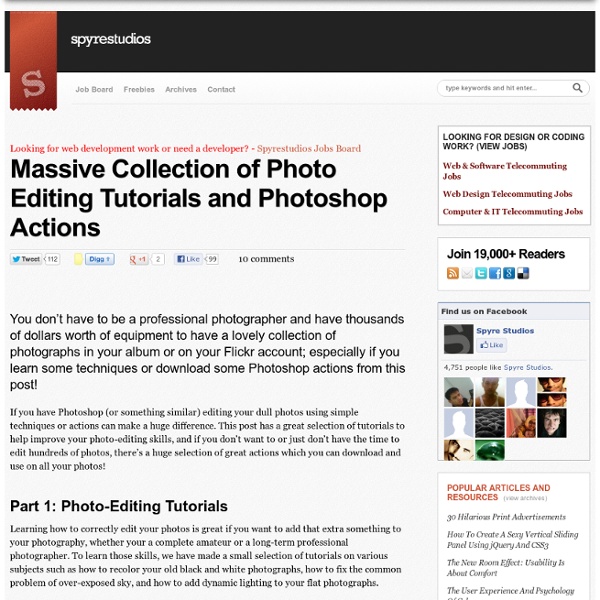Massive Collection of Photo Editing Tutorials and Photoshop Actions
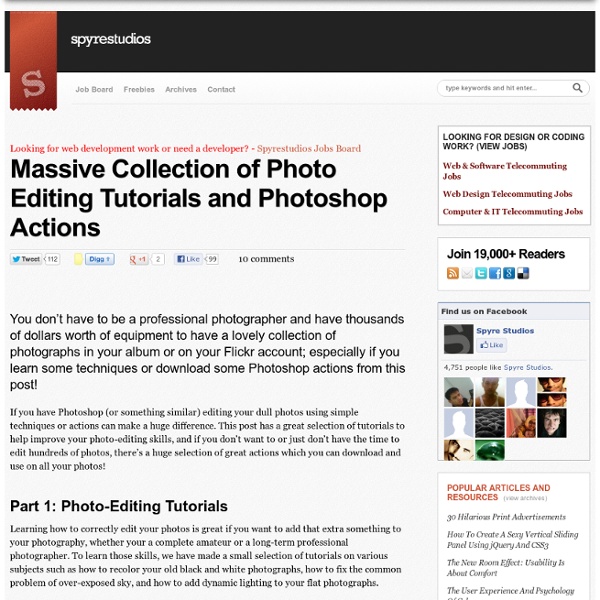
Colorizing A Vintage Photo
Colorizing a vintage photo isn’t very complicated… it’s just about being precise and choosing the appropriate colors. 1.) Open your photo into photoshop 2.) 3.) 4.) 5.) Note: From here down… it’s just repeating what you learn in steps 1 – 5. 6.) 7.) 8.) About the Author:
100 Best Photoshop Retouching Tutorials of All Time
Adobe Photoshop is the best tool for digital artists when it comes to professionally photo retouching . Beauty retouching is probably one of the most popular application areas in which Adobe Photoshop is used extensively. Photoshop not only offers a variety of advanced tools to smooth out skin and hair, optimize body proportions and emphasize some beautiful details, but also easy to learn the basics and quickly produce very impressive and beautiful results. There are many tips, tricks, and techniques for improving things like skin tone and imperfections, and enhancing the photo subject’s features. This article shares 100 best Photoshop retouching tutorials of all time for Photoshop users. 1. This tutorial goes over an easy method for digitally applying makeup on a subject for a beautiful and realistic outcome. View Live Demo 2. 3. In this tutorial I will show you 2 ways of retouching the skin of your models. 4. 5. 6. 7. 8. Blown out skin can be an annoying problem with daylight photos. 9.
Related:
Related: