


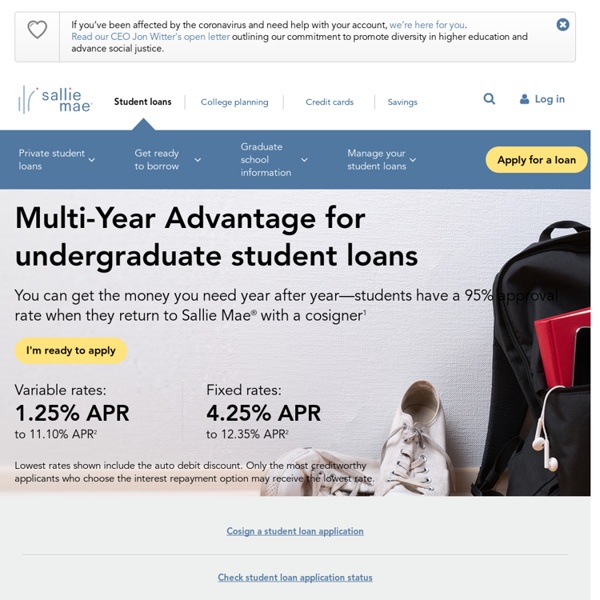
CHASE Bank - Credit Cards, Mortgage, Personal & Commercial Banking, Auto Loans, Investing , Retirement Planning, Checking, and Business Banking Welcome! Sign in Email Password Connect your existing OkCupid account Sign in or Welcome Back! Restore your account to continue meeting new people. Reset your password We’ll email you a link to reset it. Email sent! An email is on its way to . Enter Authentication Code Not so fast! You need to complete your basic info on the mobile app before you can use the desktop site. Your session has expired Still there?
Goodreads | Recent Updates Install Official CM 11 Nightlies KitKat for Samsung Galaxy S I9000 Even the old Samsung Galaxy S I9000 has received a Nightly build of CM 11 KitKat. If you use this tutorial and read all info listed below you will be able to complete the installation in under ten minutes without bricking your smartphone. The Official CM 11 Nightly build is the first stage in CyanogenMod’s team quest to launch the first stable custom KitKat ROM. Remember that this is still in its early phase and you might find errors and bugs while testing the ROM. Also, since the Galaxy S I9000 has been launched years ago and the KitKat isn’t available as an official OTA Update, then you shouldn’t expect it to work smoothly and with great battery life. Check the guidelines below before starting the updating process: Now that you know all of the above you can continue to the next part of this post and learn how to successfully update your device with the info listed below. These were all the steps that you had to take in order to complete this tutorial.