


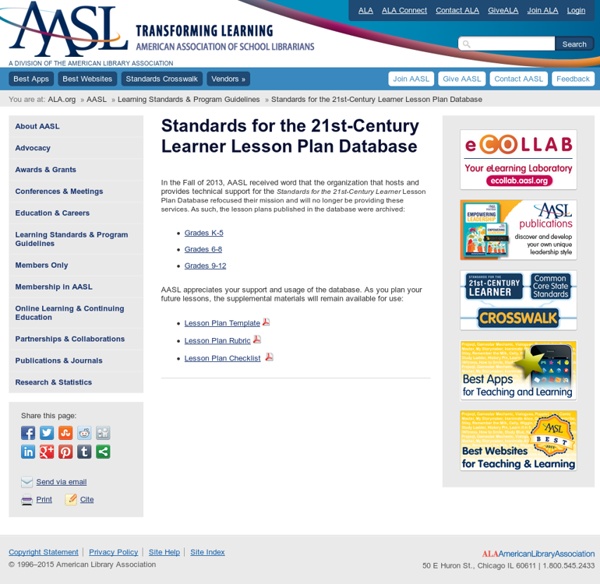
Book Trailers for Readers - Book Trailers and Common Core Standards --------- Students use technology & digital media strategically and capably.-- Common Core Standards. From the Common Core Key Points on Media and Technology: "Just as media and technology are integrated in school and life in the twenty‐first century, skillsrelated to media use (both critical analysis and production of media) are integrated throughout the standards"How To Make A Book Trailer Book Trailer Presentation [ used at FAME Conference] 27 Presentation Tips For Students And Teachers We all have to get up in front of a group of our peers and deliver a presentation at some point. Whether it’s a TED talk or a book report in your elementary school classroom, there’s a pressure and sense of nervousness that strikes us all. And that’s just the mere thought of giving a presentation. Personally, I like the ‘visualize’ tip as it gets you a bit looser and thinking about something other than your own presentation. Source: Mia MacMeekin
A Must See Google Plus Cheat Sheet for Teachers I still remember how reluctant we were to embrace Google Plus. Google did all its best to push it forward and "force" us to use it. Many people did not see in it any good addition to the already teeming world of social media. One of the best things that make Google Plus stand out from the crowd is its being ad-free. related: 5 Excellent Tools to Use with Google Plus Google Plus has a huge potential in the world of academia and education both as a platform for teaching and learning and as a tool for professional development.
Six Free iPad Apps for Making Healthy Choices Back to school is the perfect time of year to establish routines and remind students about making healthy choices. Children of all ages should have an understanding of the impact of their decisions related to the food they choose to eat. There are a variety of games and resources to promote discussions about healthy eating and to help students make smart choices. Fooducate I love using QR codes in my classroom, but barcodes can be helpful, too. Grab a cereal box, bag of chips, or any food with a barcode. Big Fork Little Fork With lots of options to choose from, Big Fork Little Fork is a free app that packs a punch. Awesome Eats Get your students excited about nutrition with a game that promotes healthy eating. Eat-And-Move-O-Matic The idea of caloric intake might be hard for students to appreciate, but Eat-And-Move-O-Matic is a wonderful app that illustrates this concept perfectly. Seafood Watch Sustainability is a critical topic for children of all ages to comprehend. Food Truth
5 Great iPad Apps to Explore Human Body in 3D Science is one of the areas where the impact of technology has been markedly observed. It triggered an unprecedented revolution and reshaped people's knowledge about the world. It has also enhanced the way science is being instructed inside schools and colleges. Experimentations are being facilitated by the use of technology and students are able to learn and get engaged in simulated experiments that mimic the real life problems. This revolution is being carried on to the mobile platforms. 1- 3D Brain Use your touch screen to rotate and zoom around 29 interactive structures. 2- Essential Skeleton Essential Skeleton 2 is a fully functional, self-contained app covering the essential anatomy of the skeleton. 3- Virtual Heart Virtual Heart lets you explore multiple real-time views of the human heart, using the same highly realistic visual elements as the iconic Giant Heart at the Museum of Science and Industry, Chicago. 4- Powers of Minus Ten 5- Virtual Cell
Wonderopolis | Where the Wonders of Learning Never Cease 12 Excellent New Web Tools for Teachers 1- EQuizShow EQuizShow is a great app for teachers who want a quick and easy way to engage students and have them ready for exams or assessments tests. It allows you to easily create a jeopardy quiz show for your students. 2- FatURL FatURL is a link sharing service provided to you free of charge by Name.ly platform .The service enables you to forward multiple long or short URLs with just one single URL. 3- Every Stock Photo This a search engine for free photos. LikeHack is super easy and powerful tool. 5- Feedspot This a great tool where you can read all your favorite websites in one place and discover new good ones. 6- PDF Mergy As its name indicates, this is a free web tool that you can use to merge PDF files , The process if very easy and does not require any software installation 7- Tranquillity Tranquillity is a great tool for those who like writing poetry. it provides a clean interface for poetry writing, syllable count, comprehends rhyme scheme, and suggests rhyming words. 8- GeoSettr
70+ Web Tools Organized For Bloom's Digital Taxonomy The number of web tools currently available to teachers, administrators, and students is downright absurd. You can’t swing an iPad without hitting a free web tool looking to revolutionize your classroom. Luckily, there are a few brave souls out in the world wide web attempting to organize the chaos a bit. We like to take our best shot here at Edudemic but also like to showcase some of the great organizing done by others. One of those fabulous organizers is Phillippa Cleaves ( @pipcleaves – worth following!) The web tools are all listed (and clickable!) NOTE: You can click on any of the web tools listed in the presentation to go to their respective website. Source of top image: Wikispaces
10 Creative Ways To Use Google Tools To Maximize Learning The following post was co-authored by EdTechTeacher’s Beth Holland & Tracy Sockalosky. When we think about the tools and resources that benefit all learners, certain key attributes come to mind: multiple modalities, scaffolding, communication, collaboration, and support. While there are hundreds of tools and devices available, we have found 10 strategies to maximize the learning possibilities through creative uses of All Things Google . 1. Google Docs At its most basic level, Google Docs provides students with a foolproof means to access their work from any device. On a deeper level, working in shared Docs also creates an almost real-time feedback loop. Docs do not have to be used only for assessments. 2. Imagine having the ability to know your students’ comprehension level before they walk into class or immediately after you introduce a new concept. 3. What if your students could hear your thoughts as you read their work and provided input? 4. 5. 6. 7. 8. 9. 10.
Iroquois WebQuest Welcome to the Iroquois WebQuest ! Your task is to follow the links below to gather information about the Iroquois, the Native Americans who once inhabited most of what is now New York State. As you visit each site you will be searching for the answers to a specific set of questions. Record your answers in the graphic organizer packet you will be given. There will be a separate organizer for each site you visit. Who are the Iroquois? Organizer 1 : Go to The Iroquois of the Northeast . What did the Iroquois call themselves? Organizer 2 : At the same site , follow the link for THE THREE SISTERS. What were "the Three Sisters?" Organizer 3 : At the same site , follow the link for IN THE FOREST. What were the roles of men in Iroquois society? Forest and Clearing Organizer 4 : Find out about Iroquois homes and answer the following questions. What was an Iroquois home called? Organizer 5 : Explore an Iroquoian village and answer the following questions. Why were villages built on plateaus?