


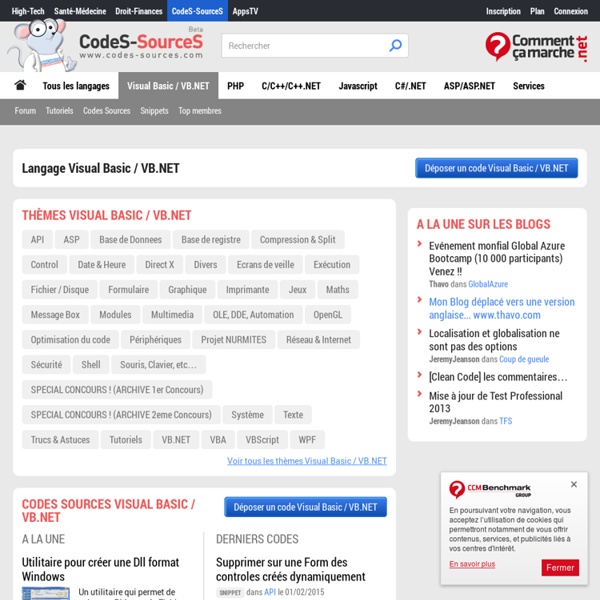
FAQ Visual Basic - Question 56 : Comment convertir une chaîne en Comment convertir une chaîne en nombre indépendamment des séparateurs décimaux et milliers ? Pour convertir une chaîne de caractères en son équivalent numérique, il existe 2 méthodes : La fonction Val() qui impose d'avoir un point (.) comme séparateur décimal et qui stoppe la conversion dès qu'elle rencontre un caractère non numérique. Gauthier Brière a donc écrit une fonction de conversion indépendante du séparateur choisi par l'utilisateur. Le principe de la fonction MyVal() consiste à remplacer dans la chaîne à traiter le séparateur décimal par un point et à supprimer le séparateur des milliers, puis à appeler la fonction Val() pour renvoyer la bonne valeur numérique. Dim strTmp As String, charTmp As String Dim I As Long Dim SepDecimal As String, SepMillier As String SepDecimal = Format$(0, ".") strTmp = "" If IsNull(Chaine) Then MyVal = Null Exit Function End If MyVal = Val(strTmp) End Function Voici un exemple d'utilisation de cette fonction : Dim Nombre as Long Nombre = MyVal(Text1.text)
Ressources de programmation pour Visual Basic pour Applications Online Help The Help files included with Microsoft Office are useful for learning the syntax for specific Visual Basic for Applications methods or properties. To display the context-sensitive Help file for a particular Visual Basic command, type the command on a module sheet, and then press F1. This provides the syntax, a description, and an example of how the command is used. Note If you selected Typical when you installed Office 97, you need to run Setup again to install the Help files associated with Visual Basic for Applications for the programs you will be working with. For more information about how to install the VBA Help files, click the following article number to view the article in the Microsoft Knowledge Base: ( ) Office Assistant not answering Visual Basic questions Microsoft Press and Third-Party Reference and Learning Materials Microsoft Office ( Microsoft Access (