


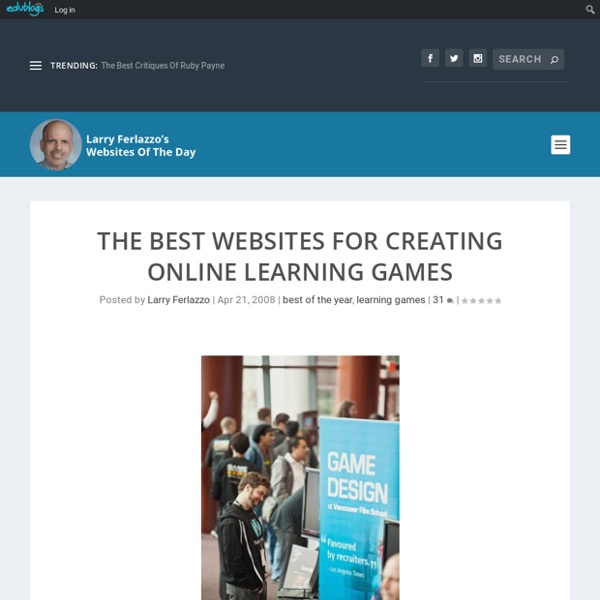
Short Stories for ESL students Everybody knows reading is good for language learners, but what do you do with students who aren’t ready for full-length books? Try short stories. Here are 4 fun quick reads that work well with intermediate+ students. Short Stories in the ESL Class How can teachers maximize the value of short stories? ESL Conversation Class This pair work activity combines reading, speaking and listening skills. Choose two stories. Next class, pair up students with different stories. Encourage students to offer their own views about the story. did they like it, or not (with reasons)describe the parts that were particularly interestingengage with the story by asking questions about the characters and their motivations (e.g. ESL Writing Class Short stories can be used as models. Here’s a noticing activity. summarize the character, plot and settinganalyze the text according to the 6+1 writing traits Why bother with the 6+1 writing traits? Short Stories 1. Is Scrabble a dangerous game? 2. 3. 4.
Online Educational Games and School Review for Kids on iPads, iPhone and Android Create Your Own “Escape The Room” Game With “Room Escape Maker As regular readers know, I’m a big fan of having my English Language Learner students play online video games as a language development activity (see POINTING AND CLICKING FOR ESL: Using Video Games To Promote English Language Development). Escape The Room games are one of my favorite game “genres,” where players have to…escape from a room by clicking on objects and using them in a certain way and/or order. Most of these games also have a text component. Now, a new free tool has come online, the Room Escape Maker, that lets anybody create their own….escape the room games. It requires a little more of a learning curve than I would like, but I think it has some potential. I’m adding it to The Best Websites For Creating Online Learning Games.
5-Minute Film Festival: 7 Video Writing Prompts for Young Authors National Novel Writing Month (NaNoWriMo) is coming up, but the time is always ripe for encouraging students of every age to write. And how better to pique their interest and power up their pencils (or keyboards!) than with a video writing prompt? Just about any short, intriguing video can be made into a great writing prompt with the addition of a choice question or two, but I've put together a list of favorites discovered around the web. Happy writing! Video Playlist: Video Writing Prompts for the Classroom Watch the first video below, or watch the whole playlist on YouTube. "A Cloudy Lesson" by Yezi Xue (01:58) Short student films can provide ample fodder for creative work as illustrated by this whimsical thesis animation by Yezi Xue. More Resources to Encourage Creative Writing The list above shows that you can turn almost any short video into a solid writing prompt.
Dozens of Ways to Use Comics and Cartoons in the Classroom In December, having been inspired by Emily Wierszewski's “Teaching Visual Rhetoric with the ComicLife App” session at the 2014 TLIPAD Conference, I had a lot of fun putting together an article featuring 20 Free Tools for Making Comics and Cartoons for Teaching and Learning. Over the recent holiday break, I had a blast using one of these apps – Pixton – as the main element in creating this video to accompany my original song Lotto Dust. In today's article, I wanted to further illustrate (pun intended!) the potential for using original comics and cartoons by searching out lots of ideas for using these fun applications in teaching and learning. It didn't take too long to find plenty of great articles sharing ideas for ways to use these fun applications in the classroom! These resources offer dozens and dozens of approaches to using free comic and cartoon creation software in classroom lessons, projects, and other teaching applications:
Habit formation: 5-minute tips for improving your English By Sandy Millin In the process I've tried all kinds of different techniques, some of which have worked better than others. As a teacher, I share these with my students, and encourage them to experiment to find what works best for them. This helps them to become more autonomous, as they take control of their language learning by doing what interests them. Regardless of which specific strategies or techniques my students choose to use, the one thing I emphasise is the importance of habit formation. Here's what I tell my students... Making language learning a part of my daily routine marked the biggest change in the amount of progress I was able to make, and if you do a little maths, you can see why: 5 minutes a day = 35 minutes a week = 150-165 minutes a month Students at our school pay for two 90-minute lessons a week, so by adding 5 minutes of English a day to their lives, you effectively add nearly two free lessons a month to your learning. Reading Listening Writing Speaking Choose a topic.
FazGame Great games for the language classroom: Blockbusters I‘m a gamer: I love using games in the language classroom. I find them such a great and versatile tool and, if used well, something that always goes down well with learners. I’ve discussed the role of games before on this blog and have probably summed up everything I want to say about the use of games in an article I wrote for Humanising Language Teaching back in April, 2011 (by which I mean I’m not going to go into great detail about the how and the why of using games in this post; please click on the HLT link for my huge article on this subject, OK!). So, why am I returning to this subject? The classic, easy-to-use Blockbusters grid Blockbusters! Blockbusters is a British television game show based, I believe, on an American game show of the same name in which contestants answer trivia questions to complete a path across or down a game board of hexagons. OK, then, first things first. Now that’s out of the way, we can get down to business. What do learners need to know? Medium of delivery
35 ways to introduce your lesson topic – ELT Planning Are you fed up with using the same old methods to introduce your lesson topic? Look no further! Here are 35 ways to kick off your lesson. How many have you tried? Using an anecdote Example topic: idioms You know I play football, right? “can I help you?” And I’m “yeah. She says “They’re £500” And I said “£500???? Here’s some example flashcards I made for teaching idioms. Cuisenaire Rods creation Example topic: Tourist attractions Give each pair of students a bunch of Cuisenaire rods. “Work in pairs. Students then look at each model and guess the attraction. Cuisenaire Rods model Create your own model using rods. (Here is my example of the UK political parties and their share of the vote, for a recent lesson on politics) Musical “Guess the topic” Example topic: family and relationships Think of 3 or 4 songs which in some way reference the theme/topic of your lesson Avril Lavigne – Skater Boi (“he was a boy, she was a girl, can I make it any more obvious?”) The Hollies – He ain’t heavy (he’s my brother)
Instructional Designer I - La Crosse, WI 54603 Advanced Job Search Instructional Designer I Kaplan Professional 1,589 reviews La Crosse, WI 54603 Apply Now Apply On Company Site Kaplan Professional Read what people are saying about working here. Job Description Instructional Designers will participate in the design and development of online courses; provide instructional design support and guidance to subject matter experts (SMEs) in the creation of online course content; work collaboratively with other development team members in the production of online courses, and associated print materials. Key Responsibilities Minimum Qualifications Location La Crosse, WI, USA Additional Locations Employee Type Employee Job Functional Area Instructional/Curriculum Design Business Unit 00079 Kaplan Professional Kaplan is an Equal Opportunity Employer Kaplan Professional - 1 day ago - save job - report job - original job Other jobs you may like Instructional Design Specialist Winona State UniversityWinona, MN 55987 Minnesota State Colleges & Universities-11 days ago
Multimedia Resources: No Registration Needed for Students – Nathan Hall Locating good audio and visual resources for students to use on their multimedia projects can be tricky. It is important to help students navigate the area of attribution and copyright. I have started to collect resources for my students that either don’t require attribution (eg. public domain) or are Creative Commons licensed. All of the resources listed here do not require the students to register or give up personal information to download and use. I am using the following symbols to designate their licensing and usage: ©️ = Attribution needed = No attribution needed I have just started collecting resources, so come back regularly to see the updated page. Photos Unsplash: Over 1 million photos sorted by collections and types of images. Pixabay: Over 1 million photos searchable by tags. Pexels: A huge collection of free photos organized by collection and searchable by keywords. Stocksnap: A huge collection of free photos organized by collection and searchable by keywords. Vector Images