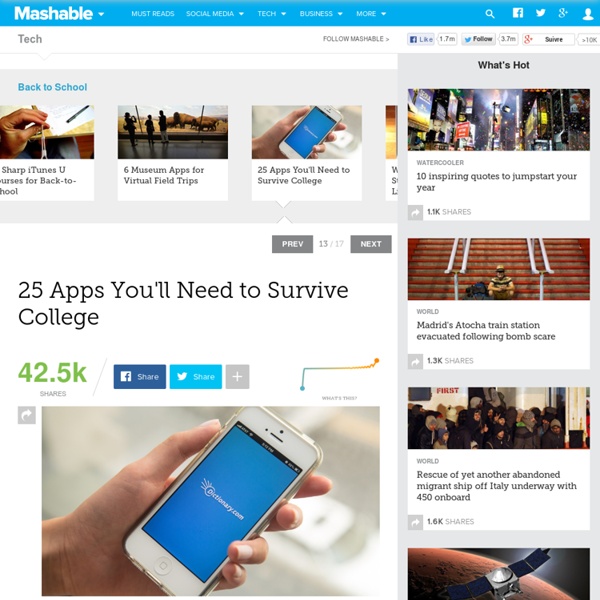How to Put Together a Promo Video by @BPTickets | Event Success Newsletter
Getting Started with Promo Videos Video watching has become a huge part of the way Internet users engage online. With approximately 1.2 billion daily video streams, YouTube has become essential to any organization's promotional strategy. As event producers, creating quality videos for your shows and events can help you sell more tickets and effectively increase your online presence. Get started with promotional videos by reading through our tips below. Choose Your Video Style There are several types of videos that can help you achieve your goals. Note that the tone of the video also plays an important part in engagement. Keep it Short and Sweet By 30 seconds into an online video, up to 33% of viewers have moved on, and by 2 minutes 60% have moved on (according to TMG). Tip: Scripting or storyboarding your video can help to keep it concise. Make it Visually Appealing People love a show! Don't Forget Your Call to Action At the end of your video, what do you want people to do?
Homework Help from Cramster | Math, Algebra, Physics, Chemistry, Science, History, Accounting, English - StumbleUpon
- StumbleUpon
Three-minute timed test. 1. Read everything before doing anything. 2. Put your name in the upper left-hand corner of this paper. 3. Circle the word "Name" in sentence two. 4.
Free Cornell Note Forms for American Digest Readers @ AMERICAN DIGEST
Free Cornell Note Forms for American Digest Readers Taking better notes requires having better tools. Of all the various note taking systems I've used over the years, the best, by far, is "The Cornell Note Taking System" which was created by Walter Pauk, an emeritus professor at Cornell. Deceptively simple, the Cornell System supplies an armature that both organizes notes and encourages review and summarization. I use it for reading, research, and for planning and organizing projects from the simple to the complex. As an added advantage, I find that rigorous use of the Cornell system also aids and improves memory. For a long time, I've used the templates here as the basis of notes. I'm making my templates available for free on the Web today in downloadable PDF format. The three files are: 1) CornellNoteSystem.pdf <--- (40kb) This is the classic explanation how the note forms are used and in what order complete with graphic examples. That's it.
List of the keyboard shortcuts that are available in Windows XP
This article describes the keyboard shortcuts that you can use to complete tasks in Windows XP. General keyboard shortcuts Click here to show/hide list Dialog box keyboard shortcuts Click here to show/hide list If you press Shift+F8 in extended selection list boxes, you enable extended selection mode. Ctrl+Tab (Move forward through the tabs)Ctrl+Shift+Tab (Move backward through the tabs)Tab (Move forward through the options)Shift+Tab (Move backward through the options)Alt+Underlined letter (Perform the corresponding command, or select the corresponding option)Enter (Perform the command for the active option or button)Spacebar (Select or clear the check box if the active option is a check box)Arrow keys (Select a button if the active option is a group of option buttons)F1 key (Display Help)F4 key (Display the items in the active list)Backspace (Open a folder one level up if a folder is selected in the Save As or Open dialog box) Microsoft natural keyboard shortcuts Click here to show/hide list
Advice for Students: Taking Notes that Work
Note-taking is one of those skills that rarely gets taught. Teachers and professors assume either that taking good notes comes naturally or that someone else must have already taught students how to take notes. Then we sit around and complain that our students don’t know how to take notes. I figure it’s about time to do something about that. What Do Notes Do? One of the reasons people have trouble taking effective notes is that they’re not really sure what notes are for. The purpose of note-taking is simple: to help you study better and more quickly. What to Write Down Your focus while taking notes should be two-fold. Second, what’s relevant? Dates of events: Dates allow you to a) create a chronology, putting things in order according to when they happened, and b) understand the context of an event. Note-Taking Techniques You don’t have to be super-fancy in your note-taking to be effective, but there are a few techniques that seem to work best for most people.
The Ultimate Student Resource List - Stepcase Lifehack
It’s back to school time, yet again. In the spirit of the season, I decided to gather together the best tools, websites, and advice I know of to help make you a more effective and relaxed student this semester. Since I know you’re broke, it’s all free! 10 Free Applications Every Student Needs Unless you have money coming out of your ears, you probably won’t want to shell out the cash you’ll need to get Office, Photoshop, Dreamweaver, EndNote, and so on — even with your student discount. OpenOffice.org: A top-quality, full-featured office productivity suite — word processor, spreadsheet, presentation software, graphics editor, database, the works! 11 Online Tools Students Should Check Out Or 20, depending on how you count. Email: GmailRegister for a solid, plain-jane email address from Gmail, something like FirstnameLastname@gmail.com. 15 Websites for Students (Aside from Lifehack) 30 Pieces of Advice for Students from Lifehack.org 7 Online Research Resources