


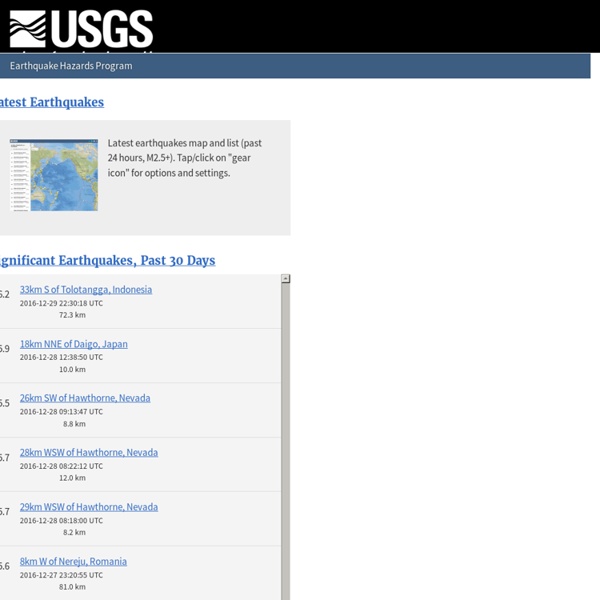
Maps and Mapping Resources - Geography - US Census Bureau Maps Census Data Mapper The Census Data Mapper is a web mapping application intended to provide users with a simple interface to view, save and print county-based demographic maps of the United States. Flightradar24.com - Live Flight Tracker! In order to save data consumption Flightradar24 web page times out after 30 minutes. Please reload the web page to get another 30 minutes. or get a Flightradar24 Premium subscription and Flightradar24.com will not time-out again! Posters This poster combines a visualization of ground motion resulting from the February 21, 2008 M 6.0 earthquake that occurred near Wells, NV, with the image of a faucet to illustrate a classic Earth science functional analogy: "Seismic waves radiate outward from an earthquake's epicenter like ripples on water". For students this discrepant image attracts attention and links the unfamiliar concept of the spreading out of seismic waves (the target) to a similar but more familiar scenario of ripples on water radiating outwards in all directions after a droplet or pebble falls onto it (the analog). Additionally the material is made approachable by using a clean artistic design, ideas students are likely to have experienced, and a prominent URL where students to learn more. When presented at the beginning of seismic waves instruction, this poster and it's question (Earthquakes... like ripples on water?) becomes the catalyst for student-generated questions, inquiry, and learning.
Rischio Sismico - Aplicaciones de Android - Use your smartphone or pad as a vibrometer to automatically detect earthquakes and vibrations. Set an alarm in case the smartphone detects vibrations. - Use the app as an alerter and fire a sound alarm in case a quake is detected. Report an earthquake that you felt and see the real time map with the reports of the other users and their messages related to the quake. Use the chat to share information about the quakes.
Google Map Maker Google Map Maker officially closed on March 31, 2017, and many of its features are being integrated into Google Maps. Since 2008, the Google Map Maker community has edited and moderated millions of features to improve the Google Maps experience. To make it easier for all Google Maps users to contribute changes to the map, we’ve started to graduate functionality from Map Maker to Google Maps on both desktop and mobile. Key editing features currently available in Google Maps include:
GIS as Project Manager in Geophysical Applications Software GIS as Project Manager in Geophysical Applications Software The changing trends in information technology have greatly influenced the role of GIS in spatial data management, analysis, processing and presentation. It has evolved from the conventional cartography and image processing to advanced 3D visualization and dynamic graphics tools. Due to this evolving nature of GIS, it has found wide applications in a number of diverse fields.
10 Dumbest Google Maps Fails Image via Googlesystem Google is as essential and ubiquitous in our lives today as mammoths were to our early ancestors. Hopefully our childrens childrens children will not find Google employees frozen in the Siberian ice. If they do, however, it will be because Google Maps led them there on the way to Rio. And if they do ever manage to unthaw one of these people-sicles, you can bet the newly unfrozen former employee of the big G will gasp out: Walking directions are in Beta! Join us as we take a " ahem, circuitous " tour of the ten dumbest Google Maps fails. Categorize markers with MarkerClusterer - Google Maps Playground Map Data Map data ©2014 Google, INEGI category: Map
Too Many Markers! - API Google Карт Luke Mahe and Chris Broadfoot, Google Geo APIs TeamDecember 2010 Introduction Some applications are required to display a large number of locations or markers. Despite the v3 JavaScript API's significant improvement to performance, naively plotting thousands of markers on a map can quickly lead to a degraded user experience. Too many markers on the map cause both visual overload and sluggish interaction with the map.
Стилизованные карты - JavaScript API Google Карт (версия 3) Using a styled map, you can customize the presentation of the Google base maps, changing the visual display of such elements as roads, parks, and built-up areas. Hint: You can use styling to prevent businesses, points of interest and other features from appearing on the map. See the sample for hiding map features with styling. Example The following example styles the map in night mode, using colors that are useful for situations such as giving directions in the dark. OpenHeatMap Gallery How the US unemployment rate has varied over the last five years, county-by-county and month-by-month Map friends and followers and search terms around the world House prices for different neighborhoods in Boulder, Colorado A view of over 1,000 data sets from the World Bank, covering health, economic and social statistics for the last fifty years on countries around the world The US Presidential election results by state, starting in 1868
Open Data Kit » Use To use ODK, you need to do three things -- design a form, setup a server, and connect the device to that server. Once those three things are done, you'll be ready to start data collection. You'll need three tools: Build or XLSForm -- to design your survey form.Collect -- running on an Android device to download and fill-in the survey.Aggregate -- for hosting the survey form and gathering the survey results. How to Create a Google Map with Addresses of your Google Contacts Learn how to create a Google Map using postal addresses of your contacts that are available inside Google Contacts. Create a Map of your Google Contacts If you have been using Google Contacts (or any other address book*) to store the postal addresses of your friends and colleagues, you can easily create an online Google Map with all these address or even view them inside Google Earth. Here are the steps: Make a copy of this Google Sheet in your own Google Docs account.