


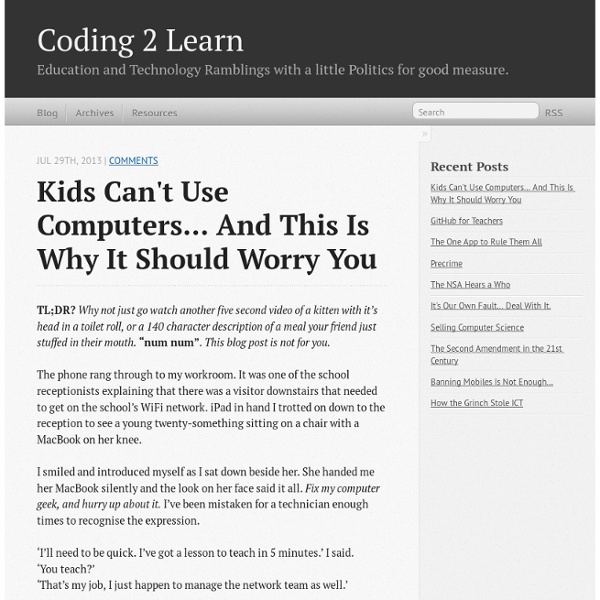
The Evolution of Online Schooling Embed This Infographic <a href=" src=" width="500"></a><br /><br />An infographic by the team at <a href=" Degree Search</a></br> What humble beginnings begot the massive explosion of online schooling? Let’s take a look. 1930’s – Radio education was tried, but unsuccessful 1940’s – Military successfully uses TV education during WWII 1950 – Henry Ford begins long-term support of distance learning, starting with televised educational programs 1960 – University of Illinois developed PLATO (Programmed Logic for Automatic Teaching Operations) and uses linked computer terminals for remote lectures 1969 – Internet founded, opening the door to more online learning 1971 – Ivan Illich writes Deschooling Society, describing a computer-based education network 1989 – University of Phoenix becomes first online correspondence school 1999 – U.S. References:
Using Social Media Tools: Considerations As a professional working in a Victorian government school you are expected to act in a manner that reflects your standing in the community; that of a respectful and responsible citizen. Therefore, it is imperative that you always reflect on how you conduct yourself online. When using social media tools always: 1. Consider any relevant codes of conduct or employer policies in relation to using social media a) Familiarise yourself with your employer’s policies including their Code of Conduct and Acceptable Use Agreements. b) Familiarise yourself with any professional codes of conduct that may also apply to your use of social media tools. For more information, see: Policies and Procedures 2. It is recommended that you define your online space as either personalORprofessional and then apply the appropriate privacy and/or filtering controls. 3. Establishing a social media tool for an educational purpose may require the consent of your manager/principal. 4. a. b. c. 5. 6. b) Subscribing to Groups
Emulating a Sun. | Irregular Meanderings A week ago, after completing the installation of a Raspberry Pi into an old Sun CDROM drive external enclosure, I posted a picture of the enclosure on Facebook. The response from an old friend was, “Can you run SunView on it?” Of course, a Raspberry Pi is no Sun Workstation so, the answer was, not directly. However, I immediately did a Google search for Sun emulators and was very surprised to find that someone had actually written one. And so my project for the next week was born. After downloading the source to TME (The Machine Emulator) and installing all the development libraries I tried to build the blighter. It was then time to try it out. Having gone back to basics and used the size and parameters from a Seagate ST1480N disk, used in the SPARCstation 2, I was able to format, partition and install the miniroot. The “suninstall” program just refused to be able to seek to the correct tape file for the installation files even though mt(1) worked perfectly. Everything seemed good.
70+ Web Tools Organized For Bloom's Digital Taxonomy The number of web tools currently available to teachers, administrators, and students is downright absurd. You can’t swing an iPad without hitting a free web tool looking to revolutionize your classroom. Luckily, there are a few brave souls out in the world wide web attempting to organize the chaos a bit. We like to take our best shot here at Edudemic but also like to showcase some of the great organizing done by others. One of those fabulous organizers is Phillippa Cleaves ( @pipcleaves – worth following!) from Sydney, Australia who built the Prezi you see below. The web tools are all listed (and clickable!) NOTE: You can click on any of the web tools listed in the presentation to go to their respective website. Source of top image: Wikispaces
Transforming the Way We Learn: Why Digital Literacy is So Important “…digital literacy is less about tools and more about thinking.” When we talk about language literacy, we are discussing much more than the basic ability to recognize words on a page. True literacy extends beyond the ability to read and encompasses the skills needed to gain meaning and knowledge from the written word, to think critically, and to write clearly. Likewise, digital literacy is more than simply knowing how to use digital tools. It is the ability to locate, organize, understand, evaluate, and analyze information using digital technology. In other words, it is less about tools and more about thinking. Skills based on using digital tools are important, but they are also short-lived since the tools and platforms available to us change so quickly. In fact, though we refer to modern kids as digital natives, the idea that young people are more inherently digitally literate is false. So how can teachers and parents teach kids all they need to be truly digitally literate? Update: 1.
How Teachers Can Stop Being Scared Of Twitter November’s EdTechTeacher’s iPad Summit (which, by the way, I found through Twitter) completely amazed, overwhelmed, challenged, and inspired me. I left feeling empowered about the 1:1 iPad environment in which I was teaching and excited about the possibilities of technology inside and outside of my classroom. My Twitter Addiction I also left the conference with a mild addiction to Twitter. Mild as in I stopped taking notes within the first 5 minutes of the keynote when I realized that I could just tweet the links for great resources, apps, articles, images, videos… And went from following one or two people to dozens of the brightest stars in the edtech realm – including the EdTechTeacher staff and some pretty amazing teachers I met at the conference. Like I said, it was a *mild* addiction. It’s A Conversation But it was more than just a running list of sites to check out and apps to investigate. The Personal Learning Network Hashtags Ahoy! Connect To Your Passion(s)
Learning through Earning: Digital Badges and Professional Development 50 Fantastic Open Courses for Small Business Owners If you are a small business owner, forget about going into debt to get an MBA and learn online. Inside Online Learning is on the move! Thank you for visiting OnlineCollege.org and for the support you’ve given the Inside Online Learning blog over the past several years. Online Student Verification: Is that you? While online education has come a long way in terms of design and learning assessment, there are still issues related to making sure that the students who enroll in these courses are the ones completing the work. Decoding Accreditation and the Online College If you are interested in online education, you probably already know that it is important to compare the components of different programs and look specifically for accreditation. On Becoming a First-Generation Grad Student The Power of an Online Career Portfolio It’s not enough in today’s competitive job market to know things. What’s Your APPtitude? Graduate Students Unite!
Teachers ill-equipped to handle cyber-bullying 0 4ShareThis One in four teachers say students have come to them about cyber-bullying but two-thirds of them say they don't have the training to deal with it. An annual global survey of teachers and students internet use by AVG Technologies, released yesterday, also showed parents expected teachers to educate their kids about internet safety. The survey showed there was a discrepancy between parents' expectations on online safety and the actual time spent in class covering the topic, despite more than nine out of 10 teachers saying they used internet content in class. Of the teachers surveyed, 18 per cent said they had received formal training to teach online safety, and 32 per cent felt ill-equipped to deal with cyber bullying. More than three quarters believed their pupils' parents relied too heavily on schools to prepare kids for the online world. One in three teachers also felt parents themselves didn't know enough about cyber-bullying. By the numbers - Nikki Papatsoumas of APNZ and AAP
The Preachers' Blog · A Twitter twutorial Using the tools of the future A little later today I have someone coming in for a ‘Twitter Tutorial’. The person in question is lively, gregarious, loves people and loves to communicate – in other words, perfect Twitter material! Profile and pic – your profile is your opportunity to introduce yourself to the world in just a few words. When my ‘student’ joined Twitter yesterday, she declared that ‘reluctance is the fear of it but acceptance is because it’s our kid’s future’. Whilst you are looking at it – what would you add to my 10 tips above?
The Ultimate List of Cloud-Based Learning Management Systems I see an increasing interest for cloud-based eLearning. Are you looking for a Cloud-Based Learning Management System? Of course you are! At the following post you will find a list of 20 (updated 06/25/2014) Cloud-Based Learning Management Systems that will being updated regularly. The past few days I received a lot of requests from eLearning developers, small businesses owners, and global enterprises concerning cloud-based learning management systems. Are you a Top eLearning Software Vendor? TalentLMSA super-easy, cloud-based learning platform to train your people and customers. You may also find useful: Ultimate List of Learning Management Systems Ultimate List of Content Authoring Tools Get 2 Free eBooks Get the eLearning Industry's Articles in your inbox.
The Evolution of Privacy on Facebook About Facebook is a great service. I have a profile, and so does nearly everyone I know under the age of 60. However, Facebook hasn't always managed its users' data well. In the beginning, it restricted the visibility of a user's personal information to just their friends and their "network" (college or school). Over the past couple of years, the default privacy settings for a Facebook user's personal information have become more and more permissive. This blog post by Kurt Opsahl at the the EFF gives a brief timeline of Facebook's Terms of Service changes through April of 2010. Let me be clear about something: I like Facebook. Data The data for this chart was derived from my interpretation of the Facebook Terms of Service over the years, along with my personal memories of the default privacy settings for different classes of personal data. I welcome data corrections, so please leave a comment below if you have better numbers to share. Types of Personal Data Audiences Implementation About me