


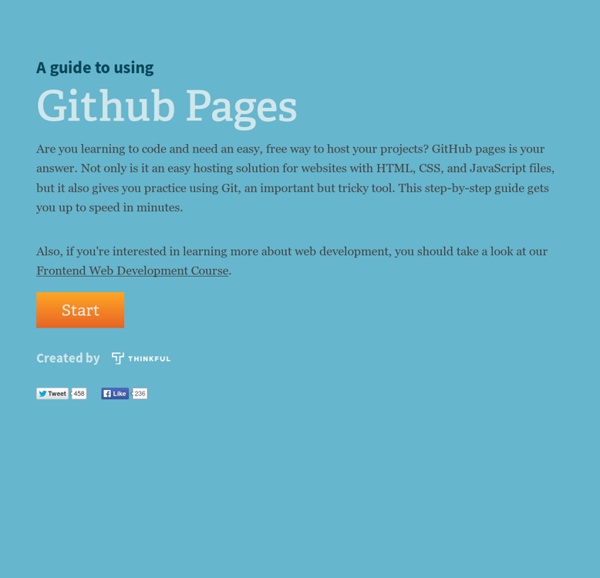
30 Free Programming eBooks - citizen428.blog() Since this post got quite popular I decided to incorporate some of the excellent suggestions posted in the comments, so this list now has more than 50 books in it. BTW: I’m not very strict on the definition of “ebook”, some of them are really just HTML versions of books. [UPDATED: 2012-01-18] Learning a new programming language always is fun and there are many great books legally available for free online. Here’s a selection of 30 of them: Lisp/Scheme:Common Lisp: A Gentle Introduction to Symbolic ComputationHow to Design ProgramsInterpreting Lisp (PDF, suggested by Gary Knott)Let Over LambdaOn LispPractical Common LispProgramming in Emacs LispProgramming Languages. Ruby:The Bastards Book of Ruby (suggested by Dan Nguyen)Clever Algorithms (suggested by Tales Arvelos)Data Structures and Algorithms with Object-Oriented Design Patterns in RubyLearn Ruby the Hard WayLearn to ProgramMacRuby: The Definitive GuideMr. Erlang:Concurrent Programming in ErlangLearn You Some Erlang for Great Good
10 Technical Papers Every Programmer Should Read (At Least Twice) 10 Technical Papers Every Programmer Should Read (At Least Twice) this is the second entry in a series on programmer enrichment Inspired by a fabulous post by Michael Feathers along a similar vein, I’ve composed this post as a sequel to the original. All papers are freely available online (i.e. not pay-walled)They are technical (at times highly so)They cover a wide-range of topicsThe form the basis of knowledge that every great programmer should know, and may already Because of these constraints I will have missed some great papers, but for the most part I think this list is solid. A Visionary Flood of Alcohol Fundamental Concepts in Programming Languages (link to paper) by Christopher Strachey Quite possibly the most influential set of lecture notes in the history of computer science. Why Functional Programming Matters (link to paper) by John Hughes An Axiomatic Basis for Computer Programming (link to paper) by C. Taken to mean: by Leslie Lamport (1978) by Luca Cardelli and Peter Wegner
10 Best Sites to Learn How to Code Quickly Web development has become a very important topic on the web these days and the internet has become the best source for developers to learn more about code. It is a very easy way and a very popular one and the developers can find important information related to anything on the internet very easily and do not have to face any kind of difficulty to lean new development ways. Web application development has some of its own unique features. Its our pleasure to share best and useful resources for web developers and designers. 1) Codecademy Codecademy is the easiest way to learn to code. 2) PHP Academy This site provide free PHP tutorials and other web development tutorials, including tutorials for MySQL, JavaScript (including jQuery) and CSS. 3) Code School Code School is an online learning platform that teaches a variety of programming and web design skills. 4) Code Google 5) School of Webcraft 6) jQuery Air 7) Coursera 8) Rubymonk 9) Developer Android 10) Developer Apple Related Post
50 Places You Can Learn to Code (for Free) Online If you’re curious about learning a programming language then you’re in luck: there’s no shortage of resources for learning how to code online. University-level courses, tutorials, cheat sheets, and coding communities all offer excellent ways to pick up a new language, and maybe even a new job, too. Read on, and you’ll discover 50 great places to learn how to code, for free, online. University Many big names in education including MIT and Stanford offer programming courses, absolutely free. General If you’re just dipping your toes into programming, or you want to find a variety of resources, these sites offer several different ways to learn how to code. Community Learn how to code on these sites with a heavy community influence ready to offer help to newbs. Language Specific Drill down to the language you really want on these sites, offering expansive learning in one or two specific languages.