


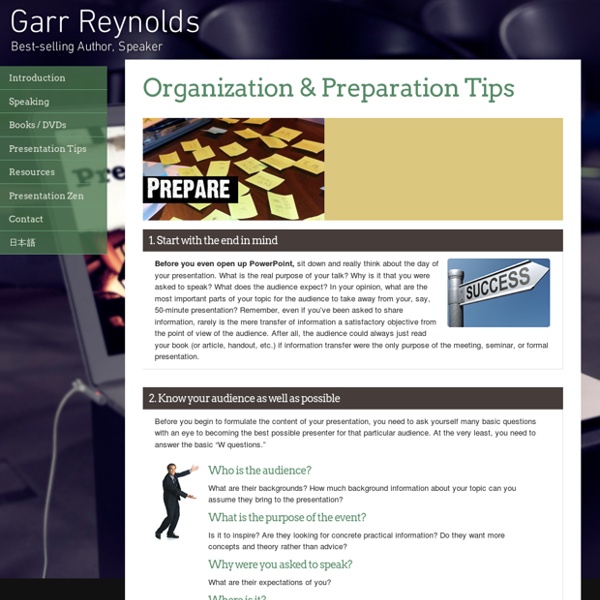
CÓMO HACER UNA BUENA PRESENTACIÓN EN POWERPOINT. Segunda parte. Estimados amigos de Profeland: Hoy vamos a ver los elementos necesarios para que un PowerPoint sea eficaz y cumpla el principio básico para el que el complemento fue creado: el apoyo gráfico de los contenidos. Una buena presentación debe constar de tres partes: - Introducción - Discusión - Conclusión En las anteriores partes los elementos que analizaremos son: - Diseño - Organización y contenido - Otros elementos: número de diapositivas, puntero láser, tiempo etc. - Tamaño y fuente: Los expertos hablan de la ley 6x7x6, que consistiría en: El tamaño de la letra tiene que ser mayor de 24 puntos en el cuerpo de la diapositiva, y de no menos de 34 para el título. En cuanto a la fuente, ésta debería ser sencilla y limpia, especialmente en el cuerpo de la diapositiva (en los títulos se puede poner alguna fuente algo más sofisticada). Herramientas> Opciones> Guardar > Activar Incrustar fuentes TrueType (Embed TrueType fonts). Las viñetas son palabras clave, no párrafos completos. . . . . . . .
Delivery - Reynolds 1. Show your passion If I had only one tip to give, it would be to be passionate about your topic and let that enthusiasm come out. Yes, you need great content. Yes, you need professional, well designed visuals. 2. You’ve heard it before: First impressions are powerful. 3. Humans have short attention spans when it comes to passively sitting and listening to a speaker. 4. Get closer to your audience by moving away from or in front of the podium. 5. To advance your slides and builds, use a small, handheld remote. 6. If you press the “B” key while your PowerPoint or Keynote slide is showing, the screen will go blank. 7. Try looking at individuals rather than scanning the group. 8. If you are speaking in a meeting room or a classroom, the temptation is to turn the lights off so that the slides look better. 9. If you are presenting to a small group, then you can connect your computer to a large TV (via the s-video line-in). 10.
Structure Your Presentation Like a Story - Nancy Duarte by Nancy Duarte | 8:00 AM October 31, 2012 After studying hundreds of speeches, I’ve found that the most effective presenters use the same techniques as great storytellers: By reminding people of the status quo and then revealing the path to a better way, they set up a conflict that needs to be resolved. That tension helps them persuade the audience to adopt a new mindset or behave differently — to move from what is to what could be. Here’s how it looks when you chart it out: And here’s how to do it in your own presentations. Craft the Beginning Start by describing life as the audience knows it. After you set that baseline of what is, introduce your vision of what could be. What is: We fell short of our Q3 financial goals partly because we’re understaffed and everyone’s spread too thin. What could be: But what if we could solve the worst of our problems by bringing in a couple of powerhouse clients? Once you establish that gap, use the rest of the presentation to bridge it
About Creative Commons (CC) is an international nonprofit organization dedicated to helping build and sustain a thriving commons of shared knowledge and culture. Together with an extensive member network and multiple partners, we build capacity, we develop practical solutions, and we advocate for better open sharing of knowledge and culture that serves the public interest. As part of this work, we help overcome legal obstacles to the sharing of knowledge and creativity to address the world’s most pressing challenges. In order to achieve our mission, we: Learn more about CC through our mission and strategy and our collection of public reports and financials.
18 sitios para descargar música libre con licencia Creative Commons El año pasado publiqué una lista de 100 sitios para descargar música legal y gratis, del cual muchos lectores se beneficiaron con lo ofrecido por esos sitios. Hoy quiero agregar 18 más, de los que se pueden dascargar música libre con licencia Creative Commons. Pero antes de ir a la lista es bueno aclarar que si van a utilizar la música de alguno de estos sitios para algún proyecto, deben de tener en cuenta el tipo de licencia CC que tienen, ya que no son todas iguales y algunas tienen limitaciones. Y ya saben, si conocen algún sitio de estas características, dejen el enlace en los comentarios! 1. 2. 3. 4. 5. 6. 7. 8. 9. 10. 11. 12. 13. 14. 16. 17 . 18. [Fuente Hongkiat] [Imagen CC F+c+f=cH] Do Your Slides Pass the Glance Test? - Nancy Duarte by Nancy Duarte | 11:00 AM October 22, 2012 An audience can’t listen to your presentation and read detailed, text-heavy slides at the same time (not without missing key parts of your message, anyway). So make sure your slides pass what I call the glance test: People should be able to comprehend each one in about three seconds. Think of your slides as billboards. When people drive, they only briefly take their eyes off their main focus — the road — to process billboard information. Keep It Simple Research shows that people learn more effectively from multimedia messages when they’re stripped of extraneous words, graphics, animation, and sounds. So when adding elements to your slides, have a good reason: Does the audience need to see your logo on each slide to remember who you work for? It’s also important to stick to a consistent visual style in your slide deck. Consider the “before” slide below. Flow. Contrast. White space. Hierarchy. Unity.
What is a Presentation? - Presentation Skills The formal presentation of information is divided into two broad categories: Presentation Skills and Personal Presentation. These two aspects are interwoven and can be described as the preparation, presentation and practice of verbal and non-verbal communication. This article is an overview of how to prepare and structure a presentation, and how to manage notes and/or illustrations at any speaking event. Many people feel terrified when asked to make their first public talk. Some of these initial fears can be reduced by good preparation which will also lay the groundwork for making an effective presentation. A Presentation Is... A presentation is a means of communication which can be adapted to various speaking situations, such as talking to a group, addressing a meeting or briefing a team. To be effective, step-by-step preparation and the method and means of presenting the information should be carefully considered. Consider the following key components of a presentation: Context Presenter
Creative Commons 20 consejos para una buena presentación A lo largo de mi vida profesional he asistido a y he preparado muchas presentaciones. No me considero un ponente brillante porque creo que todavía me queda mucho por aprender de lo que veo en otras personas, pero aquí van unos consejos si algún día tenéis que presentar algo: Las ideas que pongas en las diapositivas deben ser breves y concisas. Por supuesto, espero vuestras opiniones para mejorar esta lista... Actualizado (04/02/2008 8:22): Como era de esperar, se me han olvidado unos cuantos consejos más: preséntate en 30 segundos (o incluso a tu empresa), por ejemplo o pon en la última diapositiva tu e-mail y agrega notas a la presentación para que la gente las tenga cuando se la descargue. 10 claves para una buena presentaciónCómo hacer una buena presentación en PowerPoint, que incluye ejemplos de diapositivas18 tips for killer presentationsTop Ten Slide Tips Ya os decía que me quedaba mucho por aprender :-)