


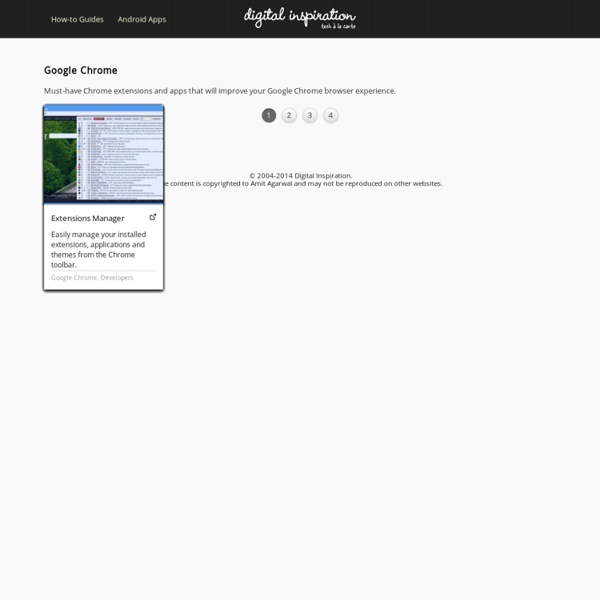
10 App di Google che Non Sapevi Esistessero E’ il motore di ricerca più famoso del mondo. Per tutti. Web, immagini, video e mappe. Quotidianamente utilizziamo Google e le sue applicazioni. Ecco la lista dei 10 strumenti di Google meno noti al pubblico: 1. Questa app, ai molti sconosciuta, permette di ricercare una parola o un insieme di termini all’interno di un database di milioni di libri, spalmati su un millennio. 2. Con questa integrazione di Google Earth è possibile esplorare lo spazio, le stelle ed il sistema solare. 3. Un’altra funzione di Google Earth permette di esaminare e monitorare il pianeta Marte. 4. Ultima delle tre integrazioni a Google Earth, offre la possibilità di esplorare il suolo lunare. 5. È una risorsa open source di caratteri utilizzabili sia privatamente che a fini commerciali. 6. Si potrebbe definire come una app che associa cose “da fare” ad un calendario di eventi particolari. 7. Con questo tool è possibile monitorare ed esplorare le tendenze della rete. 8. 9. 10.
23 must-have Chrome extensions If you’re a Chrome user, chances are good that you’ve already got a handy extension or two—but you can always use a few more to enhance your online experience. Here are our picks for 23 of the most useful Chrome extensions currently out there. Get ready to start downloading, because these just might change how you use the internet. 1. HTTPS Everywhere HTTPS Everywhere automatically switches thousands of sites from insecure “http” to secure “https”, making your browsing more secure. 2. With Hover Zoom, you can enlarge thumbnail images by simply mousing over them, allowing you to browse image galleries without having to open a new page or even click. 3. Ever curse at your computer after wasting time filling out a form, only to have an error that deletes everything you’ve just done? 4. 5. With Magic Actions, you can watch YouTube in style with enhancements such as Auto HD, Ad Block, Cinema Mode, Mouse Wheel Volume Control, and Screenshot. 6. Always forgetting your passwords? 7. 8. 9. 10.
10 Google Products You (Probably) Never Knew Existed I don’t know about you, but it feels like Google launches a new product every time I turn my laptop on. And these new products tend to fit into two distinct categories: Incredibly usefulIncredibly bizarre Fortunately, most of these products are free so we’re really not in a position to complain! So much so, that I thought it was a good idea to compile a list of the secrets of the Google product empire. Google Takeout – No, this is not Google’s food delivery service (although that’d be handy), this is a tool which allows you to download an archive of your data from things like your +1′s, Google+ Circles, Contacts and Picasa Web albums.Google Mars – While you’re probably familiar with Google Earth, Google Mars is a little less well known. So, how many of those did you know about? Also read: olly via shutterstock
24 Google Docs Templates That Will Make Your Life Easier Formatting Google documents is a time-consuming task. There are already some excellent templates available for your use. Rather than trying to create your documents manually, use these 24 time-saving templates in Google Docs. These free Google Docs templates are split into four sections: Work, Health, Home, and Travel. So feel free to scroll to the section that's most relevant to you. On to the Google Doc templates. Work Templates 1. Formatting resumes can be a real test of patience (and design skills). For more options, take a look at these free resources for customizable resume templates. 2. When it comes to any type of business letter, you want the appearance to be professional. Within Google Docs, there are a number of business letter templates to choose from, and you can even password-protect your docs on Google if they contain confidential information. 3. Often, the hardest part of creating a presentation is formatting your slides. 4. 5. 6. 7. 8. 9. 10. Health Templates 1. 2. 1. 2. 3.